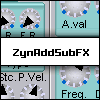Mac user looking for help
-
- KVRer
- Topic Starter
- 3 posts since 16 Apr, 2019
Hello,
I recently decided to give Linux a try and I really liked the sounds I was getting with Zyn Fusion. Unfortunately I still feel Aurdour is too clunky to work quickly with. My DAW of choice is Logic Pro X, but I also use Studio One quite a bit. I tried downloading the Zyn Fusion vst demo for OSX, but no software I own would even recognize it.
I've been trying to figure out how to compile it myself, and maybe see if there is a way to make a VST3 or AU version of it. The current VST SDK looks to have AU and AAX wrappers built in as well as support for VST2 and VST3. I'm not a computer programmer, but I have built several hackintoshes and have the mind and patience to figure things out usually.
I used the scripts to build for OSX. I installed the dependencies with homebrew. I got it to compile, but could not get the script for deploy or install to work. I tried manually copy and pasting the scripts into terminal line by line, but that didn't work. It seemed to not recognize $BUILDDIR as a directory. there was something in the notes about a package bundler that was released with OSX 10.6 snow leopard. I happened to have a dvd for that version, so I installed the xcode tools. Still no luck. I tried making a Virutal machine for snow leopard too and compiling on there, but that didn't work either.
Next I tried downloading the source code and using cmake -GXcode to create an xcode project. That seemed to work, but I keep getting errors that I don't know how to solve, and it won't build. it couldn't find a template named initializer list. std::initializer_list I think.
So my questions are:
1. Are there any plans for releasing VST3 or AU versions?
2. Are there any plans for updating the OSX build scripts?
3. Is it even possible to create VST3 or AU versions? Or would that involve some kind of major re write?
4. Is there someone knowledgeable that might be able to guide me through the process of building a 64bit version in either VST3 or AU?
To me it would seem like all that would need to be done is change some input and output values for sound as well as automation and recall. I really have no idea though. If it's possible, I'd be willing to help and test it on my system.
I recently decided to give Linux a try and I really liked the sounds I was getting with Zyn Fusion. Unfortunately I still feel Aurdour is too clunky to work quickly with. My DAW of choice is Logic Pro X, but I also use Studio One quite a bit. I tried downloading the Zyn Fusion vst demo for OSX, but no software I own would even recognize it.
I've been trying to figure out how to compile it myself, and maybe see if there is a way to make a VST3 or AU version of it. The current VST SDK looks to have AU and AAX wrappers built in as well as support for VST2 and VST3. I'm not a computer programmer, but I have built several hackintoshes and have the mind and patience to figure things out usually.
I used the scripts to build for OSX. I installed the dependencies with homebrew. I got it to compile, but could not get the script for deploy or install to work. I tried manually copy and pasting the scripts into terminal line by line, but that didn't work. It seemed to not recognize $BUILDDIR as a directory. there was something in the notes about a package bundler that was released with OSX 10.6 snow leopard. I happened to have a dvd for that version, so I installed the xcode tools. Still no luck. I tried making a Virutal machine for snow leopard too and compiling on there, but that didn't work either.
Next I tried downloading the source code and using cmake -GXcode to create an xcode project. That seemed to work, but I keep getting errors that I don't know how to solve, and it won't build. it couldn't find a template named initializer list. std::initializer_list I think.
So my questions are:
1. Are there any plans for releasing VST3 or AU versions?
2. Are there any plans for updating the OSX build scripts?
3. Is it even possible to create VST3 or AU versions? Or would that involve some kind of major re write?
4. Is there someone knowledgeable that might be able to guide me through the process of building a 64bit version in either VST3 or AU?
To me it would seem like all that would need to be done is change some input and output values for sound as well as automation and recall. I really have no idea though. If it's possible, I'd be willing to help and test it on my system.
-
- KVRian
- 551 posts since 21 Oct, 2008 from USA
1. Not immediately. If they become supported by https://github.com/DISTRHO/DPF then zyn will support them. By the looks of things there's some initial AU work going on there.
2. Not by myself. $BUILDDIR is a shell variable, you should be able to see where it's set within one of the scripts. The package building system is based on a relatively old OSX version to use the system libraries available there. A newer compiler is needed to support C++11 features such as initializer lists, hence the compilation of a compiler. If you have a newer OSX version with more recent compiler support you should be able to skip that step.
3. Yes if DPF has support added for it as it is a framework designed to allow multi-plugin format builds
4. You would need to code some of the missing gaps in DPF
2. Not by myself. $BUILDDIR is a shell variable, you should be able to see where it's set within one of the scripts. The package building system is based on a relatively old OSX version to use the system libraries available there. A newer compiler is needed to support C++11 features such as initializer lists, hence the compilation of a compiler. If you have a newer OSX version with more recent compiler support you should be able to skip that step.
3. Yes if DPF has support added for it as it is a framework designed to allow multi-plugin format builds
4. You would need to code some of the missing gaps in DPF
One of the developers on the ZynAddSubFX open source synth
The author of the Zyn-Fusion UI for ZynAddSubFX
The author of the Zyn-Fusion UI for ZynAddSubFX
-
- KVRer
- Topic Starter
- 3 posts since 16 Apr, 2019
Hey fundamental, Thanks for getting back to me and steering me in the right direction. I've been looking into DPF and experimenting with other solutions as well. Coding the missing gaps in DPF is a little beyond my abilities right now. Maybe if I get to that skill level I will give it a try, but for now I'm just curious, and learning some basics. Open source software seems like a much better alternative than what is currently going on in the tech industry for a lot of reasons, and it's definitely worth putting effort into.
I used the osx demo version of Zyn as a template and manually bundled the version I compiled. I downloaded Ardour for OSX and that seems to be able to use it. Studio One can't seem to see it though no matter what I do. I noticed that the executable has a .dylib extension. I found a post from someone using a different vst that said removing the .dylib extension fixed the problem. I tried doing that, but there is another zynaddsubfx file in the macos folder with no extension already. If I remove that, or rename it, all the banks/presets seem to be missing. And removing the .dylib extension from the file as well as the info.plist entry didn't allow it to be recognized in studio one, although it still worked in Ardour without the banks/presets.
I did manage to get the OSX vst version to work in logic pro x using DDMF metaplugin. It's a plugin that allows you to load other plugins. I got it working with the demo. It's $50 though for the full version, and still not an ideal solution. Maybe for now I can use that as a stepping stone on my path to eventually using all or mostly open source software.
Lastly, I did manage to find a bug as well as a workaround. This didn't seem to be an issue in the linux version, but the banks that have 128 or more patches are not accessible (collection, cormi sounds, and olivers-100). If I split the patches into 2 folders (olivers-100-1 and olivers-100-2) and put half the presets in each, they would then be recognized. These folders are in zynaddsubfx.vst/contents/resources/banks.
I used the osx demo version of Zyn as a template and manually bundled the version I compiled. I downloaded Ardour for OSX and that seems to be able to use it. Studio One can't seem to see it though no matter what I do. I noticed that the executable has a .dylib extension. I found a post from someone using a different vst that said removing the .dylib extension fixed the problem. I tried doing that, but there is another zynaddsubfx file in the macos folder with no extension already. If I remove that, or rename it, all the banks/presets seem to be missing. And removing the .dylib extension from the file as well as the info.plist entry didn't allow it to be recognized in studio one, although it still worked in Ardour without the banks/presets.
I did manage to get the OSX vst version to work in logic pro x using DDMF metaplugin. It's a plugin that allows you to load other plugins. I got it working with the demo. It's $50 though for the full version, and still not an ideal solution. Maybe for now I can use that as a stepping stone on my path to eventually using all or mostly open source software.
Lastly, I did manage to find a bug as well as a workaround. This didn't seem to be an issue in the linux version, but the banks that have 128 or more patches are not accessible (collection, cormi sounds, and olivers-100). If I split the patches into 2 folders (olivers-100-1 and olivers-100-2) and put half the presets in each, they would then be recognized. These folders are in zynaddsubfx.vst/contents/resources/banks.
-
- KVRian
- 551 posts since 21 Oct, 2008 from USA
I have not personally used studio one, though perhaps there's something related to it running in 32 bit or 64 bit mode?
Can you elaborate as to what you mean by "not accessible"? There's a few ways that I could read that and it's unclear how the issue is manifesting for yourself.
Can you elaborate as to what you mean by "not accessible"? There's a few ways that I could read that and it's unclear how the issue is manifesting for yourself.
One of the developers on the ZynAddSubFX open source synth
The author of the Zyn-Fusion UI for ZynAddSubFX
The author of the Zyn-Fusion UI for ZynAddSubFX
-
- KVRer
- Topic Starter
- 3 posts since 16 Apr, 2019
My understanding is that Zyn is 64bit. I'm running studio one in 64bit. Also I have a stand alone app called 32 lives that detects 32 bit VST and au plugins and creates wrapped 64 bit copies. Zyn wasn't recognized by that either.
Banks are listed on the left and when clicked, presets are accessible on the right. That system works for all but the banks with 128 or more presets. Olivers 100 for example, when clicked, does not show the presets in that bank on the right. Instead, whatever presets were previously shown on the right continue to appear there.
When I created 2 folders with 64 presets each, cutting olivers 100 in half, both folders showed up as banks on the left. And when clicked, the presets in that folder were successfully displayed and accessible on the right.
This issues didn't seem to exist in Linux though.
Banks are listed on the left and when clicked, presets are accessible on the right. That system works for all but the banks with 128 or more presets. Olivers 100 for example, when clicked, does not show the presets in that bank on the right. Instead, whatever presets were previously shown on the right continue to appear there.
When I created 2 folders with 64 presets each, cutting olivers 100 in half, both folders showed up as banks on the left. And when clicked, the presets in that folder were successfully displayed and accessible on the right.
This issues didn't seem to exist in Linux though.