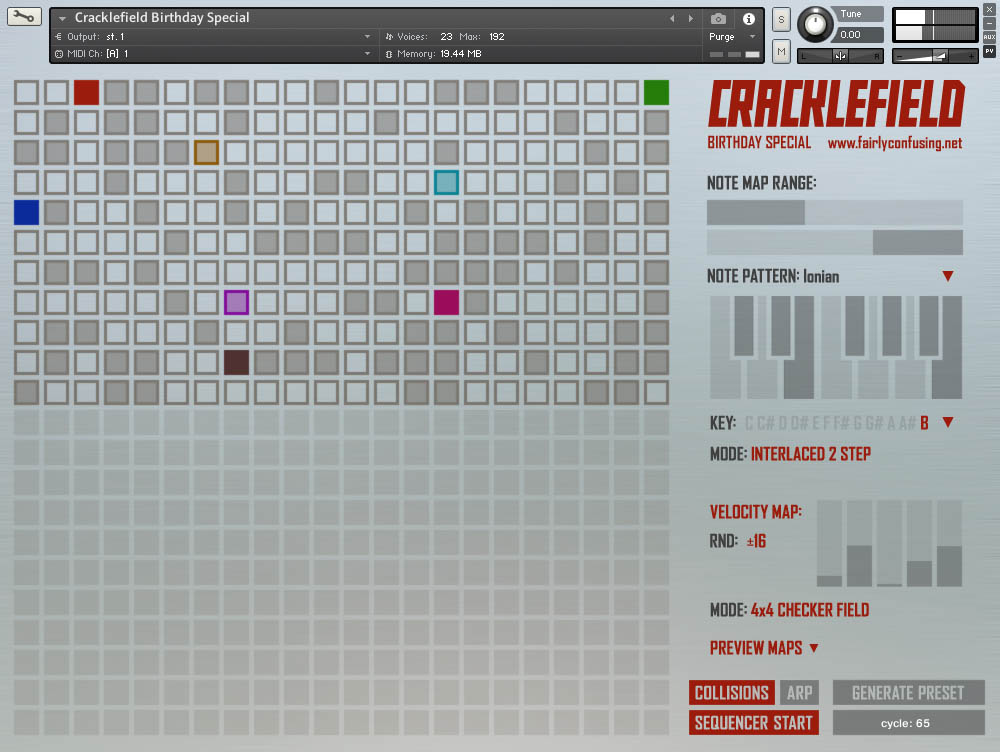This method may be obvous, but I find it accomplishes the goal while allowing the focus to be on one channel's output at a time.Zombie Queen wrote:Yes, but only as one channel, that is, all notes generated by (any instruments) scripts loaded to one instance of Kontakt go out to one MIDI channel. Check Kontakt options>engine>send MIDI to outside world and make sure "script generated notes" is checked.dark water wrote:is there anyway to link its output up to a vst synth
The drag'n'drop export purpose is mainly to be able to export multichannel.
If you have only one cursor turned on, that is the one that will be output/recorded. Doing this one at a time might seem laborious, but it lets you zero in on one thing at a time. Transport Sync should be on for DAW recording and off for DAW playback.