New Release by SzcZ: Cracklefield
-
- KVRAF
- Topic Starter
- 5691 posts since 24 May, 2004 from []1
Thought I'd share this since I haven't seen announcement yet:
https://www.kontakthub.com/product/Cracklefield/
It's a fun and very inspirational composition tool/instrument that is definitely worth a look and listen.
https://www.kontakthub.com/product/Cracklefield/
It's a fun and very inspirational composition tool/instrument that is definitely worth a look and listen.
- KVRAF
- 4645 posts since 1 Aug, 2005 from Warszawa, Poland
the blog entry linkie:
http://waveforms.fairlyconfusing.net/20 ... field.html
moving pictures with sound:
https://www.youtube.com/watch?v=B-Secx_fC4Q
http://waveforms.fairlyconfusing.net/20 ... field.html
moving pictures with sound:
https://www.youtube.com/watch?v=B-Secx_fC4Q
-
experimental.crow experimental.crow https://www.kvraudio.com/forum/memberlist.php?mode=viewprofile&u=6258
- KVRAF
- 6895 posts since 9 Mar, 2003 from the bridge of sighs
-
- KVRAF
- 1562 posts since 13 Jan, 2014
Sigh.....
this is absolutely wonderful and great stuff again, have already seen the video on kontakthub, but happy that your blog offers the link to the user guide.
Maybe have a try again tomorrow but I am really afraid it is (again, that where the "sigh" comes from) just to high and complex for me to handle. Beat knitter so far was really the only thing I can cope with an this is absolutely marvellous, I kind of actually use it in any song cause you can let it play and try as long till it just makes the beat you imagined and then export the midi and choose the drumsound you like for it.
Not to mentioned that wonderful midi drag and drop export skript (first skript I ever used in kontakt).
But I will try again tomorrow, maybe with the help of the manual and watching the vid again and again....
At least one question I already have: does it react on incoming midi or is the root note/scale setting of the arp only for the machine produced data ?
this is absolutely wonderful and great stuff again, have already seen the video on kontakthub, but happy that your blog offers the link to the user guide.
Maybe have a try again tomorrow but I am really afraid it is (again, that where the "sigh" comes from) just to high and complex for me to handle. Beat knitter so far was really the only thing I can cope with an this is absolutely marvellous, I kind of actually use it in any song cause you can let it play and try as long till it just makes the beat you imagined and then export the midi and choose the drumsound you like for it.
Not to mentioned that wonderful midi drag and drop export skript (first skript I ever used in kontakt).
But I will try again tomorrow, maybe with the help of the manual and watching the vid again and again....
At least one question I already have: does it react on incoming midi or is the root note/scale setting of the arp only for the machine produced data ?
-
- KVRAF
- Topic Starter
- 5691 posts since 24 May, 2004 from []1
There's a random preset generator which produces great results. You can use it while learning all the features. Well worth spending some time with.
- KVRAF
- 4645 posts since 1 Aug, 2005 from Warszawa, Poland
It plays incoming notes, as regular instrument, but they are not forced to fit the scale, only machine generated notes are aligned. Root note can be changed by midi note for arp or sequencer.tatanka wrote:At least one question I already have: does it react on incoming midi or is the root note/scale setting of the arp only for the machine produced data ?
-
- KVRAF
- 7540 posts since 7 Aug, 2003 from San Francisco Bay Area
This looks fantastic! I'm a big fan of Nova3, and as already noted, this is quite similar, with some interesting tweaks of its own.
Incomplete list of my gear: 1/8" audio input jack.
-
- KVRAF
- 1562 posts since 13 Jan, 2014
Still trying to find out by video and user guide if I ever will be able to understand this unbelievable complex machine.....
Thanks Zombie queen for answer on this one:
So I think its not intended to be "driven" by incoming midi notes/chords but really as a complete song generator (at least in case of generated midi notes).It plays incoming notes, as regular instrument, but they are not forced to fit the scale, only machine generated notes are aligned. Root note can be changed by midi note for arp or sequencer.
And another question kind of related to this in a way:
Have not find anywhere in the user guide WHERE I can set midi channel for the cells/patterns/cursors. Would have expected it somewhere there (see attached image).But the real reason for including the recorder, is
that it can create multichannel clips, where different cursors are recorded
to separate MIDI channels.
But could not find it there not elsewhere. Leads to a following question:
If it works with multichannel midi clips how would the exported midi files look: will it automatically export to multiple tracks, each after the channel it belongs to or would the midi notes be all on one track with channel information ?
You do not have the required permissions to view the files attached to this post.
- KVRAF
- 4645 posts since 1 Aug, 2005 from Warszawa, Poland
In a way, yes. But you can jam along with the sequencer, using the same instrument instance. Also you can recall saved program parts with keyswitches.tatanka wrote:So I think its not intended to be "driven" by incoming midi notes/chords but really as a complete song generator (at least in case of generated midi notes).
Channels are assigned automatically. In recorder tab there are three options, right under the record button. Default one puts each cursor output to separate channel, like cursor 1 > channel 1, cursor 2 > channel 2... and so on. Alternatively you can group notes by assigned sound, or put everything to one clip. I don't think there would be much use for manually setting the channels, as you just really want to get separate clips into DAW and route them from there.tatanka wrote:Have not find anywhere in the user guide WHERE I can set midi channel for the cells/patterns/cursors.
Multiple tracks. Here's how it looks when dropped into Sonar:tatanka wrote:If it works with multichannel midi clips how would the exported midi files look: will it automatically export to multiple tracks
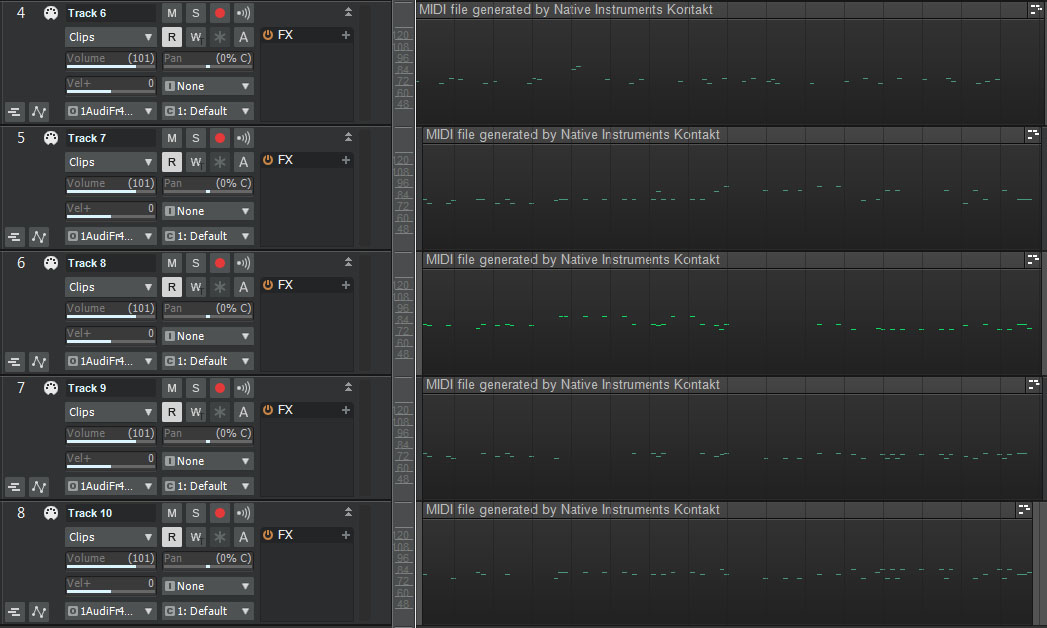
A note about Sonar: it apparently does not support more than 6 midi channels when using drag and drop. To get all 8 channels to Sonar, I had to save midi to file and then import to Sonar. It's probably a Sonar thing.
- KVRAF
- 4645 posts since 1 Aug, 2005 from Warszawa, Poland
Something for UI tweakers...
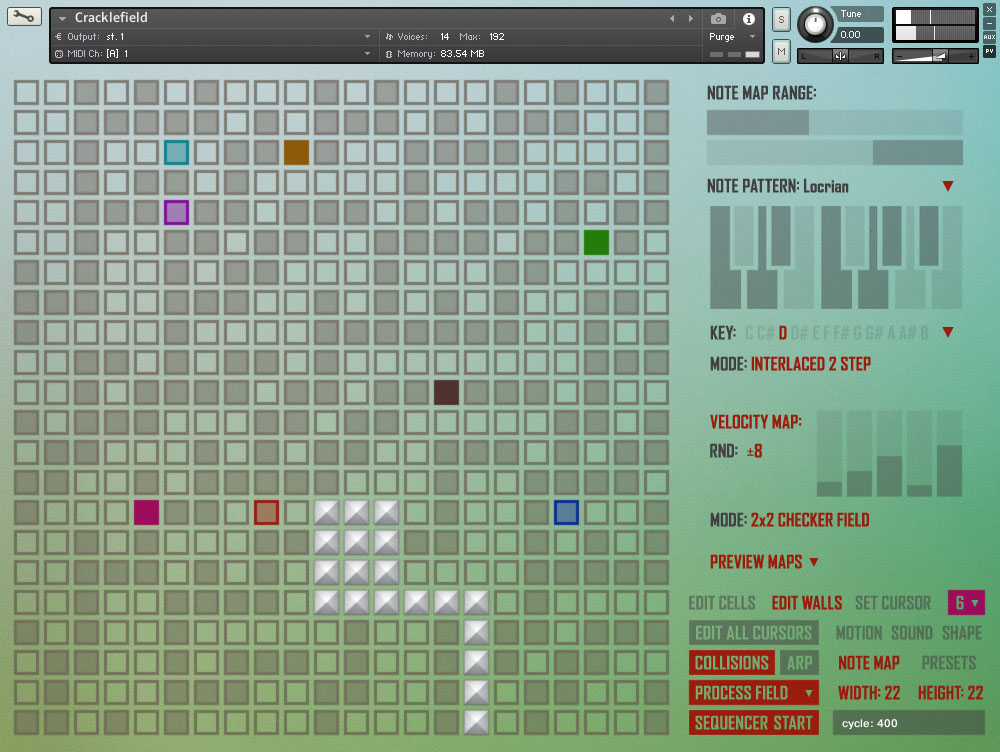
If you'd like to try it in psycho green appearance, get this:
http://www.fairlyconfusing.net/docs/cra ... ground.zip
Unpack to root folder (where nki file is located), preserving folder structure (there should be Resources/pictures folder with two png files). Point is, the UI is made in such way that background is just background, you can put any picture there, just edit 'back.png' file.
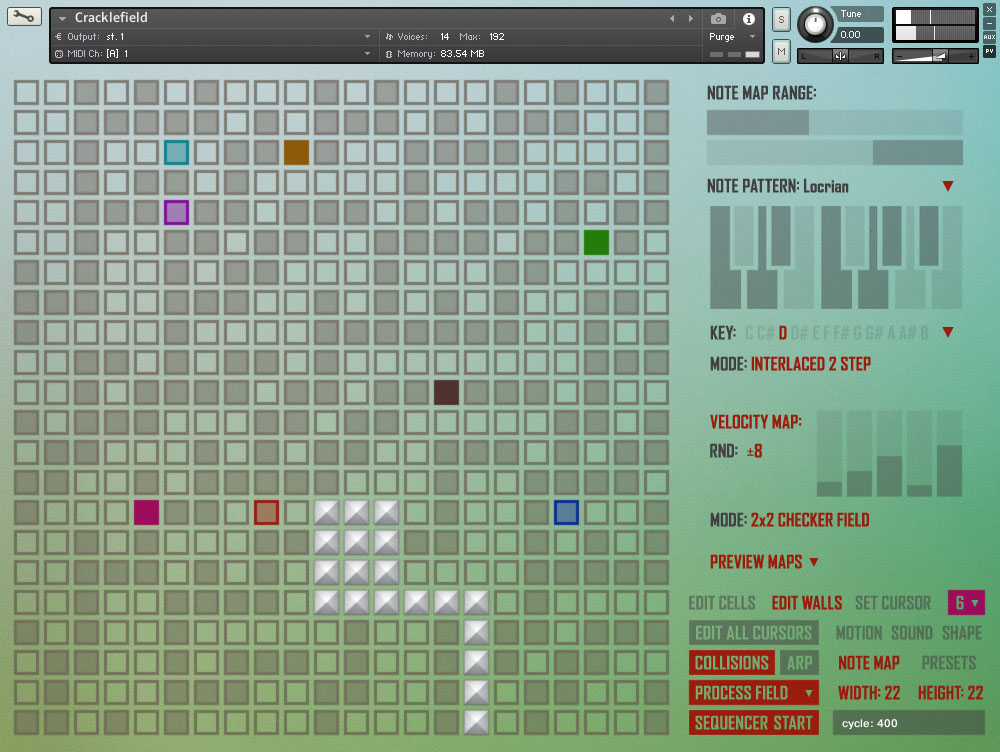
If you'd like to try it in psycho green appearance, get this:
http://www.fairlyconfusing.net/docs/cra ... ground.zip
Unpack to root folder (where nki file is located), preserving folder structure (there should be Resources/pictures folder with two png files). Point is, the UI is made in such way that background is just background, you can put any picture there, just edit 'back.png' file.
-
- KVRAF
- 1562 posts since 13 Jan, 2014
Thank you Zombie queen:

And here comes the next question about the chord note:
- 1. I get a user defined chord progression
- 2. All other cursors/tracks/patterns will follow these progression
These would be great to "link" the results of the cracklefield to other exisiting/accompanying tracks. For example I could think it would be great to let cracklefield and Infundibulum to play "together"
Of course thats the best solution, one thing less to worry aboutChannels are assigned automatically
And here comes the next question about the chord note:
Is there a way to "fix" theses notes for chord generation so that:Notes in a chord are calculated by walking two steps forward through
defined note pattern
- 1. I get a user defined chord progression
- 2. All other cursors/tracks/patterns will follow these progression
These would be great to "link" the results of the cracklefield to other exisiting/accompanying tracks. For example I could think it would be great to let cracklefield and Infundibulum to play "together"
- KVRAF
- 4645 posts since 1 Aug, 2005 from Warszawa, Poland
No, chord mode is a simple tweak to make one cursor play several notes in one turn. Adding more control, would require adding a cluster of new controllers and there's plenty of controllers already. I don't really have a good idea how to controll it in a simple way.tatanka wrote:Is there a way to "fix" theses notes for chord generation
On the other hand running several cursors at the same rate make them play chords too.
-
- KVRAF
- Topic Starter
- 5691 posts since 24 May, 2004 from []1
Hi tatanka, I may have misunderstood what you mean by Cracklefield and Infundibulum playing together.
As usual with Kontakt you can make Cracklefield the input of Infundibulum, thereby playing Infun with Crackle.
Then if you turn on arp, etc in Infun, you will get further unpredictability.
As usual with Kontakt you can make Cracklefield the input of Infundibulum, thereby playing Infun with Crackle.
Then if you turn on arp, etc in Infun, you will get further unpredictability.
-
- KVRAF
- 1562 posts since 13 Jan, 2014
Hi musical gym,
Infundibulum (for example, same with all the audiofier stuff or in general any kontakt lib with sequencer that can follow the chord/note input and transpose the sequence to it).
So I just thought that it would be great if cracklefield could to the same but Zombie Queen just answered that thas at the moment is not possible cause just to complicated and maybe just not intended. Thats o.k. for me.
yes, the idea behind the question was to have a general "song" with a fixed root note and chordprogression (for example just made in the daw like cubase or waveform).I may have misunderstood what you mean by Cracklefield and Infundibulum playing together
Infundibulum (for example, same with all the audiofier stuff or in general any kontakt lib with sequencer that can follow the chord/note input and transpose the sequence to it).
So I just thought that it would be great if cracklefield could to the same but Zombie Queen just answered that thas at the moment is not possible cause just to complicated and maybe just not intended. Thats o.k. for me.



