Is anyone using Blue Cat's Plug'n Script ?
- KVRer
- Topic Starter
- 6 posts since 1 Jul, 2009
Just wondering if Blue Cat's Plug'n Script is in use these days or if it has been abandoned.
Also , has anyone used it to make proper plugins ?
What are some cool platforms to make plugins apart from Juce ?
Also , has anyone used it to make proper plugins ?
What are some cool platforms to make plugins apart from Juce ?
-
Blue Cat Audio Blue Cat Audio https://www.kvraudio.com/forum/memberlist.php?mode=viewprofile&u=39981
- KVRAF
- 5821 posts since 8 Sep, 2004 from Paris (France)
Plug'n Script has definitely not been abandoned. We are actually working on a major update - hopefully more details soon.
With the limitation that you cannot export an independent plug-in from it (yet ), customers have been mainly using it for prototyping, learning, or to create plug-ins for their own usage (for non-developers, it is typically very handy to write custom MIDI scripts to filter or alter MIDI events for example).
), customers have been mainly using it for prototyping, learning, or to create plug-ins for their own usage (for non-developers, it is typically very handy to write custom MIDI scripts to filter or alter MIDI events for example).
Currently, if you want to sell or distribute your plug-in built with Plug'n Script, your customers have to buy Plug'n Script first.
With the limitation that you cannot export an independent plug-in from it (yet
Currently, if you want to sell or distribute your plug-in built with Plug'n Script, your customers have to buy Plug'n Script first.
-
Blue Cat Audio Blue Cat Audio https://www.kvraudio.com/forum/memberlist.php?mode=viewprofile&u=39981
- KVRAF
- 5821 posts since 8 Sep, 2004 from Paris (France)
A quick follow up on this: with Plug'n Script V3 you can now export independent VST plug-ins. It also has many new options for the GUI, so you do not need a PhD to create a plug-in anymore  .
.
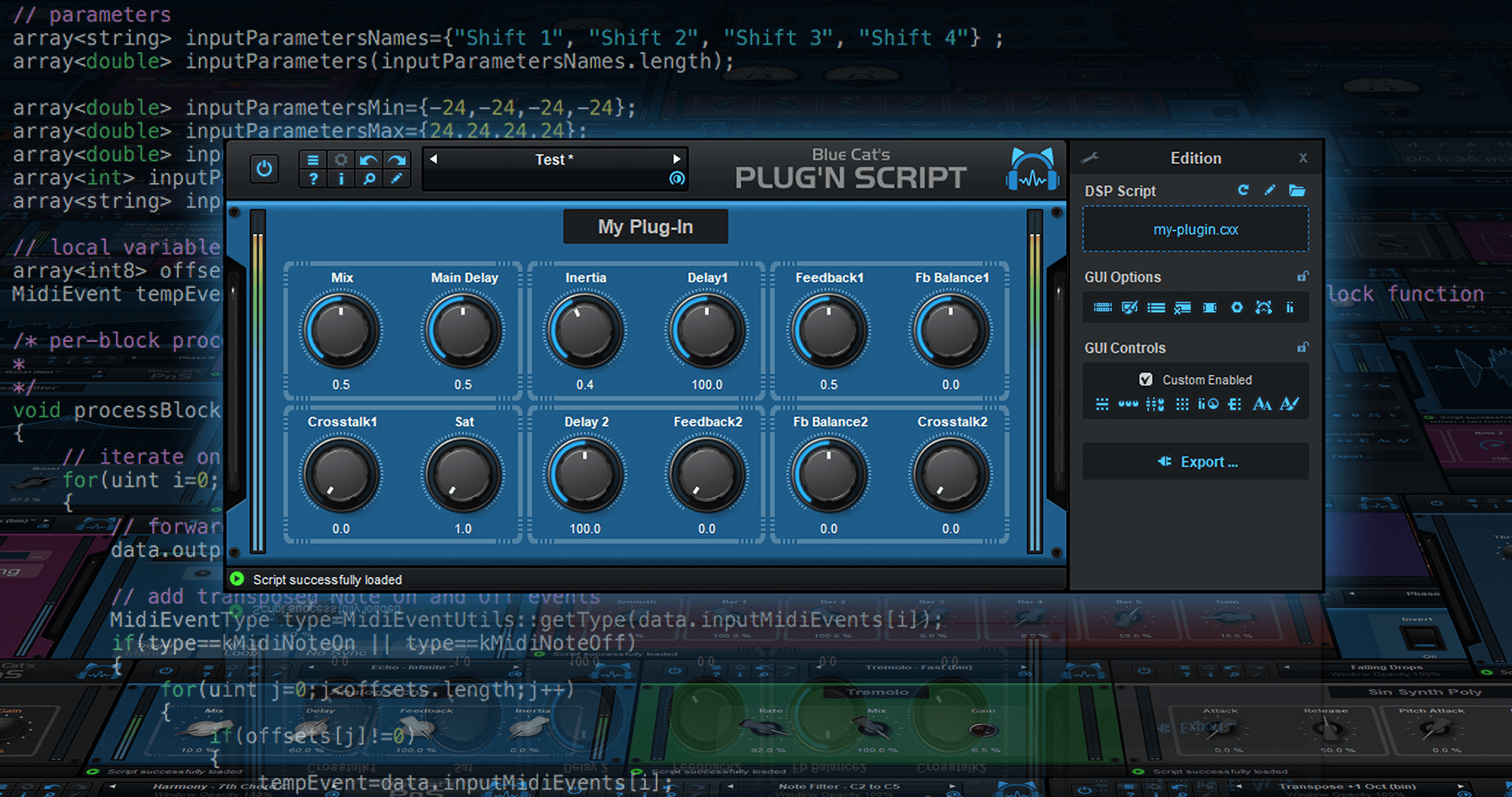
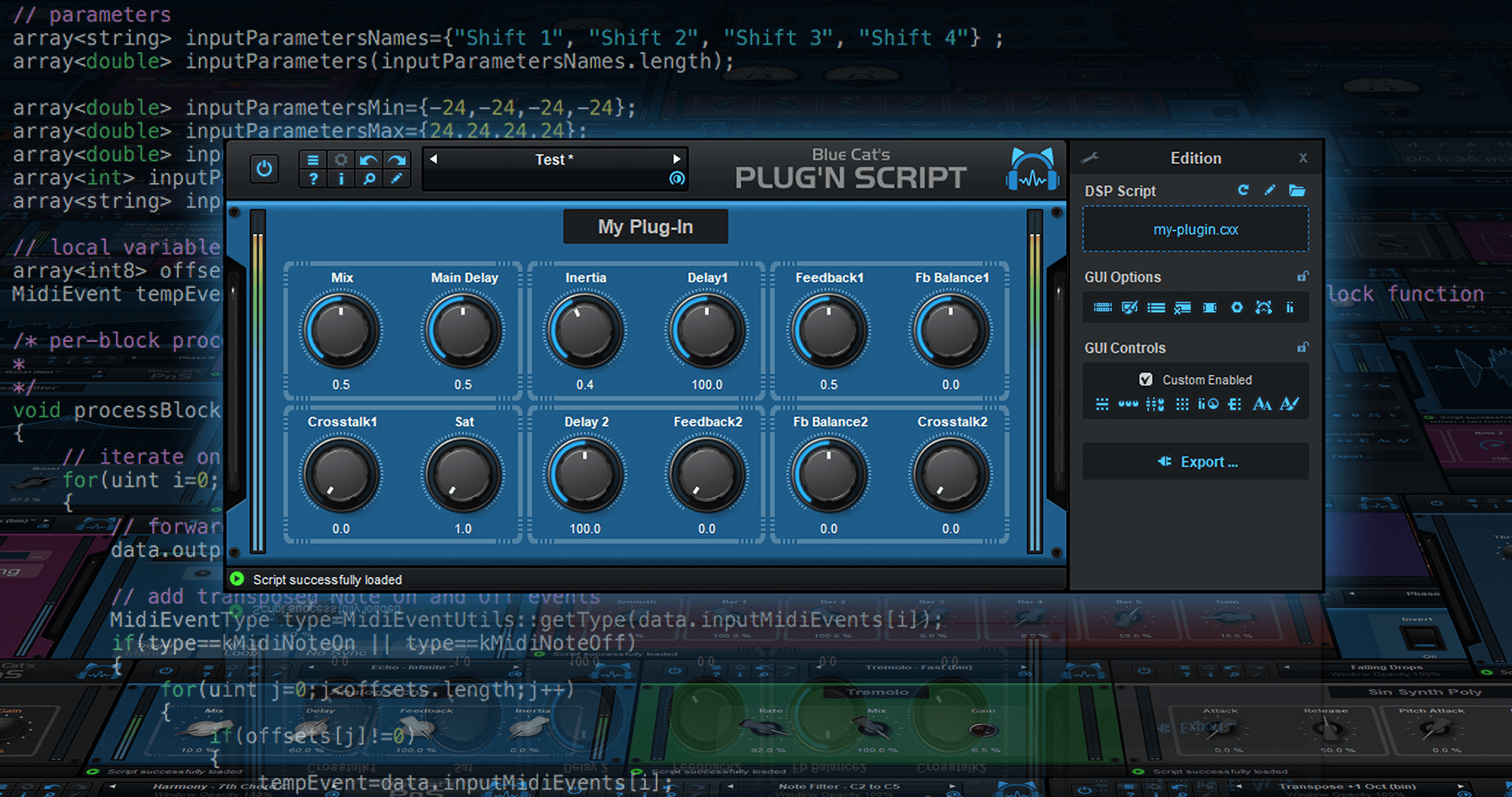
- KVRAF
- 9577 posts since 16 Dec, 2002
Could it steal the crown from Synthedit?
Needs lots of tutorials and code examples etc to get more people using this
Needs lots of tutorials and code examples etc to get more people using this
Amazon: why not use an alternative
-
- KVRAF
- 15517 posts since 13 Oct, 2009
Blue Cat Audio wrote:A quick follow up on this: with Plug'n Script V3 you can now export independent VST plug-ins. It also has many new options for the GUI, so you do not need a PhD to create a plug-in anymore.
Are the exported plugins 32/64 bit?
On Edit: Why yes, it seems that they are!
-
- KVRist
- 360 posts since 25 May, 2011
- KVRAF
- 5564 posts since 13 Jan, 2005 from the bottom of my heart
1+VariKusBrainZ wrote:Could it steal the crown from Synthedit?
Needs lots of tutorials and code examples etc to get more people using this
Whoever wants music instead of noise, joy instead of pleasure, soul instead of gold, creative work instead of business, passion instead of foolery, finds no home in this trivial world of ours.
-
- KVRAF
- 15517 posts since 13 Oct, 2009
Hard to say. It's still not quite as easy as SynthEdit and SE has also been chasing the 32/64 and mac export thing for a while now. I do think that plug-n-script has that down a bit cleaner at this point, although I'm experiencing some annoyances, could be user error though, so I'm not actually complaining yet.VariKusBrainZ wrote:Could it steal the crown from Synthedit?
You're never going to get around the fact that it's still programming at the heart of it though. It's cool enough, but it does need some polish and for sure much better documentation, particularly on the skinning process.Needs lots of tutorials and code examples etc to get more people using this
- KVRAF
- 9577 posts since 16 Dec, 2002
^
Yeah, bought I when it was released but hardly used it!!
Was hoping for more examples and tuorials but they never appeared
Yeah, bought I when it was released but hardly used it!!
Was hoping for more examples and tuorials but they never appeared
Amazon: why not use an alternative
-
Blue Cat Audio Blue Cat Audio https://www.kvraudio.com/forum/memberlist.php?mode=viewprofile&u=39981
- KVRAF
- 5821 posts since 8 Sep, 2004 from Paris (France)
We are not Synthedit experts, but I guess the approach here is quite different, as the core of the plug-in is script/code-oriented.VariKusBrainZ wrote:Could it steal the crown from Synthedit?
Also, you can write your plug-in right inside your DAW, which makes it very simple to actually hear it while it is being designed (instead of the usual cycle: quit the DAW, rebuild the plug-in and reload the session). Watch out your ears, though...
Indeed. We'll keep working on this. There is already a pretty large set of examples with the built-in audio & MIDI scripts and the contributions from other developers, including native code.Needs lots of tutorials and code examples etc to get more people using this
-
Blue Cat Audio Blue Cat Audio https://www.kvraudio.com/forum/memberlist.php?mode=viewprofile&u=39981
- KVRAF
- 5821 posts since 8 Sep, 2004 from Paris (France)
Feel free to tell us if you are experiencing any issue.ghettosynth wrote:I do think that plug-n-script has that down a bit cleaner at this point, although I'm experiencing some annoyances, could be user error though, so I'm not actually complaining yet.
With this new version the process to create the GUI has been streamlined quite a bit - you can even create a nice-looking plug-in without a single line of code.ghettosynth wrote: You're never going to get around the fact that it's still programming at the heart of it though. It's cool enough, but it does need some polish and for sure much better documentation, particularly on the skinning process.
Are you looking for more DSP programming tutorials? Regarding the Plug'n Script API itself, there is not much to talk about...Was hoping for more examples and tuorials but they never appeared
-
Blue Cat Audio Blue Cat Audio https://www.kvraudio.com/forum/memberlist.php?mode=viewprofile&u=39981
- KVRAF
- 5821 posts since 8 Sep, 2004 from Paris (France)
Btw we have just created an "official" thread about the new version with all the details:
viewtopic.php?f=33&t=493003
viewtopic.php?f=33&t=493003
-
- KVRAF
- 15517 posts since 13 Oct, 2009
Of course, but, at this point it might just be user error. In any case, I'll tell you what's going on and I'll report back later if I find that it's just my mistakes. Simply, on my mac if I load two different presets and export two VSTs, changing the name and ID, my DAW reports both but loads only the most recent when loading either. I thought that this might be something related to my neglecting to change the plugin ID the first time out but it seems persistent across new names and new plugin IDs.Blue Cat Audio wrote:Feel free to tell us if you are experiencing any issue.ghettosynth wrote:I do think that plug-n-script has that down a bit cleaner at this point, although I'm experiencing some annoyances, could be user error though, so I'm not actually complaining yet.
The problem seems to exist across both Reaper and Live. However, when I take the same Windows versions (from my mac) and drop them onto my Windows machine (Win 7 64 bit), they work fine.
I also noticed some persistence problems within the U/I that were fixed by reloading. Specifically, if I deselect "custom GUI" and save as a new preset, then load a different preset with custom GUI, and then reload the previous saved preset, the custom GUI setting was being preserved across reloads. As I said, when I reloaded the app, this behavior changed.
Complicating this is that I've already copied the app's skin directory into the skins directory under documents and made minor changes to default.xml.
In any case, it could be user error, it could be MacOS HIgh Sierra issues (don't ask, I had to go that route, damn you Apple), or it could be something else. I'll test it later today on my other mac which is running 10.8.
Sure, I'm specifically talking about skinning though. There's very little detail on that and I suspect that more than a few users would like to create their own branded look and feel. I would suggest uploading at least one "generic" skin that looks quite a bit different to your skins site. There is nothing there right now, as I'm sure that you are aware.With this new version the process to create the GUI has been streamlined quite a bit - you can even create a nice-looking plug-in without a single line of code.ghettosynth wrote: You're never going to get around the fact that it's still programming at the heart of it though. It's cool enough, but it does need some polish and for sure much better documentation, particularly on the skinning process.
-
Blue Cat Audio Blue Cat Audio https://www.kvraudio.com/forum/memberlist.php?mode=viewprofile&u=39981
- KVRAF
- 5821 posts since 8 Sep, 2004 from Paris (France)
@gettosynth: we have indeed noticed an bug on exported Mac VSTs - no need to waste your time on it, we are working on a fix, it's on our side. Sorry for that!
Regarding the custom GUI setting, are you sure it was not locked (small lock icon on the right - prevents changes when loading presets).
Regarding the custom GUI setting, are you sure it was not locked (small lock icon on the right - prevents changes when loading presets).
-
- KVRAF
- 15517 posts since 13 Oct, 2009
Thanks, I'll just work with windows plugins for a bit then. Regarding the GUI setting, nope, I'm not sure LOL! Sounds like that was most likely user error.Blue Cat Audio wrote:@gettosynth: we have indeed noticed an bug on exported Mac VSTs - no need to waste your time on it, we are working on a fix, it's on our side. Sorry for that!
Regarding the custom GUI setting, are you sure it was not locked (small lock icon on the right - prevents changes when loading presets).



