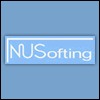Peti SA CC control
-
- KVRer
- Topic Starter
- 3 posts since 13 Nov, 2017
Hi there! I've been looking for a solution to synthesize an accordion (building an accordion midi controller), and came across Peti SA.
Using the demo version I noticed that it allows for selecting a CC value for controlling values, but it seems that it allows only a single value set, that controls all selected inputs simultaneously. Is this correct? The UI seems to suggest this, but the HTML guide mentions "you may want to assign the same CC number to both Volume and Brighter controls" in the tips and tricks section, which suggests individual CC values are possible...
I should say that I don't have much experience with AU/VST plugins, so might be missing something.
Any help would be greatly appreciated!
Using the demo version I noticed that it allows for selecting a CC value for controlling values, but it seems that it allows only a single value set, that controls all selected inputs simultaneously. Is this correct? The UI seems to suggest this, but the HTML guide mentions "you may want to assign the same CC number to both Volume and Brighter controls" in the tips and tricks section, which suggests individual CC values are possible...
I should say that I don't have much experience with AU/VST plugins, so might be missing something.
Any help would be greatly appreciated!
-
- DASH Guy
- 7951 posts since 20 Sep, 2001
Hi thanks for asking!
With Peti SA you can use: one CC number of your choice, aftertouch and pitchbend at the same time,
to the various targets that you can see on the GUI.
So currently you can not use E.G. Modwheel cc#1 and VolPedal cc#7 _at the same time_, only one or the other.
Unless you use a MIDI filter software and convert a CC message to Aftertouch.
Resuming you have 3 MIDI controls inputs that yiu can use at the same time.
1) 1 CC, any number you select
2) aftertouch
3) pitchbend
Please ask more if I wasn't clear enough.
With Peti SA you can use: one CC number of your choice, aftertouch and pitchbend at the same time,
to the various targets that you can see on the GUI.
So currently you can not use E.G. Modwheel cc#1 and VolPedal cc#7 _at the same time_, only one or the other.
Unless you use a MIDI filter software and convert a CC message to Aftertouch.
Resuming you have 3 MIDI controls inputs that yiu can use at the same time.
1) 1 CC, any number you select
2) aftertouch
3) pitchbend
Please ask more if I wasn't clear enough.
-
- KVRer
- Topic Starter
- 3 posts since 13 Nov, 2017
That was clear, thanks!
-
- KVRer
- Topic Starter
- 3 posts since 13 Nov, 2017
I might have found a bug.
My situation is that I am building a custom controller, and mapping a value to both AT and CC, reversed in CC, so that attack power in the bellows and volume are mapped to different values. As bellows can only be mapped to CC, using AT for volume. Problem is, volume works fine when using CC, but doesn't seem to respond to AT at all, except for a really weird bug where receiving a low value (1 or 0) of AT will permanently set the volume to near 0, and I need to use the UI to reset it.
My situation is that I am building a custom controller, and mapping a value to both AT and CC, reversed in CC, so that attack power in the bellows and volume are mapped to different values. As bellows can only be mapped to CC, using AT for volume. Problem is, volume works fine when using CC, but doesn't seem to respond to AT at all, except for a really weird bug where receiving a low value (1 or 0) of AT will permanently set the volume to near 0, and I need to use the UI to reset it.
-
- DASH Guy
- 7951 posts since 20 Sep, 2001
Hi, thanks for the feedback, I will check that issue this week.tiagoroldao wrote:I might have found a bug.
My situation is that I am building a custom controller, and mapping a value to both AT and CC, reversed in CC, so that attack power in the bellows and volume are mapped to different values. As bellows can only be mapped to CC, using AT for volume. Problem is, volume works fine when using CC, but doesn't seem to respond to AT at all, except for a really weird bug where receiving a low value (1 or 0) of AT will permanently set the volume to near 0, and I need to use the UI to reset it.