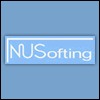Despite the small number, 1.1 is a big step up in Sinnah deveopment.
What's new in Sinnah 1.1?
- New feature: GUI has been improved, especially for Mac compatibility.
- New feature: Noise and Harmonics controls can be linked, and act like a single parameter.
- New feature: LFO with several selectable targets, 9 waveshapes and delay (fade in).
- New feature: MIDI controls: ModWheel and Aftertouch with several selectable targets.
- New feature: Sustain pedal sensitivity.
- New feature: Pitchbend range adjustable up to 48 semitones, -24 to +24.
- New feature: Keytracking assignable to Harmonics and ADSR envelope level.
- New feature: Reduced CPU load, DSP optimization.
- New feature: "Inits" category with various initialize presets.
- New feature: More detailed HTML manual.
- New feature: Unlimited custom colour schemes using theme files.
- New feature: 152 presets now included.
- Fixed the click that happened playing in Mono legato over a previously released note.
- Fixed ADSR repeat 2 and 3 that weren't working.
- Fixed incorrect behavior of the box slider GUI controls.
old news:
NUSofting 04/17/2016
Sinnah 1.0 freeware synth released, update now! Many bug fixes
and new features, for Mac and Windows.
"We anticipated the release of Sinnah 1.0, which was planned for the next month,
because of two annoying bugs that are now fixed. Due to the anticipation
of this release there are only two new features in Sinnah 1.0 and few more presets."
Main changes:
- Fixed the hanging notes issue that was happening in many hosts
- Fixed the GUI could crash under intensive parameters automations
- Fixed oscillators phase reset on wave change
- Fixed short delay length when |memory| switch is turned on
- Fixed issue that was preventing the AU from notifying the host of all the parameters to be modulated.
- New feature: Harmonics control can now have full range, something like a LP filter.
- New feature: inputs to the delay matrix have now two levels each: half and full gain.
Download at http://nusofting.liqihsynth.com/Sinnah_VA_synth.html
See also : Planned features (updated to 1.0)
at http://nusofting.liqihsynth.com/Sinnah_ ... l#features
For great audio examples check the OSC thread
http://www.kvraudio.com/forum/viewtopic ... 1&t=460547
29/03/2016 nusofting.com
"Sinnah will lay you on a velvet bed and then will scratch you with sharp sexy nails!"

NUSofting releases Sinnah, a new freeware VA synth plugin.
Sinnah it's available as AU and VST plugins, for Mac and PC,
supporting 32-bit and 64-bit hosts.
100% freeware.
Sinnah is a VA synth, but instead of the standard
subctractive resonant filter it uses a resonant delay network.
- Sinnah is a synth based on a single complex oscillator that includes five
waveshapes with increasing spectral complexity, harmonics level for all
waveshapes, noise level, and a delay matrix.
- The delay matrix can have various configurations, from a "triple chorus" per
voice to highly randomized resonators, or tuned relatively to the note played.
The delay matrix can also do multiple slapback echoes.
- The feedback control of the matrix can go from zero to extremely saturated
and it's modulated by its own envelope.
- The output of each voice is stereo via the delay matrix, which features a
stereo spread knob.
- The main analogue modelled ADSR envelope is loopable: two, three or
continuous repeats.
- The envelope can modulate the waveshape selection and the harmonics level.
- The synth also features a subtractive stereo filter to carve the spectrum of
the sound, somehow like an equalizer, with three filters: high pass, low pass
and band reject (notch) . The band reject filter also features gain and
bandwidth controls.
- Moreover a useful simple reverb is included.
- The oscillator is antialiased and can play eight voices or mono, and
features octave and fine pitch controls.
- The GUI is fully drawn by vectors and resizeable, featuring an oscilloscope
and peak meters. And eight colour schemes are available to fit your mood and
taste.
- An extended ToolTip display provides information for each control at
mouseover. So you don't need to read a lengthy manual to learn what a knob or
a slider is for.
- The preset system is crossplatform, the files use the YAML format so they
are very easy to read and edit if needed. Moreover, the preset names can
support the complete international character set.
***** Planned features. *****
For this first freeware edition the pitchbend range is fixed at two octaves,
this will change and there are many already planned features for the next
release.
I will upgrade Sinnah following the requests submitted by users. So it means
that we start with a features list and you can vote for your favourites, and
even suggest features not listed yet.
The features with a rate of five or above will be implemented in the Sinnha
freeware, when we'll reach what I think it can be a critical threshold, Sinnah
will split in Sinnah freeware and Sinnha Pro.
Sinnah freeware will keep the features up to the "critical threshold" and will
stay free. All next new features would be implemented in Sinnah Pro which will
be payware.
To vote for a features you can simply write on the forum or send an e-mail.
Download here http://nusofting.liqihsynth.com/download_sinnah.php
For great audio examples check the OSC thread
http://www.kvraudio.com/forum/viewtopic ... 1&t=460547