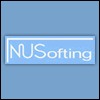Modelonia 2.0 works, kind of blog: released!
-
- DASH Guy
- Topic Starter
- 7951 posts since 20 Sep, 2001
Thanks Yvonne, I will try your new presets later, BTW with professional help of burk we fixed all crashes so the next beta will be a lot more stable, I'm also making a new HP filter for cleaner basses.
We are working hard on Modelonia.
Making snares with Modelonia is beyond its engine ability, how can you make snares with string and horn models?, yeah we can make some nice mallet instruments, wierd percussions too, but a convincing snare would need a membrane model, which is not in Modelelonia, yet.
We are working hard on Modelonia.
Making snares with Modelonia is beyond its engine ability, how can you make snares with string and horn models?, yeah we can make some nice mallet instruments, wierd percussions too, but a convincing snare would need a membrane model, which is not in Modelelonia, yet.
- KVRist
- 280 posts since 29 Nov, 2014 from Germany
No problem, take your time. I`m anyway busy be myself at the moment. I have made new presets again but I will wait a bit longer with posting them because I wish to post more than always 3, 4 or 5 presetsliqih wrote:Thanks Yvonne, I will try your new presets later,
Great newsliqih wrote: BTW with professional help of burk we fixed all crashes so the next beta will be a lot more stable, I'm also making a new HP filter for cleaner basses.
Greater newsliqih wrote: We are working hard on Modelonia.
Yeah, I`m focused on other presets now. Although I found out how to make the noise appear after the hit which gave me hope againliqih wrote: Making snares with Modelonia is beyond its engine ability, how can you make snares with string and horn models?,
yeah we can make some nice mallet instruments, wierd percussions too, but a convincing snare would need a membrane model, which is not in Modelelonia, yet.
By the way I tried Modelonia on my laptop too and that is also windows 7 and Cubase as the DAW and I had again one crash. But it was just one single crash in 2 hours. This means: My pc is mostlikely innocent, but this also means that the last version of Modelonia is already a lot more stable than the previous version
Cheers
Yvonne
Simplicity without a name, is free from all external aim. With no desire, at rest and still,
all things go right as of their will.
Daodejing verse 37
all things go right as of their will.
Daodejing verse 37
-
- KVRist
- 185 posts since 12 Nov, 2009
You can try to use bright reverb tail for that task - might get similar to noise sometimes.Mojo42 wrote:Yeah, I`m focused on other presets now. Although I found out how to make the noise appear after the hit which gave me hope againBut I see there is not much use, better I try to make the presets what Modelonia is for.
Sapling Studio Contact me at kontakt@saplingstudio.eu
- KVRist
- 280 posts since 29 Nov, 2014 from Germany
Ha!!!!! I have made it yippiiiiiiiiiiiiiiiiiiiiiiieeeeeeedwsel wrote:You can try to use bright reverb tail for that task - might get similar to noise sometimes.Mojo42 wrote:Yeah, I`m focused on other presets now. Although I found out how to make the noise appear after the hit which gave me hope againBut I see there is not much use, better I try to make the presets what Modelonia is for.
Thank so much for this great hint!!!!
The noise itself is not the problem anymore. One has to play lower notes down from G 0 (approximately) for making it better audible, open up the low pass filter and I then I used LFO 2 with target "Noise String" for to make the noise comming a bit more slowly. But it was sound dry and still not like a real snare but after following your tipp here the sound improved a lot!!!!
Okay, I guess it is still not perfect yet, but if one keep in mind that it is originally almost impossible to make a snare with Modelonia I`m quite happy with the result so far. Snare 1 is very punchy (too much I think), Snare 2 sounds a bit better I guess. Maybe I can work this out better with a bit more time or maybe someone else has fun in improving it
Cheers
Yvonne
You do not have the required permissions to view the files attached to this post.
Simplicity without a name, is free from all external aim. With no desire, at rest and still,
all things go right as of their will.
Daodejing verse 37
all things go right as of their will.
Daodejing verse 37
-
- DASH Guy
- Topic Starter
- 7951 posts since 20 Sep, 2001
Not bad the snares, but as I said it's asking too much to Modelonia to do fat snares. I will try to make a some loops with all drums presets so far, should be fun.
BTW we are still working on the GUI update, not only the new larger GUI bitmaps but also the possiblity to change from the smaller to the larger skin in one click, that means resizing everything on the fly.
Meanwhile waiting for the bitmaps to be ready we also updated Peti Harmonium/Accordion to 64-bit. Time to update the manual and I'll release it.
BTW we are still working on the GUI update, not only the new larger GUI bitmaps but also the possiblity to change from the smaller to the larger skin in one click, that means resizing everything on the fly.
Meanwhile waiting for the bitmaps to be ready we also updated Peti Harmonium/Accordion to 64-bit. Time to update the manual and I'll release it.
-
- DASH Guy
- Topic Starter
- 7951 posts since 20 Sep, 2001
Hey here you are!
New official GUI for Modelonia 2.0
 http://liqihsynth.com/modelonia/modelon ... e_skin.png
http://liqihsynth.com/modelonia/modelon ... e_skin.png
link for full size
I hope you like it
New official GUI for Modelonia 2.0
 http://liqihsynth.com/modelonia/modelon ... e_skin.png
http://liqihsynth.com/modelonia/modelon ... e_skin.pnglink for full size
I hope you like it
-
- DASH Guy
- Topic Starter
- 7951 posts since 20 Sep, 2001
Many thanks KTlin,
I also hope that all presets are fixed now, please let me know if you still find bad ones:
New release : Modelonia 2.0 Beta (version 1.992)
it's a public beta :
- fully functional, expires on 25/11/2015
- 359 updated presets included
- many many bugs fixed in this 1.992 update
- new large skin for bigger screens
- 50 pages pdf manual updated too
free to download and use for any PC or Mac user. AU and VST, 32-bit and 64-bit are included.
Before using the plugin please read the "Must_Read_This_Before_Using_The_Synth.rtf" file incuded in the zip and here below.
Download link at this page Download link at this page
I also hope that all presets are fixed now, please let me know if you still find bad ones:
New release : Modelonia 2.0 Beta (version 1.992)
it's a public beta :
- fully functional, expires on 25/11/2015
- 359 updated presets included
- many many bugs fixed in this 1.992 update
- new large skin for bigger screens
- 50 pages pdf manual updated too
free to download and use for any PC or Mac user. AU and VST, 32-bit and 64-bit are included.
Before using the plugin please read the "Must_Read_This_Before_Using_The_Synth.rtf" file incuded in the zip and here below.
Download link at this page Download link at this page
- KVRian
- 648 posts since 20 Jul, 2009
Unfortunately it's still buggy (at least in Ableton):
- the GUI is still very sluggish
- the weird issue with aftertouch on R+B slider is still present
- but the most annoying thing is that the plugin state (all the settings) is not saved with the project. After I downloaded this new beta version I started to compose a demo track for the contest, and I spent at least an hour to create and fine tune an instrument in Modelonia and then I saved the Ableton project. The next day, when I opened the project to continue working on the track, all the settings I made in Modelonia were lost and replaced with one of the presets (or the default setting, I'm not sure). I tested this again, and I got the same problem.
- the GUI is still very sluggish
- the weird issue with aftertouch on R+B slider is still present
- but the most annoying thing is that the plugin state (all the settings) is not saved with the project. After I downloaded this new beta version I started to compose a demo track for the contest, and I spent at least an hour to create and fine tune an instrument in Modelonia and then I saved the Ableton project. The next day, when I opened the project to continue working on the track, all the settings I made in Modelonia were lost and replaced with one of the presets (or the default setting, I'm not sure). I tested this again, and I got the same problem.
-
- DASH Guy
- Topic Starter
- 7951 posts since 20 Sep, 2001
Hi KTlin
I hope this helps:
Modelonia 2.0 beta DLLs update for Ableton Live users on Windows.
This beta build 1.994 is exclusively for Ableton Live users on Windows,
since the 1.992 beta showed the following issues in Ableton Live on Windows:
1) slow GUI redrawn (sluggish controls)
2) random response to aftertouch of Horn "R+B" parameter
To use this update just keep the installation of 1.992 beta and replace the DLL file
you need with modelonia_2.0_user_beta.dll or modelonia_2.0_user_beta_x64.dll.
To be sure you have made the update check the about page in Modelonia GUI (INFO button)
must show 1.994
The issue 1 should have been improved in this 1.994.
Threre's no fix for issue 2 currently, but a workaround is possible: if you need to use
aftertouch to Modelonia 2.0 beta in Live 9, for any parameter you wish, you also need to set Horn "R+B" parameter
linked to aftertouch and use the same value for mix and max if you don't want it to change.
Reminder from Must_Read_This_Before_Using_The_Synth.rtf that some beta users still forget to read actually:
- the beta is fully functional, you can save and load single presets (XML files) using the "save" and "load"
buttons on the Modelonia GUI, but the plugin doesn't save its state (parmeters setting and preset) in the
project song of your host. So if you use Modelonia 2.0 Beta to make a track make sure to save the preset you
tweaked to a new XML file using the "save" button, you may want to name the preset with
the same name of your track so when you load the project song again you know which preset
to load. Or simply render to audio (or freeze) the track before closing your host.
Remember that all MIDI links to parameters are saved in the preset too.
- the beta will expire on day 25/11/2015, but probably we will release a fresh new beta before that date
to extend the time you can freely use it, that depends on the bugs reported.
http://liqihsynth.com/modelonia/modelon ... _1.994.zip
I hope this helps:
Modelonia 2.0 beta DLLs update for Ableton Live users on Windows.
This beta build 1.994 is exclusively for Ableton Live users on Windows,
since the 1.992 beta showed the following issues in Ableton Live on Windows:
1) slow GUI redrawn (sluggish controls)
2) random response to aftertouch of Horn "R+B" parameter
To use this update just keep the installation of 1.992 beta and replace the DLL file
you need with modelonia_2.0_user_beta.dll or modelonia_2.0_user_beta_x64.dll.
To be sure you have made the update check the about page in Modelonia GUI (INFO button)
must show 1.994
The issue 1 should have been improved in this 1.994.
Threre's no fix for issue 2 currently, but a workaround is possible: if you need to use
aftertouch to Modelonia 2.0 beta in Live 9, for any parameter you wish, you also need to set Horn "R+B" parameter
linked to aftertouch and use the same value for mix and max if you don't want it to change.
Reminder from Must_Read_This_Before_Using_The_Synth.rtf that some beta users still forget to read actually:
- the beta is fully functional, you can save and load single presets (XML files) using the "save" and "load"
buttons on the Modelonia GUI, but the plugin doesn't save its state (parmeters setting and preset) in the
project song of your host. So if you use Modelonia 2.0 Beta to make a track make sure to save the preset you
tweaked to a new XML file using the "save" button, you may want to name the preset with
the same name of your track so when you load the project song again you know which preset
to load. Or simply render to audio (or freeze) the track before closing your host.
Remember that all MIDI links to parameters are saved in the preset too.
- the beta will expire on day 25/11/2015, but probably we will release a fresh new beta before that date
to extend the time you can freely use it, that depends on the bugs reported.
http://liqihsynth.com/modelonia/modelon ... _1.994.zip
-
- DASH Guy
- Topic Starter
- 7951 posts since 20 Sep, 2001
KTlin, thanks for your demo track, sounds very good, but you didn't tell me yet wether the latest beta improved the slugginess of the GUI in Live on Windows.
The Afertouch issue in Live on parameter R+B seems due to a Live bug, I would need to implement a workaround specific for that VST host.
The Afertouch issue in Live on parameter R+B seems due to a Live bug, I would need to implement a workaround specific for that VST host.
-
- DASH Guy
- Topic Starter
- 7951 posts since 20 Sep, 2001
No reply yet to my message above so I assume it's all good?
BTW Modelonia 2.0 should be ready next week, I added more presents, polished the skins to the best and I'm updating the manual with small usefull changes. Also having fun sometimes with some quick song using only Modelonia.
BTW Modelonia 2.0 should be ready next week, I added more presents, polished the skins to the best and I'm updating the manual with small usefull changes. Also having fun sometimes with some quick song using only Modelonia.
-
- DASH Guy
- Topic Starter
- 7951 posts since 20 Sep, 2001
we made it! But I'm so tired now.....
so, short and to the point:
Modelonia 2.0 released for AU and VST, OS X and Windows, 32-bit and 64-bit.
homepage:
http://nusofting.liqihsynth.com/modelonia.html
(all the old audio demos have been pulled since they were simply not on par with what's expected from Modelonia 2.0, when I will have the energy I will upload new mp3s)
Free Trial download:
http://dashsignature.com/zip/NUSofting_ ... 0_Demo.zip
Buy it for only 69 USD:
http://nusofting.liqihsynth.com/download.html
Upgrade for Modelonia 1.x users is 20.00 USD. Please ask writing to upgrade{aT}liqihsynth.com (with e-mail used on purchase or copy of PayPal invoice)
Manual download:
http://nusofting.liqihsynth.com/modelon ... ia_2.0.pdf
This is a 50 pages friendly guide.
What's new in Modelonia 2.0?
http://liqihsynth.com/modelonia/What's_ ... ia_2.0.pdf
Those who sent a demo song for the constest will received a link to buy it at 50% off,
you can still send demos songs until 29th November midnight, and get the same discount.
so, short and to the point:
Modelonia 2.0 released for AU and VST, OS X and Windows, 32-bit and 64-bit.
homepage:
http://nusofting.liqihsynth.com/modelonia.html
(all the old audio demos have been pulled since they were simply not on par with what's expected from Modelonia 2.0, when I will have the energy I will upload new mp3s)
Free Trial download:
http://dashsignature.com/zip/NUSofting_ ... 0_Demo.zip
Buy it for only 69 USD:
http://nusofting.liqihsynth.com/download.html
Upgrade for Modelonia 1.x users is 20.00 USD. Please ask writing to upgrade{aT}liqihsynth.com (with e-mail used on purchase or copy of PayPal invoice)
Manual download:
http://nusofting.liqihsynth.com/modelon ... ia_2.0.pdf
This is a 50 pages friendly guide.
What's new in Modelonia 2.0?
http://liqihsynth.com/modelonia/What's_ ... ia_2.0.pdf
Those who sent a demo song for the constest will received a link to buy it at 50% off,
you can still send demos songs until 29th November midnight, and get the same discount.