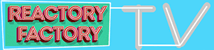Latest News: sonible releases smart:eq 4
How do I reduce asio/cpu usage on smart:eq+ ?
- KVRist
- Topic Starter
- 154 posts since 21 Apr, 2016 from US
smart:eq+ is a great way to find automatic filter curves but it seems a bit heavy on asio/cpu in Cubase. In some cases, I have been copying the settings to a different eq with lighter cpu usage.
After it does it's automatic detection for the best filter slope, what is the best way/mode to set it to in order to reduce cpu usage?
After it does it's automatic detection for the best filter slope, what is the best way/mode to set it to in order to reduce cpu usage?
- KVRer
- 19 posts since 2 Dec, 2015 from Graz, Austria
Sorry for the late reply! 
You could reduce CPU load by simply increasing the buffer size of Cubase. For example, if a buffer size of 512 samples causes high peak loads, try to increase the buffer to 1024 or 2018 samples.
Besides - you could give smart:EQ 2 a try(www.sonible.com/smarteq2) - it's the successor of smart:EQ+. And one of the benefits of smart:EQ 2 is a reduced CPU load.
You could reduce CPU load by simply increasing the buffer size of Cubase. For example, if a buffer size of 512 samples causes high peak loads, try to increase the buffer to 1024 or 2018 samples.
Besides - you could give smart:EQ 2 a try(www.sonible.com/smarteq2) - it's the successor of smart:EQ+. And one of the benefits of smart:EQ 2 is a reduced CPU load.
--
co-founder and DSP developer @ sonible
http://www.sonible.com
https://www.facebook.com/sonible
https://twitter.com/sonibleCom
co-founder and DSP developer @ sonible
http://www.sonible.com
https://www.facebook.com/sonible
https://twitter.com/sonibleCom
-
tokenterprises tokenterprises https://www.kvraudio.com/forum/memberlist.php?mode=viewprofile&u=443134
- KVRer
- 1 posts since 21 Jun, 2019
This is one of my biggest pet-peeves with plug-in creators to not recognize their design flaws, and refuse to admit poor coding choices, usually in regards to GUI design.
A simple debug shows SmartEQ2 is a CPU hog, especially when the GUI is open. In REAPER, with a full mix of plug-ins active, Real-time CPU usage is stable in one of my mixes at about 30%. When I open an instance of SmartEQ2, the Real-time CPU spikes to beyond 100%, and playback becomes impossible. I have to either de-activate a host of other plug-ins to use the interface, or I hobble between quickly making adjustments and turning off the GUI to hear the difference in the full mix. This is not only a Sonible issue. Izotope plug-ins are also notoriously bad about CPU utilization, as well as some of Waves 25th anniversary redesign GUIs.
I am not sure if Cubase allows disabling the UI like Reaper does, but this has been one of my work-arounds for CPU hogging GUI plug-ins in order to interface with them while playing back a heavy mix.
A simple debug shows SmartEQ2 is a CPU hog, especially when the GUI is open. In REAPER, with a full mix of plug-ins active, Real-time CPU usage is stable in one of my mixes at about 30%. When I open an instance of SmartEQ2, the Real-time CPU spikes to beyond 100%, and playback becomes impossible. I have to either de-activate a host of other plug-ins to use the interface, or I hobble between quickly making adjustments and turning off the GUI to hear the difference in the full mix. This is not only a Sonible issue. Izotope plug-ins are also notoriously bad about CPU utilization, as well as some of Waves 25th anniversary redesign GUIs.
I am not sure if Cubase allows disabling the UI like Reaper does, but this has been one of my work-arounds for CPU hogging GUI plug-ins in order to interface with them while playing back a heavy mix.
- KVRer
- 19 posts since 2 Dec, 2015 from Graz, Austria
smart:EQ 2 indeed needs additional CPU resources when the plug-in window is open, but typically we're in a range between 10% and 15% here. The actual consumption obviously depends on the system you're working on.
Since we also want to improve the GUI performance, we started to work with GPU acceleration now. So our newest plug-in smart:comp (coming out on Monday, June 24th) will come with a GPU accelerated GUI to take the heavy lifting off the CPU.
I know that this answer does not resolve your current issues, but I just wanted to let you know that we're constantly trying to improve our products.
Regarding your CPU problem you could try to leave the plug-in window as small as possible. The larger the window, the more CPU the plug-in GUI will need.
Since we also want to improve the GUI performance, we started to work with GPU acceleration now. So our newest plug-in smart:comp (coming out on Monday, June 24th) will come with a GPU accelerated GUI to take the heavy lifting off the CPU.
I know that this answer does not resolve your current issues, but I just wanted to let you know that we're constantly trying to improve our products.
Regarding your CPU problem you could try to leave the plug-in window as small as possible. The larger the window, the more CPU the plug-in GUI will need.
--
co-founder and DSP developer @ sonible
http://www.sonible.com
https://www.facebook.com/sonible
https://twitter.com/sonibleCom
co-founder and DSP developer @ sonible
http://www.sonible.com
https://www.facebook.com/sonible
https://twitter.com/sonibleCom
- KVRist
- 69 posts since 19 May, 2018
Is it applies to Smart EQ 3 as well?
- Banned
- 2288 posts since 24 Mar, 2015 from Toronto, Canada
I got it for free. Haven't bothered install it yet. Does it really do a better job than frequency in Cubase? I don't want to install useless crap on my system if I don't need to.
 Spotify
Spotify  Soundcloud
Soundcloud  Soundclick
SoundclickGear & Setup: Windows 10, Dual Xeon, 32GB RAM, Cubase 10.5/9.5, NI Komplete Audio 6, NI Maschine, NI Jam, NI Kontakt
- KVRist
- 64 posts since 8 Apr, 2013
Sonio, would you please reply to the above? I'm just holding off buying it because of this.
-
- KVRer
- 4 posts since 24 May, 2023
I usually do more buses - for example for drums, guitars, vocals and then at the end the main for all instruments and vocal. If you do it separately, switch the group that you are not working on, it's better for you CPU.