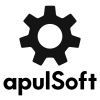
Latest News: apulSoft updates apVerb to v1.2.0
file browser update?
-
- KVRer
- Topic Starter
- 14 posts since 3 Feb, 2018
hello, i use trigga3 almost daily now and theres one thing thats driving me nuts. i have it triggering off of an existing wav and i open up the file browser to pick a sample. what id like to do is hear the samples as i go through them, playing at the trigger points instead of when i click on them. i have autoplay selected or at least i think i do because it doesnt change visually, but that just makes them play when i click on the file. is there something im missing or do i have to load a given sample to find out if itll work?
also, once i have a sample loaded and have tweaked its lev mod, if i go back to pick another sample, it plays the preview absurdly loud, muting the channel after a harsh blip. then i have to play a game of unmute, mute, unmute ,mute versus my daw because trigga has to play the entire sample out before adjusting to a new lev mod setting.
these two problems are killing my workflow. its a great program and ill suffer if i have to, but im hoping i missed something like an update or an option not described in the manual...i dont know. im using the 3.3.1 version on both winxp-32bit and win7-64bit in reaper.
and im really hoping this last things something i missed but i cant find any info anywhere and id be surprised if its not in there: cant duplicate a sample in the generator's file list. a simple ctrl-drag would be nice, is there a hotkey i dont know about? ive been doing it through actions->show containing folder->drag and dropping the file-> remaking envelopes and other settings, and repeat, but well; i used to use like 8 snares, twice as many hihats, and handful of basssdrums with previous triggers but this makes it such a hassle, im down to 2 snares, 3 hats, and 1 bd just so that the ball keeps rolling along and i dont land my face in my controller. extremely tedious.
also, once i have a sample loaded and have tweaked its lev mod, if i go back to pick another sample, it plays the preview absurdly loud, muting the channel after a harsh blip. then i have to play a game of unmute, mute, unmute ,mute versus my daw because trigga has to play the entire sample out before adjusting to a new lev mod setting.
these two problems are killing my workflow. its a great program and ill suffer if i have to, but im hoping i missed something like an update or an option not described in the manual...i dont know. im using the 3.3.1 version on both winxp-32bit and win7-64bit in reaper.
and im really hoping this last things something i missed but i cant find any info anywhere and id be surprised if its not in there: cant duplicate a sample in the generator's file list. a simple ctrl-drag would be nice, is there a hotkey i dont know about? ive been doing it through actions->show containing folder->drag and dropping the file-> remaking envelopes and other settings, and repeat, but well; i used to use like 8 snares, twice as many hihats, and handful of basssdrums with previous triggers but this makes it such a hassle, im down to 2 snares, 3 hats, and 1 bd just so that the ball keeps rolling along and i dont land my face in my controller. extremely tedious.
-
- KVRist
- 151 posts since 12 May, 2005 from Zürich
Thanks for the feedback. We are hard at work for the v3.5 update and one thing that's finally in there is a "duplicate" button as well as a duplicate keyboard shortcut. Unfortunately both are missing in 3.3.1. The update is still at least one month away, but at least there is hope now.
The preview/autoplay functionality in the file browser just plays the unaltered samples through the plugin output at the full sample level. depending on your settings, this can lead to loud sounds compared to normal playback, but that maybe means your other output levels are quite low.
There is another way to preview samples with all settings staying the same. When you view the waveform, you see the file path at the bottom. With the up & down arrows on the right side of the path you can exchange the sample with the next one in the same folder on disk. With the "folder" icon you can replace it with another sample in another folder and thus switch folders. Then you can right away hear the difference with everything applied. It sounds like the file browser preview is not working nicely for you with the way your channels are set up, so I guess it's probably better to just turn in off in that case. I know this is an issue and pondered adding a preview gain setting somewhere.
The preview/autoplay functionality in the file browser just plays the unaltered samples through the plugin output at the full sample level. depending on your settings, this can lead to loud sounds compared to normal playback, but that maybe means your other output levels are quite low.
There is another way to preview samples with all settings staying the same. When you view the waveform, you see the file path at the bottom. With the up & down arrows on the right side of the path you can exchange the sample with the next one in the same folder on disk. With the "folder" icon you can replace it with another sample in another folder and thus switch folders. Then you can right away hear the difference with everything applied. It sounds like the file browser preview is not working nicely for you with the way your channels are set up, so I guess it's probably better to just turn in off in that case. I know this is an issue and pondered adding a preview gain setting somewhere.
-
- KVRer
- Topic Starter
- 14 posts since 3 Feb, 2018
thatll work! thank you so much, it was getting dangerous. these up down arrows are my new favorite things. the volume boost only happens once ive messed with the lev mod and its volume control. id find a sample, tweak it to match the sources dynamics, and then try to remember where i had them set to before turning them back to zero and going sample hunting in the browser. it doesnt seem to be happening with the updownarrows but im using a bad bad bad sounding laptop, and ill have to make sure later. also, a favorites folder option in there would speed up browsing. a gain knob in there is a great idea. itd have to stay set between browsing sessions. another thing that happens is with long samples. im not always using single hits so when i load a longer sound, and trigga starts triggering it, if i dont get those start and end times up fast enough, the doubling manages to build up and eventually mutes the channel also. im thinking an "ARM" button type thing could work where youd preview but then have to arm after loading before trigga starts banging, giving you a chance to set up those points without hehe, a rising pressure. trigga's mini game! actually, working around these issues upped my game a bit. more careful browsing for samples, reorganized my directories (was really sad all my projects had missing samples right after that but the original paths were there and it wasnt too bad getting it sorted. and theres the internal sample storage option in setting so, never agian) as for my channels, what do you mean? theyre at zero db. no special routing, whatever the volume of the source is is whats pushing trigga. ahhh, trigga is running as part of the audio chain, not as an instrument. havent used it like its meant to be used yet but ill try  i know i can set the point where it mutes higher somewhere, but reapers pretty forgiving with distortion and lets you go +20db or so into the red before automuting.
i know i can set the point where it mutes higher somewhere, but reapers pretty forgiving with distortion and lets you go +20db or so into the red before automuting.
-
- KVRer
- Topic Starter
- 14 posts since 3 Feb, 2018
and thanks for replying so fast! this things great, i bought your eq also a long time ago but somehow missed triggas earlier versions. i dont like the way they look lol, but you know, this is audio and theyre precise. thanks agian!
-
- KVRer
- Topic Starter
- 14 posts since 3 Feb, 2018
yup, doesnt happen with the updown arrows. i knew i was missing something! lol, they were right there...maybe its just me but theres a little room in the ui to put a ittle lable there 











