akai apc key 25
- KVRer
- 16 posts since 3 Oct, 2008
I answer thank you for that and this great script. Thank you for the work that you're doing.
-
- KVRer
- 25 posts since 5 Oct, 2013
Hi Tor,
Take all the time you need my friend. The fact that you are doing this for us is amazing. It's such a great device (I use it for Live and Cubase Also) and having it for Bitwig really helps to make the whole experience for me.
How have you found learning to code? Was it more stright forward than you thought it would be? I haven't started yet due to so many other life things (which is why you are saving my ass here).
All the best!!
Gfb.
Take all the time you need my friend. The fact that you are doing this for us is amazing. It's such a great device (I use it for Live and Cubase Also) and having it for Bitwig really helps to make the whole experience for me.
How have you found learning to code? Was it more stright forward than you thought it would be? I haven't started yet due to so many other life things (which is why you are saving my ass here).
All the best!!
Gfb.
-
Bobby L'Avenir Bobby L'Avenir https://www.kvraudio.com/forum/memberlist.php?mode=viewprofile&u=359837
- KVRist
- 463 posts since 2 Jun, 2015
Looking forward to using thistor.helge.skei wrote:thanks for all nice comments and stuff..
a new version is almost here..
i have been testing the script in more "real-life" like situations, and tried to streamline it for live/performance use, and at the same time, add in as many features as i could.. i also encountered a few api bugs and problems on the way, that i had to work around.. and i also added a few things i think is pretty unique to this
the script is becoming pretty big, with multiple pages and modes, so i think i might need to do another rewrite, but i'll post this version first, so that other people can try it out, and maybe come up with ideas and suggestions and stiff..
yesterday i was trying to write some kind of documentation, and also make a video to show what it can do..
will post it all pretty soon..
- tor-helge
- KVRAF
- 4633 posts since 21 Jan, 2008 from oO
- KVRAF
- 4633 posts since 21 Jan, 2008 from oO
-
tor.helge.skei tor.helge.skei https://www.kvraudio.com/forum/memberlist.php?mode=viewprofile&u=152647
- KVRian
- Topic Starter
- 527 posts since 30 May, 2007
the controller script is a bit of a mess at the moment..
i started with writing a script that would allow me to do almost everything from one controller.. lots of pages and shift modes and stuff like that.. but after using it a couple times on stage, and in jam/improv sessions, it was just confusing.. i had to mentally keep track of what state/mode the controller state was in, and i often accidentally triggered wrong functions.. not good in the middle of a live set :-/ like setting master volume to zero and stuff like that.. and, there was a lot of crap in the script that i didn't need on stage, that just made it a lot more confusing..
but, i need a bunch of buttons and knobs to control things, since i'm going more and more in a "controllerism" direction.. so i bought a few more controllers (akai apc mini, and akai midimix.. i have 11 or 12 midi controllers now.. but never found the perfect one(s) for my use).. and started writing scripts for these that worked together in a way.. it wasn't long before i realized the code had turned into a spaghetti-code monster again, so i felt i needed to rewrite them from scratch.. again.. so i did.. learned a bunch of object oriented javascript things, inheritance and all that.. before i yet again realized i had started off in the wrong direction, and it became an over-designed mess.. sometimes it's important to plan things before just jumping into deep water..
so, now i have decided to specialize each controller to do its thing.. i will use the apc key 25 for hands-on performance, playing midi notes, tweaking devices, selecting tracks, macro controls, etc.. the midimix for 'regular' track mixing, and finally, i will use the apc mini as the clip triggerer.. each script will be smaller and easier to maintain, and do their thing(s) withput trying to be too fancy...
so, that's what i'm working on at the moment, and why i haven't posted updates to the script(s)..
but, if anybody is still interested in trying the previousscripts, with all their flaws and warts and bugs, let me know, and i'll post them somewhere.. maybe you would like to have a look so that you can work on them for your own use.. note that i will not be providing any support or help with them.. you're completely on your own! i wrote the scripts for my own personal use, and i don't expect other people to agree on all things, or care about the same things i do
- tor-helge
i started with writing a script that would allow me to do almost everything from one controller.. lots of pages and shift modes and stuff like that.. but after using it a couple times on stage, and in jam/improv sessions, it was just confusing.. i had to mentally keep track of what state/mode the controller state was in, and i often accidentally triggered wrong functions.. not good in the middle of a live set :-/ like setting master volume to zero and stuff like that.. and, there was a lot of crap in the script that i didn't need on stage, that just made it a lot more confusing..
but, i need a bunch of buttons and knobs to control things, since i'm going more and more in a "controllerism" direction.. so i bought a few more controllers (akai apc mini, and akai midimix.. i have 11 or 12 midi controllers now.. but never found the perfect one(s) for my use).. and started writing scripts for these that worked together in a way.. it wasn't long before i realized the code had turned into a spaghetti-code monster again, so i felt i needed to rewrite them from scratch.. again.. so i did.. learned a bunch of object oriented javascript things, inheritance and all that.. before i yet again realized i had started off in the wrong direction, and it became an over-designed mess.. sometimes it's important to plan things before just jumping into deep water..
so, now i have decided to specialize each controller to do its thing.. i will use the apc key 25 for hands-on performance, playing midi notes, tweaking devices, selecting tracks, macro controls, etc.. the midimix for 'regular' track mixing, and finally, i will use the apc mini as the clip triggerer.. each script will be smaller and easier to maintain, and do their thing(s) withput trying to be too fancy...
so, that's what i'm working on at the moment, and why i haven't posted updates to the script(s)..
but, if anybody is still interested in trying the previousscripts, with all their flaws and warts and bugs, let me know, and i'll post them somewhere.. maybe you would like to have a look so that you can work on them for your own use.. note that i will not be providing any support or help with them.. you're completely on your own! i wrote the scripts for my own personal use, and i don't expect other people to agree on all things, or care about the same things i do
- tor-helge
- KVRAF
- 4633 posts since 21 Jan, 2008 from oO
do you still have this version around? Wich is supposed to provide the basic functionality? Without the extra stuff maybe?tor.helge.skei wrote:i wasn't really satisfied with how the apc key 25 script worked, so i rewrote it from scratch..
* the four arrow buttons (bottom left) moves the clip launcher (the 8x5 grid on the screeen)
* the next four bottons ('knob ctrl') are momentary toggles.. you can adjust the volume, pan, send and macro parameters for the 8 tracks in the current clip launcher view, by holding the relevant button down, and tweak the knobs..
* the 5 'scene launch' buttons (column to the right) momentarily switches the 8 bottom buttons (arrows/knob ctrl) to track-specific functionality: stop clip, solo, rec arm, mute and select..
* 'stop all clips' have been repurposed as a 'lock' switch. press it while you hold either one of the 'knob ctrl' buttons, or one of the 'scene launch' buttons to lock that mode.. press it again, or select another mode to unlock..
* you can also hold 'shift' when you tweak a knob, to reset the value to its default..
* and finally, 'shift' + the 'scene launch' buttons, well, launch scenes..
i have a bunch of other ideas, and plan to add some more stuff to it.. but first i will try this setup for a while in 'real life', so i can get a better feeling for it.. maybe i need to swap some things around, or whatever..
and, btw, the knobs are still using "value scaling" takeover mode (like this). i might add the other two modes too, and have an option in the controller settings for it, but it will have to wait..
download: https://www.dropbox.com/s/advrdjrvxk3vk ... 5.zip?dl=0
- tor-helge
-
tor.helge.skei tor.helge.skei https://www.kvraudio.com/forum/memberlist.php?mode=viewprofile&u=152647
- KVRian
- Topic Starter
- 527 posts since 30 May, 2007
actually, i think i just found it in a backup folder on my dropbox:
https://www.dropbox.com/s/lmob15uqay25p ... 5.zip?dl=0
haven't tested it, but after a quick look through the files, i think it might be this one...
- tor-helge
https://www.dropbox.com/s/lmob15uqay25p ... 5.zip?dl=0
haven't tested it, but after a quick look through the files, i think it might be this one...
- tor-helge
- KVRAF
- 4633 posts since 21 Jan, 2008 from oO
-
tor.helge.skei tor.helge.skei https://www.kvraudio.com/forum/memberlist.php?mode=viewprofile&u=152647
- KVRian
- Topic Starter
- 527 posts since 30 May, 2007
a quick video of me messing around with initial versions of the new scripts for akai apc key 25, akai apc mini and akai midimix.. nut much of a performance, just testing the scripts, and a few effects/plugins..
https://www.youtube.com/watch?v=nhwT4vfU3wY
far, far from finished, but i want to test things a little before i continue, so that i know they work how i want them to, before i add more stuff..
- tor-helge
https://www.youtube.com/watch?v=nhwT4vfU3wY
far, far from finished, but i want to test things a little before i continue, so that i know they work how i want them to, before i add more stuff..
- tor-helge
- KVRAF
- 4633 posts since 21 Jan, 2008 from oO
-
- KVRer
- 1 posts since 24 Dec, 2015
Hello ! Nice work, i must to try it.
I have a question for you :
I just bought this controller and i'm a bit disappointed about the knobs. I wanted to make it match with my M.Audio oxygen 49 knobs at my home studio, with the same MIDI CC, but we can't configure it.
Then i discover the script, i think it's possible to code it , using the "device" mode, to transform it as simple knobs to assign ?
I have a question for you :
I just bought this controller and i'm a bit disappointed about the knobs. I wanted to make it match with my M.Audio oxygen 49 knobs at my home studio, with the same MIDI CC, but we can't configure it.
Then i discover the script, i think it's possible to code it , using the "device" mode, to transform it as simple knobs to assign ?
-
- KVRer
- 3 posts since 22 Jan, 2016
AUTO-ADMIN: Non-MP3, WAV, OGG, SoundCloud, YouTube, Vimeo, Twitter and Facebook links in this post have been protected automatically. Once the member reaches 5 posts the links will function as normal.
tor.helge.skei wrote:actually, i think i just found it in a backup folder on my dropbox:
https://www.dropbox.com/s/lmob15uqay25p ... 5.zip?dl=0 (https://www.dropbox.com/s/lmob15uqay25pz2/Akai_APC_Key_25.zip?dl=0)
haven't tested it, but after a quick look through the files, i think it might be this one...
- tor-helge
I'm sorry to be a nuisance, you've written this great and complicated script and now I cannot even install it properly
I downloaded the 7 files in the dropbox link, should all of them go into the 'Controller Scripts' Bitwig folder or just the 'apc25key.control' file? I put all 7 of them into the Controller Scripts folder but it did not work with my APCkey. I also tried putting them into the controllers/akai folder that seems to have all the scripts built into Bitwig by default.
Anyone's help would be much appreciated!! Would love to have this script up and running!
- KVRAF
- 4633 posts since 21 Jan, 2008 from oO
create a new folder in documents/Bitwig Studio/controls scripts called APC Key or whatever, then put the files in there. Open Bitwig and it should appear here:
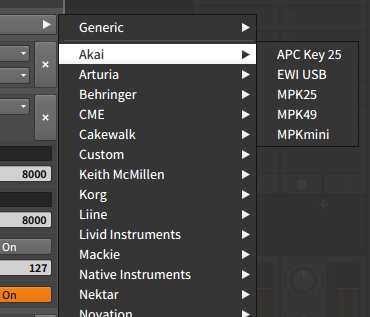
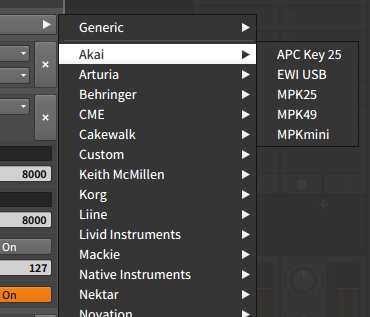
-
- KVRer
- 3 posts since 22 Jan, 2016
AUTO-ADMIN: Non-MP3, WAV, OGG, SoundCloud, YouTube, Vimeo, Twitter and Facebook links in this post have been protected automatically. Once the member reaches 5 posts the links will function as normal.
I followed the directions as you described and the option to add the APC key 25 appeared in the drop down menu, I selected it but the APC did not light up and Bitwig did not respond when I interacted with the controller. I tried another script found here: <https://github.com/osakared/apc-key-25-bitwig (https://github.com/osakared/apc-key-25-bitwig)> and it worked just fine, but his script is not as comprehensive as Tor's.Suloo wrote:create a new folder in documents/Bitwig Studio/controls scripts called APC Key or whatever, then put the files in there. Open Bitwig and it should appear here:
Perhaps the script Tor uploaded a few posts above was incomplete? He said he was working on a new one and had scrapped the old code. If anyone has the original script he wrote and would be willing to upload it I would very much appreciate it. If not I will have to wait until Tor finishes his new script, which is also okay!
Thanks people!















