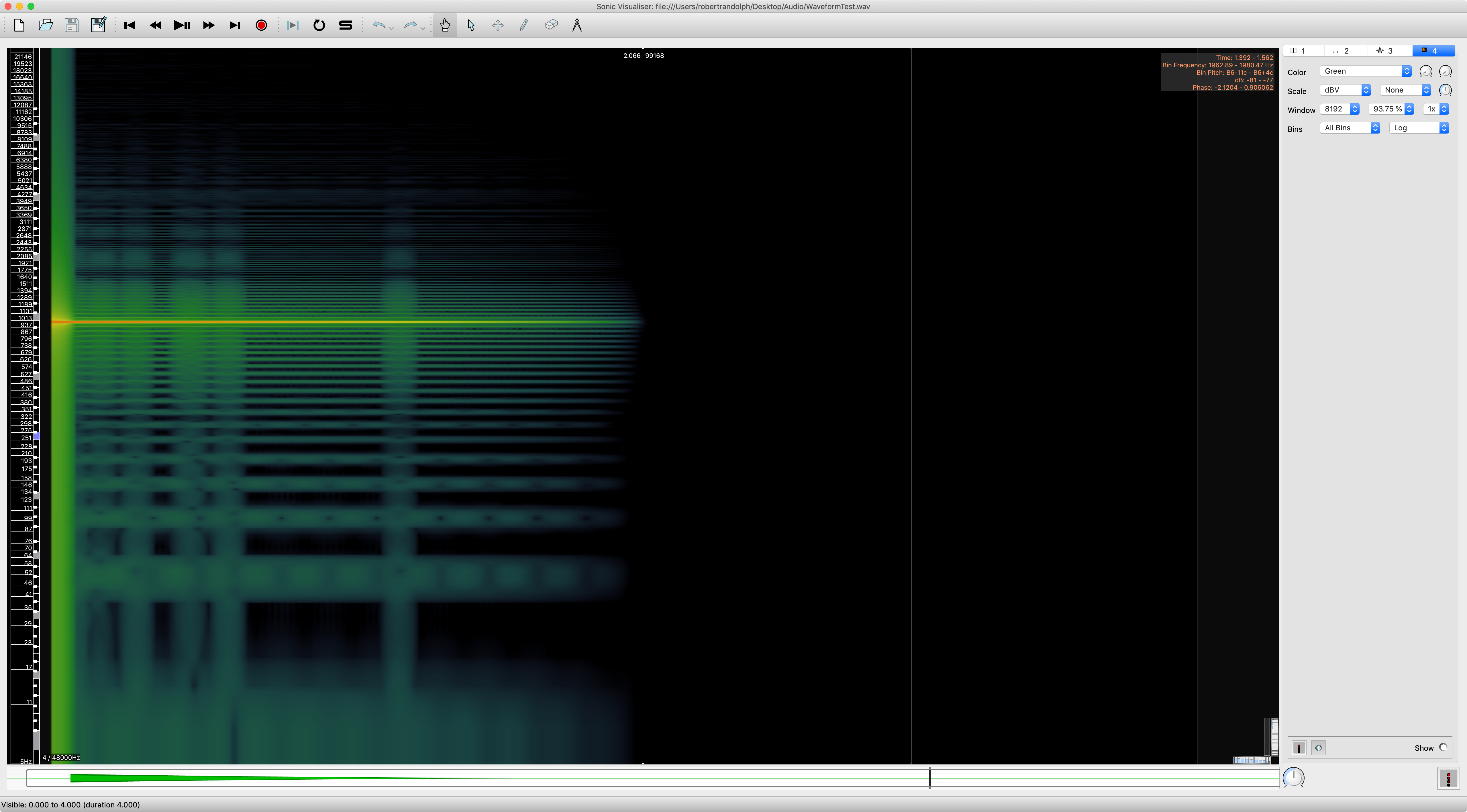Is this a bug, or at least something that can be improved upon in Waveform?
tempo to 120bpm and created a fade from the start of the project to bar 2. Then I rendered 2 full bars
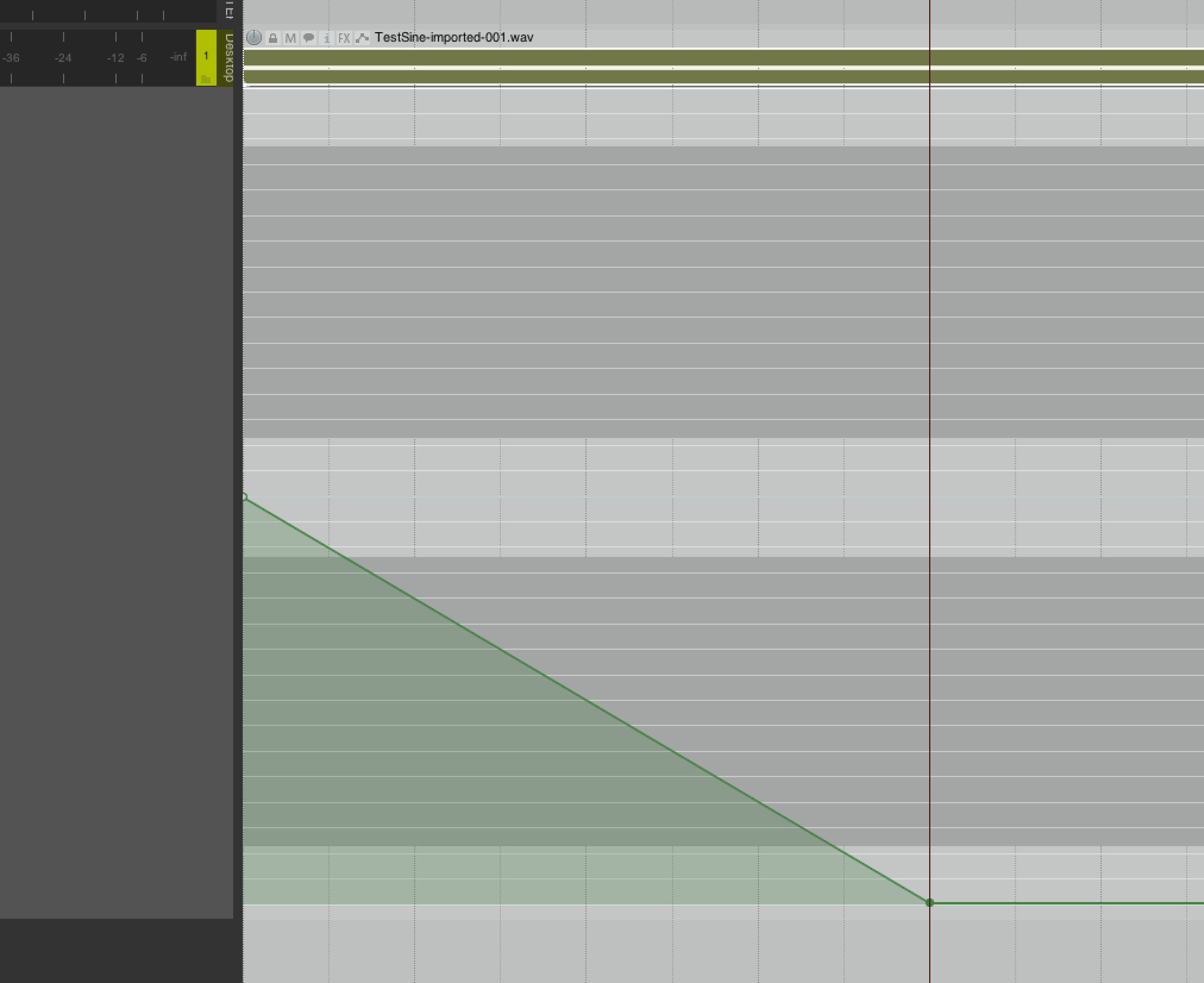
#1 Digital Perfomer 10.0 audio fades very nicely
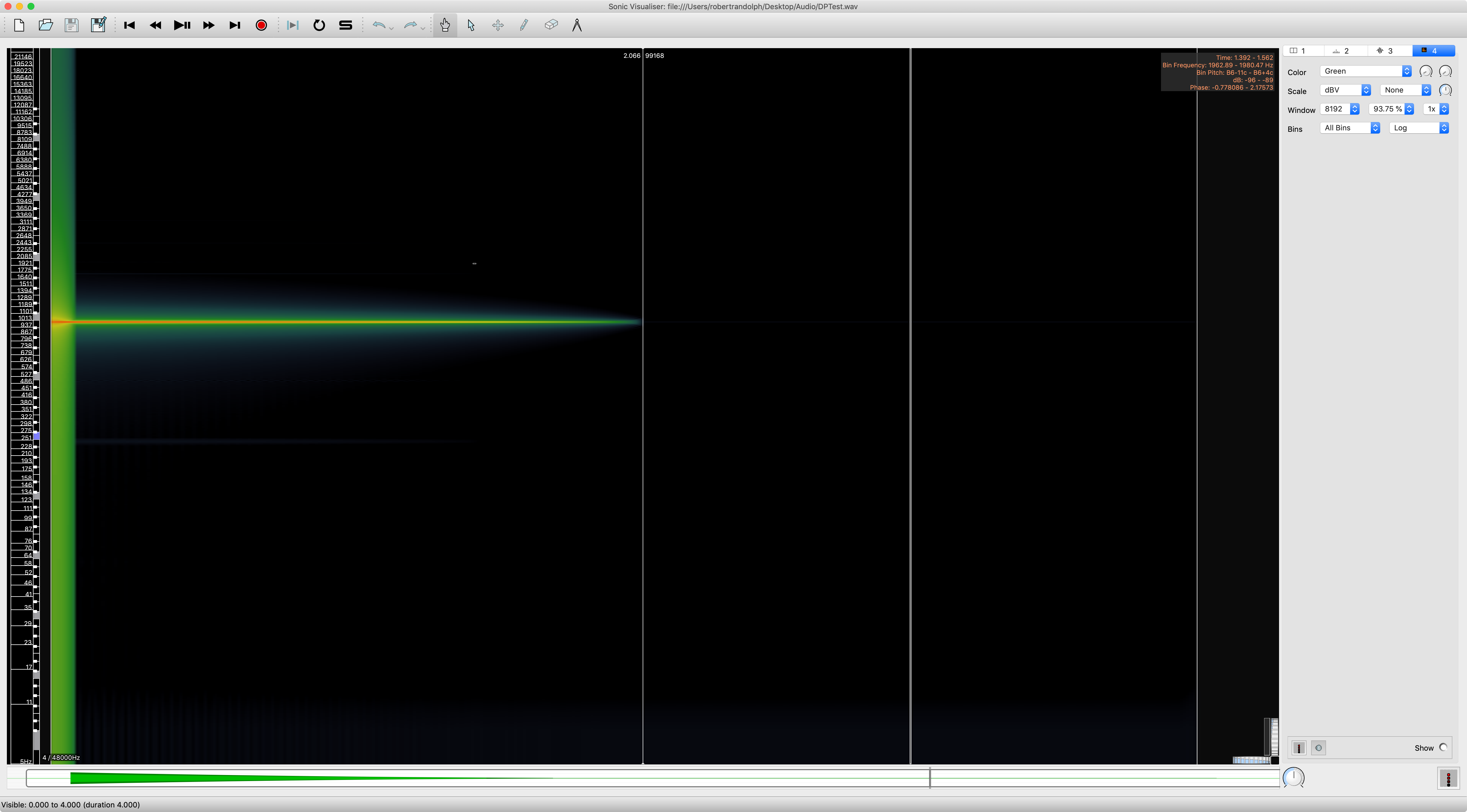
#13 at last place Waveform 10.0.26