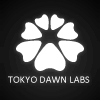Kotelnikov GE, highest quality rendering and Cubase
- KVRian
- Topic Starter
- 709 posts since 20 Nov, 2000 from Valencia, Spain
Hi. I've just updated my Kotelnikov to the latest Kotelnikov GE a few days ago. My intention was taking advantage of the Live zero latency mode while composing, but also getting the maximum possible quality when exporting the tracks. So I have a very simple question regarding the "highest quality rendering" option, which would give me peace of mind: Is this switch fully working with the latest Cubase 10?
I'm asking this because I've observed that, when I change the mode while tracking (for example, from Live to Precise), Cubase seems not to react to the new latency setting if I simply restart playback (as the plugin itself suggests), but only after resetting the full audio engine. So I was wondering if, on your own tests in house, Cubase is really doing its job and switching the plugin correctly to the highest quality when rendering. I'm on Windows 10 Pro 1909, by the way. Thanks.
I'm asking this because I've observed that, when I change the mode while tracking (for example, from Live to Precise), Cubase seems not to react to the new latency setting if I simply restart playback (as the plugin itself suggests), but only after resetting the full audio engine. So I was wondering if, on your own tests in house, Cubase is really doing its job and switching the plugin correctly to the highest quality when rendering. I'm on Windows 10 Pro 1909, by the way. Thanks.
- KVRian
- Topic Starter
- 709 posts since 20 Nov, 2000 from Valencia, Spain
Guys, just to let you know that both Limiter 6 GE and Nova GE demo also show the same behavior in Cubase/Nuendo: when changing processing quality modes, a playback restart isn't enough to trigger the latency update. However, a full audio engine restart is needed for Cubase to be aware of the new latency setting. So, considering this, my initial question remains: will Cubase be able to correctly switch to the highest quality mode when rendering?
- KVRian
- 1169 posts since 24 Feb, 2012
Mhhh interesting stuff. We'll have to take a closer look at it.
Will get back to you once I find out more.
Will get back to you once I find out more.
Fabien from Tokyo Dawn Records
Check out my audio processors over at the Tokyo Dawn Labs!
Check out my audio processors over at the Tokyo Dawn Labs!
- KVRian
- Topic Starter
- 709 posts since 20 Nov, 2000 from Valencia, Spain
Thanks a lot, Fabien. I'm looking forward to your conclusions about this issue, as my intention is completing my TDR collection these Holidays if everything goes well  .
.
- KVRian
- Topic Starter
- 709 posts since 20 Nov, 2000 from Valencia, Spain
As some updates have been released during the last weeks, I guess it won't hurt to ask again... Did you have a moment to check if the switch to the highest quality on rendering is working correctly in Cubase 10?
- KVRian
- 1169 posts since 24 Feb, 2012
Yes, its been fixed
Fabien from Tokyo Dawn Records
Check out my audio processors over at the Tokyo Dawn Labs!
Check out my audio processors over at the Tokyo Dawn Labs!
- KVRian
- Topic Starter
- 709 posts since 20 Nov, 2000 from Valencia, Spain
Hi Fabien, nice to know the rendering issue has been fixed!  Regarding the other part of my question, just a minor thing I'm observing right now (I'm testing the latest Kotelnikov GE 1.60 and Limiter 6 GE 1.20):
Regarding the other part of my question, just a minor thing I'm observing right now (I'm testing the latest Kotelnikov GE 1.60 and Limiter 6 GE 1.20):
When changing quality modes, Cubase is still not able to recalculate the latency after a simple playback restart. However, it will update to the new latency value if, after choosing a different quality mode, I switch off and then on the plugin.
So I suggest that it might be wise to, at least, rephrase the warning text to something like "Please restart playback or switch off/on the plugin to refresh DAW latency compensation", so Cubase users are informed.
When changing quality modes, Cubase is still not able to recalculate the latency after a simple playback restart. However, it will update to the new latency value if, after choosing a different quality mode, I switch off and then on the plugin.
So I suggest that it might be wise to, at least, rephrase the warning text to something like "Please restart playback or switch off/on the plugin to refresh DAW latency compensation", so Cubase users are informed.
- KVRian
- Topic Starter
- 709 posts since 20 Nov, 2000 from Valencia, Spain
So your latest "silent" update solved this issue, now the plugin changes latencies without even having to stop playback! And you also added multi instance LEARN options! (this feature is BIG for us, audio for video people). 
Guys, you should document these changes so more users know about them. They are not minor things in any way.
Guys, you should document these changes so more users know about them. They are not minor things in any way.
- KVRian
- 1169 posts since 24 Feb, 2012
Very nice, glad it helped. We use to sometimes silent update, making sure nobody download buggy stuff. We then use to document these changes with the next official update.
Fabien from Tokyo Dawn Records
Check out my audio processors over at the Tokyo Dawn Labs!
Check out my audio processors over at the Tokyo Dawn Labs!