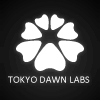Interesting...FabienTDR wrote:In all cases, we have major updates in the works.
I have some problems running TDR plugins in WaveLab Pro. Mainly keyboard focussing quirks; other reports of 'issues' on Steinbergs forum from other folk too (blaming WL of course..!). I also posted there, pointing the finger at WL and asking them to examine the behaviour - since there were no such issues in other apps. Yet to see a response.
Are you aware of any similar reports yourselves.?
In any case, as I said, no problems seen in Cubase Pro for example - it seems just WL that is very 'picky'.
Anyways, looking forward to results of your recent hard work - all TDR plugins I have are fab.!
Cheers,
Bob
PS:- any VST3 love just yet.?