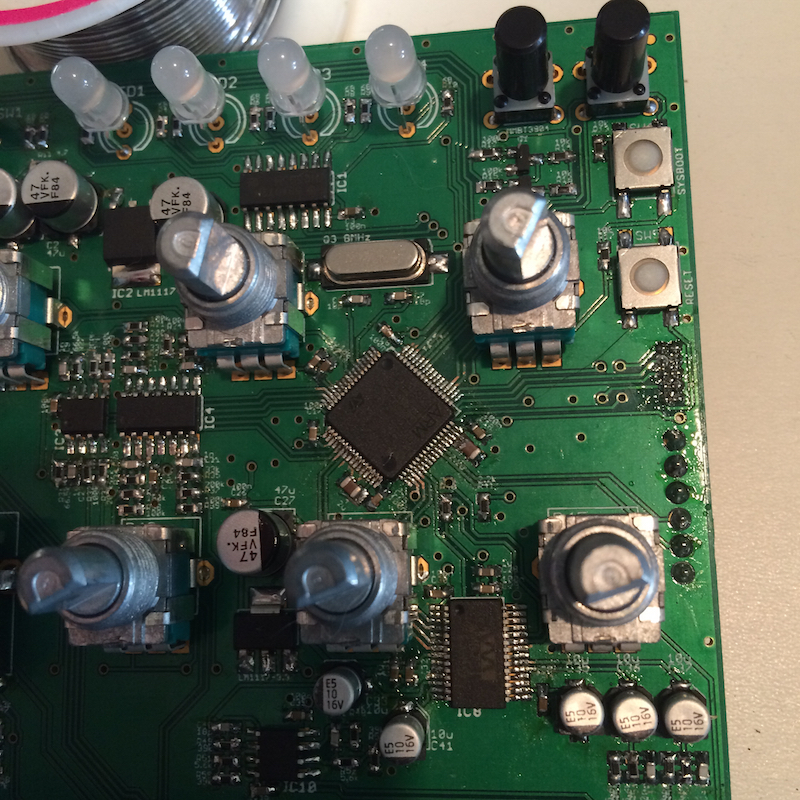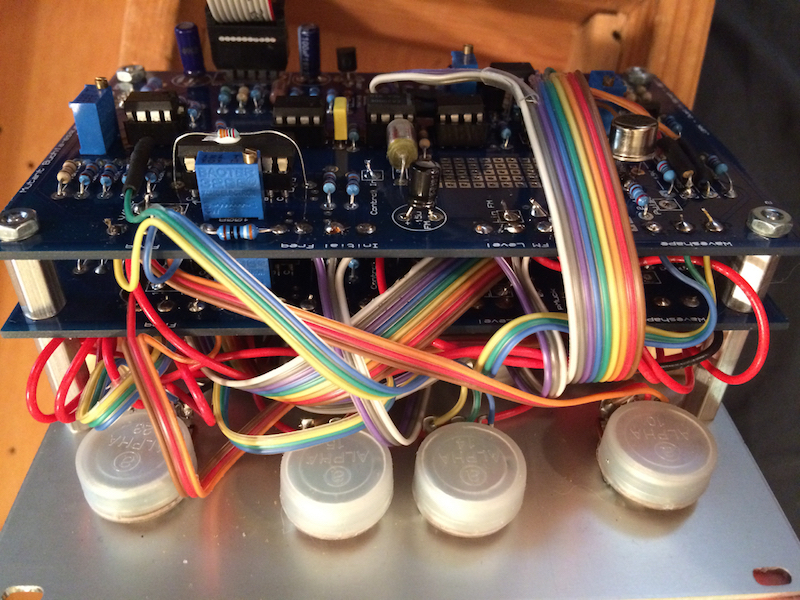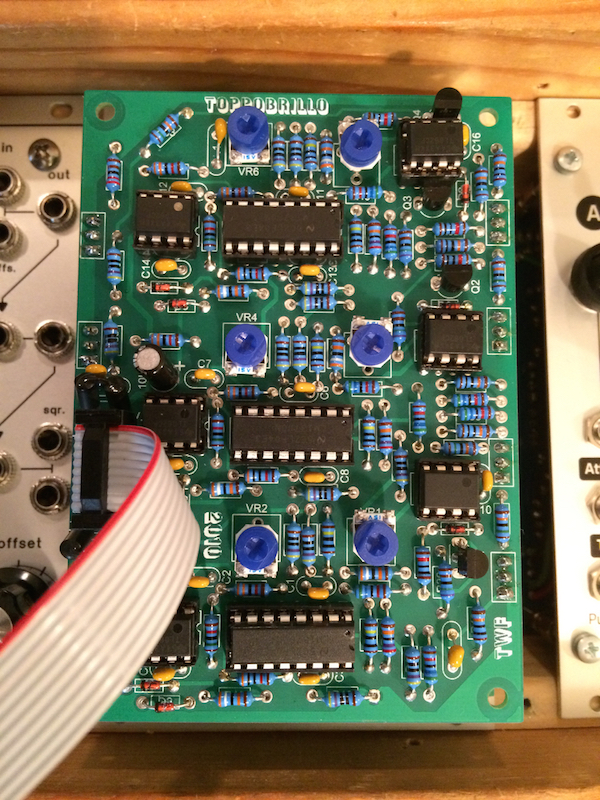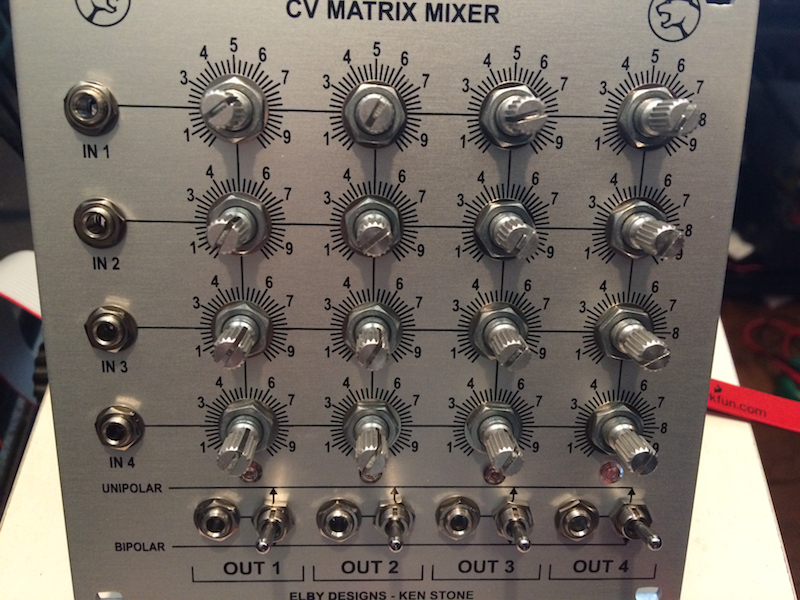So far, this is what I have built:


Here is a recording of the first sounds:
http://www.youtube.com/watch?v=Z0aci5AkaiM
As you can see, minimal patch cables are required to make a very dynamic sound. Normalled connections route audio and modulation signals, so that connecting a patch cable to an input breaks the default routing. In other places, panel switches select between two default connections. The idea was heavily inspired by the Buchla Music Easel, Arp 2600 and Make Noise 0-Coast.
Later, I'll go into more detail about each module and the signal flow of the default patch. I should mention that there is a Make Noise Woggle Bug in there but that will go once I've built my own SOU type module.
This is a work in progress. I just cut some ply-wood to act as end-cheeks for the 108hp eurorack rails I'm using. In the end the cabinet will look similar but the whole thing will be enclosed, with built-in speakers and a touch ribbon along the front. I have some perforated aluminum I want to use... I have a lot of ideas but so far, nothing on paper.
Tonight was mostly about testing some speaker options. I got a cheap 2x10watt stereo amplifier from Amazon and scavenged speakers from broken console pianos. They sound pretty f**king terrible! But I found a set that have a shitty character that is endearing to me for some reason. Too big if I want to keep this thing portable, though.
It's been a fun project so far and I have enough left to do, to keep me busy for the next few months at least.