But some of the newer buttons are nearly invisible.
An example:

The 3rd icon in the second row disappears.
How can I make either the background darker or the icon inverted?
Thanks!

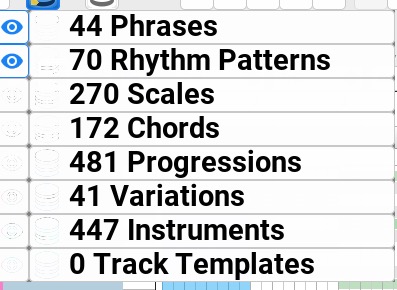

 Rigid Audio updates Kontakt GUI Maker 2024 to v1.0.2
Rigid Audio updates Kontakt GUI Maker 2024 to v1.0.2 Roland announces FANTOM EX Synthesizers
Roland announces FANTOM EX Synthesizers Plughugger releases "Analog Deep House 2" for u-he Diva
Plughugger releases "Analog Deep House 2" for u-he Diva EastWest releases "Hollywood Strings 2"
EastWest releases "Hollywood Strings 2" Audentity Records releases "Bouncy Tech House 2"
Audentity Records releases "Bouncy Tech House 2" 4drx updates VirtualKeyboard to 1.8.0
4drx updates VirtualKeyboard to 1.8.0 Plugin Boutique updates Scaler 2 to v2.9
Plugin Boutique updates Scaler 2 to v2.9 Bitwig Updates Bitwig Studio to 5.2
Bitwig Updates Bitwig Studio to 5.2 MonkeyC updates Rando to v1.1.0
MonkeyC updates Rando to v1.1.0 XLN Audio releases Neon Dreams by Starcadian for XO - 980s-infused beats & samplesRead All News
XLN Audio releases Neon Dreams by Starcadian for XO - 980s-infused beats & samplesRead All News© KVR Audio, Inc. 2000-2024
Submit: News, Plugins, Hosts & Apps | Advertise @ KVR | Developer Account | About KVR / Contact Us | Privacy Statement