v3 Beta Feedback And Discussion (Bugs, Features, Suggestions)
-
crossovercable crossovercable https://www.kvraudio.com/forum/memberlist.php?mode=viewprofile&u=329708
- KVRian
- 564 posts since 26 May, 2014
This is what I'm doing, transposing a chord progression in A
You do not have the required permissions to view the files attached to this post.
-
musicdevelopments musicdevelopments https://www.kvraudio.com/forum/memberlist.php?mode=viewprofile&u=223336
- KVRAF
- Topic Starter
- 5425 posts since 9 Jan, 2010
I see! Some explanation is needed.
Short answer: right click on the composition in the Structure Inspector to transpose chords and scale(s). It will transpose both chords and the scale defined for the composition.
Long answer: the "Also Transpose Scales" option does/should not affect scales defined at a higher level. As an extreme example if you transpose a single chord it should not change the scale defined for the composition, part, or current line because the change would affect all other chords and phrases in the composition/part/line. E.g. if you have set up a local scale for the chord you are transposing, that scale will also be transposed. So use this on the composition, on a part or line where you set a scale.
Short answer: right click on the composition in the Structure Inspector to transpose chords and scale(s). It will transpose both chords and the scale defined for the composition.
Long answer: the "Also Transpose Scales" option does/should not affect scales defined at a higher level. As an extreme example if you transpose a single chord it should not change the scale defined for the composition, part, or current line because the change would affect all other chords and phrases in the composition/part/line. E.g. if you have set up a local scale for the chord you are transposing, that scale will also be transposed. So use this on the composition, on a part or line where you set a scale.
https://www.musicdevelopments.com
Home of RapidComposer, Melodya, MIDI Mutator and Syne
All software 40% off during the Anniversary Sale until April 29!
Home of RapidComposer, Melodya, MIDI Mutator and Syne
All software 40% off during the Anniversary Sale until April 29!
-
musicdevelopments musicdevelopments https://www.kvraudio.com/forum/memberlist.php?mode=viewprofile&u=223336
- KVRAF
- Topic Starter
- 5425 posts since 9 Jan, 2010
RapidComposer 3.9b4 is available!
Improvements:
Some explanation:
Please note that 'voicing' means the various chord notes and their octave offsets used in the phrase; it does not work with scale notes or absolute notes.
Transposition is not considered a different voicing (you could transpose the target phrase to get the same effect...).
This is different from "chord voicing" already implemented in RapidComposer. When applying voicing, RC analyzes the chord notes in the source and target phrase, then finds the best match between the notes, mapping the target chord notes to the source chord notes. Any feedback is welcome...
Improvements:
- New variation: Apply Voicing (applies voicing of a phrase on another phrase)
- When you drop a phrase with Alt-drag on another one, 'Apply Voicing' is offered in the context menu
- Fixes for UI issues when opening inspectors in separate windows
Some explanation:
Please note that 'voicing' means the various chord notes and their octave offsets used in the phrase; it does not work with scale notes or absolute notes.
Transposition is not considered a different voicing (you could transpose the target phrase to get the same effect...).
This is different from "chord voicing" already implemented in RapidComposer. When applying voicing, RC analyzes the chord notes in the source and target phrase, then finds the best match between the notes, mapping the target chord notes to the source chord notes. Any feedback is welcome...
https://www.musicdevelopments.com
Home of RapidComposer, Melodya, MIDI Mutator and Syne
All software 40% off during the Anniversary Sale until April 29!
Home of RapidComposer, Melodya, MIDI Mutator and Syne
All software 40% off during the Anniversary Sale until April 29!
- KVRian
- 995 posts since 13 Mar, 2017
Hi. Happy New Year, and great to see RC 3.9b4 !
I observe:
At startup, while the Phrases are loading up initially (which takes quite awhile), all of the Custom Phrases are coming in one gigantic list with no sub-directory structure. At the end, when all are loaded, the sub-directory structure then appears.
Is there a particular reason not to show the sub-dirs as they are processed?
Also, just speculating, I wonder if a "load on demand" setup might be possible/desirable.
IOW, load and display only the subdir names of the Custom Phrases, and then load the actual contents of a subdir only after the user first navigates to it. Current behavior and "on demand" behavior could be an optional configuration choice.
BTW, it's wonderful to have so many libraries of phrases available - it's a lifetime's exploration!
So, this is certainly one of those "cup runneth over" kinds of things ... <g>
I observe:
At startup, while the Phrases are loading up initially (which takes quite awhile), all of the Custom Phrases are coming in one gigantic list with no sub-directory structure. At the end, when all are loaded, the sub-directory structure then appears.
Is there a particular reason not to show the sub-dirs as they are processed?
Also, just speculating, I wonder if a "load on demand" setup might be possible/desirable.
IOW, load and display only the subdir names of the Custom Phrases, and then load the actual contents of a subdir only after the user first navigates to it. Current behavior and "on demand" behavior could be an optional configuration choice.
BTW, it's wonderful to have so many libraries of phrases available - it's a lifetime's exploration!
So, this is certainly one of those "cup runneth over" kinds of things ... <g>
- KVRAF
- 4534 posts since 17 Jun, 2013 from very close to Paris, France
Happy New Year to you all, friends !


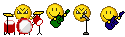

Build your life everyday as if you would live for a thousand years. Marvel at the Life everyday as if you would die tomorrow.
I'm now severely diseased since September 2018.
I'm now severely diseased since September 2018.
-
- KVRAF
- 1856 posts since 15 May, 2017
If you could add the "locations" button from the settings tab to the phrase browser, you would have fast access to your libraries.
In this video I give tips on how to organize your phrase libraries for better load times.. Posting this here because I mention that suggestion in the video. This was also added to the playlist for the user manual..
https://www.youtube.com/watch?v=scFzeWC ... ex=18&t=0s
In this video I give tips on how to organize your phrase libraries for better load times.. Posting this here because I mention that suggestion in the video. This was also added to the playlist for the user manual..
https://www.youtube.com/watch?v=scFzeWC ... ex=18&t=0s
- KVRian
- 995 posts since 13 Mar, 2017
Great tip BlueGenes re: using subdirs for organization, and esp. an empty Startup subdir for a "rapid" startup. Thanks!
Also having the location path button in the dialog seems sensible, it would make things 2-clicks more rapid every time one needs to change it.
This might apply to all 3 of Custom Phrases, Custom Rhythm Patterns, and Track Templates.
Also having the location path button in the dialog seems sensible, it would make things 2-clicks more rapid every time one needs to change it.
This might apply to all 3 of Custom Phrases, Custom Rhythm Patterns, and Track Templates.
-
musicdevelopments musicdevelopments https://www.kvraudio.com/forum/memberlist.php?mode=viewprofile&u=223336
- KVRAF
- Topic Starter
- 5425 posts since 9 Jan, 2010
Right, I can see the problems when loading 50000+ phrases. It is a known (but annoying) bug when you refresh the phrase browser during loading the phrases.
It is a good idea to make separate phrase libraries that you can select to load.
Thanks,
Attila
It is a good idea to make separate phrase libraries that you can select to load.
Thanks,
Attila
https://www.musicdevelopments.com
Home of RapidComposer, Melodya, MIDI Mutator and Syne
All software 40% off during the Anniversary Sale until April 29!
Home of RapidComposer, Melodya, MIDI Mutator and Syne
All software 40% off during the Anniversary Sale until April 29!
- KVRian
- 995 posts since 13 Mar, 2017
Hi. In RC 3.9b4:
I can right-click in the Master Track header area to open the Master Track Inspector (MTI). In this case I'll see a set of MT overview information (e.g. Title:, etc.).
From here, with the MTI open, I can click on a chord in the MT and the MTI then displays a completely different set of information, relevant to the single chord instead of the MT as a whole.
The top header of the MTI display does not change at all. The title ("Master Track") and the number and highlighting of icons remains identical whether displaying overview info or chord info.
Continuing on, I can click on different chords and the MTI display will update to match the last chord clicked.
What I cannot do, however, is to click again on the MT header area and see the MT overview display again.
IOW, the click-based navigation between the MTI overview display and the MTI chord display is one-way-only (from the overview display to the chord display).
IMO, this is a confusing and inconsistent situation. If the information being displayed is different, then the title above that information ideally should be different (in some way) also. And, if navigation can go one way, it ideally should go the other way just the same.
So, I would suggest:
a) Making the title display of the MTI change in some way depending on whether the overview or chord information is being displayed ( say, "Master Track - All" vs. "Master Track - Chord" ).
b) Enable bi-directional navigation by allowing the user to click back in the MT header area after having clicked on a chord (in complement to allowing the user to click on a chord after having clicked on the header area).
I can right-click in the Master Track header area to open the Master Track Inspector (MTI). In this case I'll see a set of MT overview information (e.g. Title:, etc.).
From here, with the MTI open, I can click on a chord in the MT and the MTI then displays a completely different set of information, relevant to the single chord instead of the MT as a whole.
The top header of the MTI display does not change at all. The title ("Master Track") and the number and highlighting of icons remains identical whether displaying overview info or chord info.
Continuing on, I can click on different chords and the MTI display will update to match the last chord clicked.
What I cannot do, however, is to click again on the MT header area and see the MT overview display again.
IOW, the click-based navigation between the MTI overview display and the MTI chord display is one-way-only (from the overview display to the chord display).
IMO, this is a confusing and inconsistent situation. If the information being displayed is different, then the title above that information ideally should be different (in some way) also. And, if navigation can go one way, it ideally should go the other way just the same.
So, I would suggest:
a) Making the title display of the MTI change in some way depending on whether the overview or chord information is being displayed ( say, "Master Track - All" vs. "Master Track - Chord" ).
b) Enable bi-directional navigation by allowing the user to click back in the MT header area after having clicked on a chord (in complement to allowing the user to click on a chord after having clicked on the header area).
You do not have the required permissions to view the files attached to this post.
-
- KVRAF
- 1856 posts since 15 May, 2017
dunno, works for me.. right click the master track header and I get the dialog, left click on a chord changes the dialog to chord info, then even if I left click the master track header, it goes back to the dialog. If I right click a chord I get the short cut menu above the chord and with the master track dialog open it populates with the chord info. The lack of chord info tells me were I am..
so, you leave me confused..
so, you leave me confused..
- KVRian
- 995 posts since 13 Mar, 2017
Once the MTI is open, you can left-click on any chord and see the info for that chord. However, if you then left-click on the MT header, nothing happens (at least not here!).
I now see that you can, in the middle of left-clicking on chords, right-click on the MT header and get the overall info displayed.
So, from elsewhere we can right-click on either chord or MT header to open the MTI (with chord or overall info display respectively). This is consistent, right click does the same thing (opens the MTI) from either chord or MT header. Good!
But then I observe the (to my viewpoint) inconsistency that left-clicking on any chord updates the MTI display to match the thing clicked on (the chord), whereas left-clicking on the MT header, instead of updating the display to match the thing clicked on (the header, representing the overall info) does nothing.
My navigational suggestion is to have a left-click on the MT header populate the already-open MTI with header (overall) info just exactly as a left-click on a chord populates the already-open MTI with chord info.
I hope that is clearer, FWIW.
I now see that you can, in the middle of left-clicking on chords, right-click on the MT header and get the overall info displayed.
So, from elsewhere we can right-click on either chord or MT header to open the MTI (with chord or overall info display respectively). This is consistent, right click does the same thing (opens the MTI) from either chord or MT header. Good!
But then I observe the (to my viewpoint) inconsistency that left-clicking on any chord updates the MTI display to match the thing clicked on (the chord), whereas left-clicking on the MT header, instead of updating the display to match the thing clicked on (the header, representing the overall info) does nothing.
My navigational suggestion is to have a left-click on the MT header populate the already-open MTI with header (overall) info just exactly as a left-click on a chord populates the already-open MTI with chord info.
I hope that is clearer, FWIW.
-
- KVRAF
- 1856 posts since 15 May, 2017
All I can say is, I see what you are saying, but, I see it as working as designed.. The purpose of that is the ability to change time signature or key at that point in the progression (and length), hence the right click selection. Left click is only used to open the Master Track Dialog, (actually any of the header dialogs)..
-
musicdevelopments musicdevelopments https://www.kvraudio.com/forum/memberlist.php?mode=viewprofile&u=223336
- KVRAF
- Topic Starter
- 5425 posts since 9 Jan, 2010
I see what you mean. I'll fix this inconsistency for the next update.
Thanks,
Attila
Thanks,
Attila
https://www.musicdevelopments.com
Home of RapidComposer, Melodya, MIDI Mutator and Syne
All software 40% off during the Anniversary Sale until April 29!
Home of RapidComposer, Melodya, MIDI Mutator and Syne
All software 40% off during the Anniversary Sale until April 29!


