v3 Beta Feedback And Discussion (Bugs, Features, Suggestions)
-
musicdevelopments musicdevelopments https://www.kvraudio.com/forum/memberlist.php?mode=viewprofile&u=223336
- KVRAF
- Topic Starter
- 5436 posts since 9 Jan, 2010
I need a few days because my Studio One demo has expired and I must get an NFR license from PreSonus. They were friendly in the past so I hope I can check and fix this issue shortly.alienaircraftmusic wrote: ↑Wed Sep 11, 2019 1:06 pm MojaveOS 10.14.6
There is a bug when using RC as a VST in Studio One Pro 4.5.3. The CPU will spike and stays at a
On the other hand the RC VST plug-in works well with Reaper on Mojave.
Thanks,
Attila
https://www.musicdevelopments.com
Home of RapidComposer, Melodya, MIDI Mutator and Syne
All software 40% off during the Anniversary Sale until April 29!
Home of RapidComposer, Melodya, MIDI Mutator and Syne
All software 40% off during the Anniversary Sale until April 29!
-
- KVRian
- 1371 posts since 11 Nov, 2013
If its possible to lock every length is better but i look in my feature suggestions if they can easy program and bring good result. have look buttons for every 1/4 is much more easy to program as have zones of variable length.
have lock zones of variable length how do you suggest should this display in the GUI ?.
if have lock buttons every 1/4 then this buttons can also use to contain a slice number. so it is possible to set it to lock and to a slice number.
win 10 64 22H2 intel i5 8600K (6*3.6 GHZ) 32 GB Ram
-
- KVRAF
- 1508 posts since 30 Nov, 2013
Yes, you may be right! ..
I just proceed from my ideas about slicing midi notes. I do not like the mathematical approach to musical phrases. I believe that in this variation it would be possible to make a small graphical editor, similar to the way it was done in audio slice editors.
There, by the way, there can be locks and mute and a slider that controls the sensitivity of dividing into individual segments.
I just proceed from my ideas about slicing midi notes. I do not like the mathematical approach to musical phrases. I believe that in this variation it would be possible to make a small graphical editor, similar to the way it was done in audio slice editors.
There, by the way, there can be locks and mute and a slider that controls the sensitivity of dividing into individual segments.
You do not have the required permissions to view the files attached to this post.
- KVRAF
- 1782 posts since 10 Mar, 2004
Idea Tool / Use: Existing Phrases
it seems removes/looses the variations from the Phrase after the IT Global Randomize!
it seems removes/looses the variations from the Phrase after the IT Global Randomize!
- KVRAF
- 1782 posts since 10 Mar, 2004
^^
also may i ask an option/settings for Idea Tool:
--Do not collapse the track heights
on Global Randomize / Do not change the track zoom settings at all ?
(especially for the tracks that excluded from Global Randomize i mean)
would very useful i believe
EDIT:
sorry for the multiple post + edits
also
--prevent collapsing track heights while switching between parts/lines via double clicks.

also may i ask an option/settings for Idea Tool:
--Do not collapse the track heights
on Global Randomize / Do not change the track zoom settings at all ?
(especially for the tracks that excluded from Global Randomize i mean)
would very useful i believe
EDIT:
sorry for the multiple post + edits
also
--prevent collapsing track heights while switching between parts/lines via double clicks.
-
musicdevelopments musicdevelopments https://www.kvraudio.com/forum/memberlist.php?mode=viewprofile&u=223336
- KVRAF
- Topic Starter
- 5436 posts since 9 Jan, 2010
When you use "Existing phrases" the variations are removed from the phrases.
I changed this behaviour: variations are left intact when you set Variations: to "None".
https://www.musicdevelopments.com
Home of RapidComposer, Melodya, MIDI Mutator and Syne
All software 40% off during the Anniversary Sale until April 29!
Home of RapidComposer, Melodya, MIDI Mutator and Syne
All software 40% off during the Anniversary Sale until April 29!
- KVRAF
- 1782 posts since 10 Mar, 2004
ah!
but i just tried in the same project quickly .. didn't work .. still removes variations even with Variations/Phrase:0.0 settings..
am i missing something obvious?
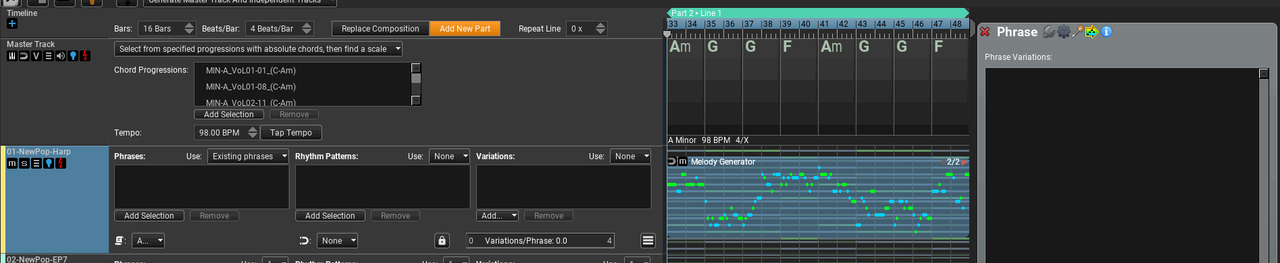
but i just tried in the same project quickly .. didn't work .. still removes variations even with Variations/Phrase:0.0 settings..
am i missing something obvious?
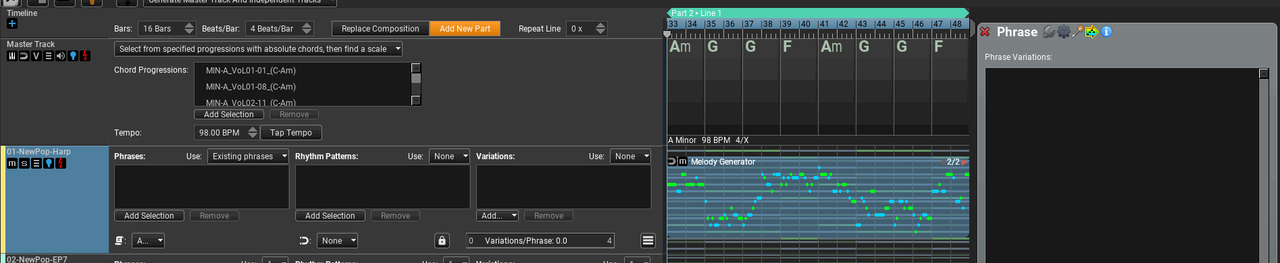
-
musicdevelopments musicdevelopments https://www.kvraudio.com/forum/memberlist.php?mode=viewprofile&u=223336
- KVRAF
- Topic Starter
- 5436 posts since 9 Jan, 2010
OK, I fixed this too! Thanks for letting me know, I did not know it was annoying...
https://www.musicdevelopments.com
Home of RapidComposer, Melodya, MIDI Mutator and Syne
All software 40% off during the Anniversary Sale until April 29!
Home of RapidComposer, Melodya, MIDI Mutator and Syne
All software 40% off during the Anniversary Sale until April 29!
- KVRAF
- 1782 posts since 10 Mar, 2004
Thank you Attila!
well wasn't that much annoying but,
just for sharing what i am up to
Idea Tool/
-one of the tracks contains a MG and Variations (inside the MG.. Slice Phrase, mirrors, Transpose .. etc.
to try different alternatives of the same melody..)
-other tracks for the accompaniment so they will get randomized with the IT Global Randomize..
i don't want to randomize that MG track (because of the Slice Phrase Variation needs special care )
)
and also i don't want to get this track resized automatically on every Global Randomize & while switching between the arrange parts ..
short: i want that track always in the same zoom settings for continue to work without resizing it very often
well wasn't that much annoying but,
just for sharing what i am up to
Idea Tool/
-one of the tracks contains a MG and Variations (inside the MG.. Slice Phrase, mirrors, Transpose .. etc.
to try different alternatives of the same melody..)
-other tracks for the accompaniment so they will get randomized with the IT Global Randomize..
i don't want to randomize that MG track (because of the Slice Phrase Variation needs special care
and also i don't want to get this track resized automatically on every Global Randomize & while switching between the arrange parts ..
short: i want that track always in the same zoom settings for continue to work without resizing it very often
-
alienaircraftmusic alienaircraftmusic https://www.kvraudio.com/forum/memberlist.php?mode=viewprofile&u=416251
- KVRer
- 19 posts since 26 Mar, 2018
Ok Thanks. There is no rush; just a fix that would be nice for the future.musicdevelopments wrote: ↑Thu Sep 12, 2019 1:20 pmI need a few days because my Studio One demo has expired and I must get an NFR license from PreSonus. They were friendly in the past so I hope I can check and fix this issue shortly.alienaircraftmusic wrote: ↑Wed Sep 11, 2019 1:06 pm MojaveOS 10.14.6
There is a bug when using RC as a VST in Studio One Pro 4.5.3. The CPU will spike and stays at a
On the other hand the RC VST plug-in works well with Reaper on Mojave.
Thanks,
Attila
MacOS 2.5 GHz Intel Core i7, 16 GB 1600 MHz DDR3
Studio One 4.6
Rapid Composer, Orb Composer
Studio One 4.6
Rapid Composer, Orb Composer
-
- KVRAF
- 1857 posts since 15 May, 2017
musicdevelopments wrote: ↑Sun Apr 28, 2019 10:19 amBrilliant idea. Maybe it would be more logical to place it in Quick Suggestions? (mockup):BluGenes wrote: ↑Tue Apr 16, 2019 5:42 pm hey.. I think this would be so awesome.. can we have a button near the area of the selected chord that is displayed when viewing the master track dialog that says "Add Chord to Chord Rules". Maybe right next to the piano roll on the dialog. well maybe at least start the journey to get it to the rules.. anyways..
It will be possible to select multiple chords or even a whole chord progression, and add them all to the current rules. This way you can build your own rules easily.
Thanks!
Attila
forgot about this .. LOL, just came to a point were I could use this..
-
musicdevelopments musicdevelopments https://www.kvraudio.com/forum/memberlist.php?mode=viewprofile&u=223336
- KVRAF
- Topic Starter
- 5436 posts since 9 Jan, 2010
I am sorry, this is not yet implemented. I'll do my best to add it for the next beta....
https://www.musicdevelopments.com
Home of RapidComposer, Melodya, MIDI Mutator and Syne
All software 40% off during the Anniversary Sale until April 29!
Home of RapidComposer, Melodya, MIDI Mutator and Syne
All software 40% off during the Anniversary Sale until April 29!
-
- KVRAF
- 1857 posts since 15 May, 2017
No hurry on that.. but, I did find a new bug.. Add 3 or 4 tracks to a project, the last track doesn't resize properly when you double click the track header.. it stays full screen..musicdevelopments wrote: ↑Mon Sep 16, 2019 12:30 pm I am sorry, this is not yet implemented. I'll do my best to add it for the next beta....
EDIT: Ok, oddly it is now working correctly..
-
musicdevelopments musicdevelopments https://www.kvraudio.com/forum/memberlist.php?mode=viewprofile&u=223336
- KVRAF
- Topic Starter
- 5436 posts since 9 Jan, 2010
Hi alienaircraftmusic,alienaircraftmusic wrote: ↑Thu Sep 12, 2019 8:08 pmOk Thanks. There is no rush; just a fix that would be nice for the future.musicdevelopments wrote: ↑Thu Sep 12, 2019 1:20 pmI need a few days because my Studio One demo has expired and I must get an NFR license from PreSonus. They were friendly in the past so I hope I can check and fix this issue shortly.alienaircraftmusic wrote: ↑Wed Sep 11, 2019 1:06 pm MojaveOS 10.14.6
There is a bug when using RC as a VST in Studio One Pro 4.5.3. The CPU will spike and stays at a
On the other hand the RC VST plug-in works well with Reaper on Mojave.
Thanks,
Attila
EDIT: I received a license to Studio One and checking this issue now.
Thanks,
Attila
https://www.musicdevelopments.com
Home of RapidComposer, Melodya, MIDI Mutator and Syne
All software 40% off during the Anniversary Sale until April 29!
Home of RapidComposer, Melodya, MIDI Mutator and Syne
All software 40% off during the Anniversary Sale until April 29!




