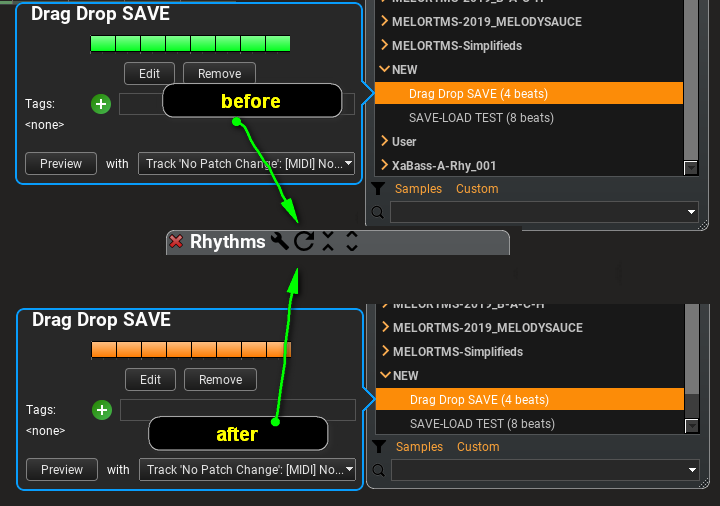it doesn't happens after full refresh the phrase browser or restart the RC
even that already loaded 'one note' generators in the track get corrected after restart RC..
similar thing happens with the Rhythms when you save first time
drag a phrase from Phrase Browser to Rhythm Browser
save it: