v3 Beta Feedback And Discussion (Bugs, Features, Suggestions)
-
- KVRAF
- 2000 posts since 5 Jan, 2003 from Brookings, OR
Here's one I haven't encountered til now:
I'm used to seeing the Save dialog popping up partially masked by the Phrase panel when they overlap (which is usually); I just click on the visible part of the dialog and it shifts to the front, no biggie… But just now it came up completely covered (because I'd failed to shrink the Phrase Inspector down from the ridiculously huge size it had popped up in when the wand view was selected).
I only saw the Save dialog because some field on it was high-lighted and showed through the Inspector, until I clicked near it trying to bring it to the front and it completely disappeared, with no way to access it, because the panel in front was no longer clickable or grab-able. So, I had to quit the program to get out of the jam and try again, with the panel positioned off center. A better way?!? A fix that always puts the dialog in front where it ought to be?
TIA!
I'm used to seeing the Save dialog popping up partially masked by the Phrase panel when they overlap (which is usually); I just click on the visible part of the dialog and it shifts to the front, no biggie… But just now it came up completely covered (because I'd failed to shrink the Phrase Inspector down from the ridiculously huge size it had popped up in when the wand view was selected).
I only saw the Save dialog because some field on it was high-lighted and showed through the Inspector, until I clicked near it trying to bring it to the front and it completely disappeared, with no way to access it, because the panel in front was no longer clickable or grab-able. So, I had to quit the program to get out of the jam and try again, with the panel positioned off center. A better way?!? A fix that always puts the dialog in front where it ought to be?
TIA!
-
musicdevelopments musicdevelopments https://www.kvraudio.com/forum/memberlist.php?mode=viewprofile&u=223336
- KVRAF
- Topic Starter
- 5425 posts since 9 Jan, 2010
Hi Mike,
I quickly fixed the first embarrassing bug.
I am using RCPiano for preview all the time. Please me know if you find a way to reproduce the problem.
Thanks!
Attila
I quickly fixed the first embarrassing bug.
I am using RCPiano for preview all the time. Please me know if you find a way to reproduce the problem.
Thanks!
Attila
https://www.musicdevelopments.com
Home of RapidComposer, Melodya, MIDI Mutator and Syne
All software 40% off during the Anniversary Sale until April 29!
Home of RapidComposer, Melodya, MIDI Mutator and Syne
All software 40% off during the Anniversary Sale until April 29!
-
musicdevelopments musicdevelopments https://www.kvraudio.com/forum/memberlist.php?mode=viewprofile&u=223336
- KVRAF
- Topic Starter
- 5425 posts since 9 Jan, 2010
This is frightening. Do you mean the "Save Phrase To Library" dialog? So when you click on 'Save' this dialog opens partially behind the Phrase inspector?

https://www.musicdevelopments.com
Home of RapidComposer, Melodya, MIDI Mutator and Syne
All software 40% off during the Anniversary Sale until April 29!
Home of RapidComposer, Melodya, MIDI Mutator and Syne
All software 40% off during the Anniversary Sale until April 29!
-
- KVRAF
- 2000 posts since 5 Jan, 2003 from Brookings, OR
Yes…or completely behind, depending on where the Inspector is located at the time, as I just learned. Also the high-lit field comes through the Inspector where it covers the field. Could just be my system I suppose; it's often doing weird stuff. And I now know to slide the Inspector to the side before clicking Save:)musicdevelopments wrote: ↑Fri Feb 08, 2019 7:08 pmThis is frightening. Do you mean the "Save Phrase To Library" dialog? So when you click on 'Save' this dialog opens partially behind the Phrase inspector?
EDIT: This doesn't happen all the time, but often. And of course it's subject to the "report it and it goes away" effect:) Hasn't happened again since reporting here!
Last edited by David on Sat Feb 09, 2019 10:10 pm, edited 1 time in total.
-
- KVRAF
- 2000 posts since 5 Jan, 2003 from Brookings, OR
Is there a built-in or functional limit to the number of chords when saving selections from the Timeline as a Progression using the Master Track Inspector? I've got a 3-part comp, each w/ 12 bars and 15 chords. I can select and save each part separately no problem, but get repeated crashes if I select the entire 36 bars of chords. Crash report available…
-
- KVRAF
- 1508 posts since 30 Nov, 2013
Hi Attila!
I thought it would never happen!) For a long time, I wanted midi files from RC to be dragged directly into DP and vice versa .. And it even seems to me that you wrote to MOTU about this problem. And now the new version of DP has already solved this problem! Midi files are dragged in both directions perfectly! Thank .
I thought it would never happen!) For a long time, I wanted midi files from RC to be dragged directly into DP and vice versa .. And it even seems to me that you wrote to MOTU about this problem. And now the new version of DP has already solved this problem! Midi files are dragged in both directions perfectly! Thank .
-
musicdevelopments musicdevelopments https://www.kvraudio.com/forum/memberlist.php?mode=viewprofile&u=223336
- KVRAF
- Topic Starter
- 5425 posts since 9 Jan, 2010
There is no limit as far as I remember. I would love to fix this. Will you send me crash reports, or the composition file that exhibits this behaviour, whichever is more convenient.David wrote: ↑Sat Feb 09, 2019 10:06 pm Is there a built-in or functional limit to the number of chords when saving selections from the Timeline as a Progression using the Master Track Inspector? I've got a 3-part comp, each w/ 12 bars and 15 chords. I can select and save each part separately no problem, but get repeated crashes if I select the entire 36 bars of chords. Crash report available…
Thank you!
Attila
https://www.musicdevelopments.com
Home of RapidComposer, Melodya, MIDI Mutator and Syne
All software 40% off during the Anniversary Sale until April 29!
Home of RapidComposer, Melodya, MIDI Mutator and Syne
All software 40% off during the Anniversary Sale until April 29!
-
musicdevelopments musicdevelopments https://www.kvraudio.com/forum/memberlist.php?mode=viewprofile&u=223336
- KVRAF
- Topic Starter
- 5425 posts since 9 Jan, 2010
RapidComposer Beta v3.7b1 is available!
3.7Beta1 changes:
3.7Beta1 changes:
- Enter custom phrase order in the Idea Tool
- Shortcut 'W' not just hides but also restores all open browsers and inspectors so it works as a toggle switch
- New shortcut: Toggle Between Composition View And Last Part/Line (and another one with playback option)
- Fixed: removing a percussion crashed in the Percussion Generator
https://www.musicdevelopments.com
Home of RapidComposer, Melodya, MIDI Mutator and Syne
All software 40% off during the Anniversary Sale until April 29!
Home of RapidComposer, Melodya, MIDI Mutator and Syne
All software 40% off during the Anniversary Sale until April 29!
-
- KVRAF
- 2000 posts since 5 Jan, 2003 from Brookings, OR
Report sent!musicdevelopments wrote: ↑Sat Feb 23, 2019 4:33 pmThere is no limit as far as I remember. I would love to fix this. Will you send me crash reports, or the composition file that exhibits this behaviour, whichever is more convenient.David wrote: ↑Sat Feb 09, 2019 10:06 pm Is there a built-in or functional limit to the number of chords when saving selections from the Timeline as a Progression using the Master Track Inspector? I've got a 3-part comp, each w/ 12 bars and 15 chords. I can select and save each part separately no problem, but get repeated crashes if I select the entire 36 bars of chords. Crash report available…
Thank you!
Attila
- KVRAF
- 1782 posts since 10 Mar, 2004
Thank you so0Ooo much Attila! 
a quick report
resized (via IT formula) phrases becomes full in the Note Editing mode
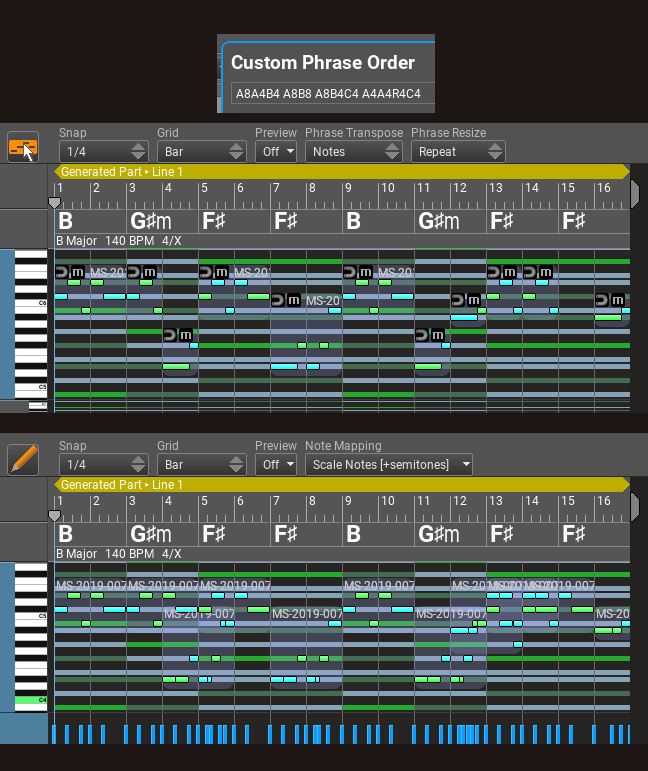
a quick report
resized (via IT formula) phrases becomes full in the Note Editing mode
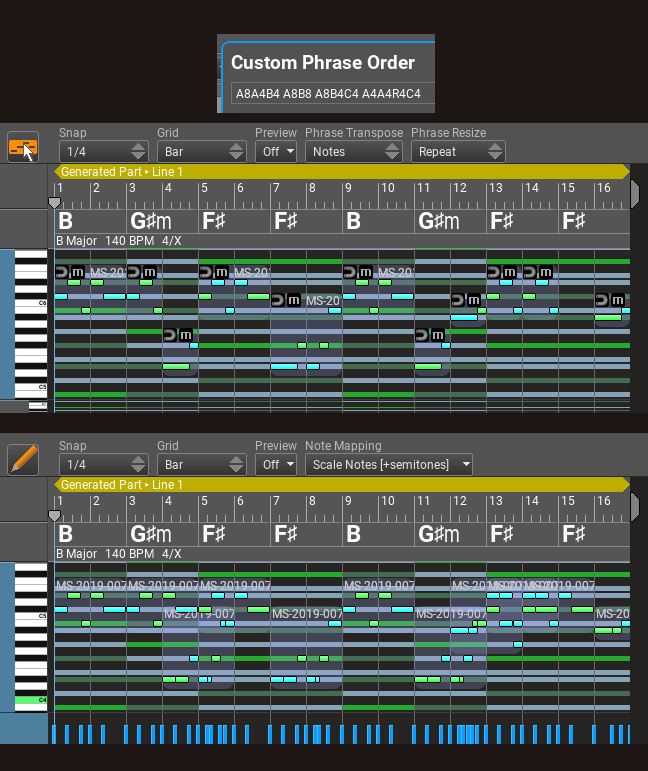
-
- KVRist
- 417 posts since 26 Feb, 2007
This is very helpful for usability, thank you Attila!musicdevelopments wrote: ↑Sat Feb 23, 2019 4:35 pm RapidComposer Beta v3.7b1 is available!
3.7Beta1 changes:
- Enter custom phrase order in the Idea Tool
- Shortcut 'W' not just hides but also restores all open browsers and inspectors so it works as a toggle switch
-
musicdevelopments musicdevelopments https://www.kvraudio.com/forum/memberlist.php?mode=viewprofile&u=223336
- KVRAF
- Topic Starter
- 5425 posts since 9 Jan, 2010
I'll send everyone the secret beta download links in PM.
The links are always the same.
The 'Check For Beta Updates' button can be found only in the beta version.
Thanks,
Attila
https://www.musicdevelopments.com
Home of RapidComposer, Melodya, MIDI Mutator and Syne
All software 40% off during the Anniversary Sale until April 29!
Home of RapidComposer, Melodya, MIDI Mutator and Syne
All software 40% off during the Anniversary Sale until April 29!


