Bug reports
-
- KVRer
- 20 posts since 12 Feb, 2018
Crash in Idea Tool
When I work with little ideas, i don't need the "Parts". So, in the Timeline Inspector "Display Structure" is off to save space on my display.
Today I briefly entered the Idea Tool. I noticed that the display of some windows was not as expected (e.g. illegible headings). After a short time the program crashed. I tried that a few times with the same result.
I know, the Idea Tool needs "Parts" to work correct. Perhaps an alert window is necessary, when Display Structure is not checked.
If "Display Structure" is active in the Timeline, the Idea Tool can be entered. However, I soon notice that the processor is running at full load and the fans are turning up. It can also be observed in the activity monitor that the CPU load increases significantly as soon as the Idea Tool is entered. By leaving back to the Phrase Edit Mode, the processor load for RC is normal again.
So, something is unfortunately wrong.
RC 3.81 Mac OS 10.11.6
When I work with little ideas, i don't need the "Parts". So, in the Timeline Inspector "Display Structure" is off to save space on my display.
Today I briefly entered the Idea Tool. I noticed that the display of some windows was not as expected (e.g. illegible headings). After a short time the program crashed. I tried that a few times with the same result.
I know, the Idea Tool needs "Parts" to work correct. Perhaps an alert window is necessary, when Display Structure is not checked.
If "Display Structure" is active in the Timeline, the Idea Tool can be entered. However, I soon notice that the processor is running at full load and the fans are turning up. It can also be observed in the activity monitor that the CPU load increases significantly as soon as the Idea Tool is entered. By leaving back to the Phrase Edit Mode, the processor load for RC is normal again.
So, something is unfortunately wrong.
RC 3.81 Mac OS 10.11.6
-
musicdevelopments musicdevelopments https://www.kvraudio.com/forum/memberlist.php?mode=viewprofile&u=223336
- KVRAF
- Topic Starter
- 5425 posts since 9 Jan, 2010
Yes, I can see the chopped off headings which I will fix soon. I could not make it crash though.
Will you send me crash report(s) in e-mail? That would help a lot.
Thanks in advance!
Attila
Will you send me crash report(s) in e-mail? That would help a lot.
Thanks in advance!
Attila
https://www.musicdevelopments.com
Home of RapidComposer, Melodya, MIDI Mutator and Syne
All software 40% off during the Anniversary Sale until April 29!
Home of RapidComposer, Melodya, MIDI Mutator and Syne
All software 40% off during the Anniversary Sale until April 29!
-
- KVRer
- 20 posts since 12 Feb, 2018
...today I couldn't crash it. But if I click for example on the hamburger symbol in the idea tool window below right, it takes up to 10 sec, until the menu opens. The other controls also react very slowly. At the same time the processor load increases. I will send the report if RC crashes again.
-
- KVRer
- 20 posts since 12 Feb, 2018
ok, now i have some crash reports.
To which email address should i send it?
And in the consoloe there was this message:
RAPID COMPOSER [7834] thread 1571543 caught burning CPU!; EXC_RESOURCE supressed due to audio playback
To which email address should i send it?
And in the consoloe there was this message:
RAPID COMPOSER [7834] thread 1571543 caught burning CPU!; EXC_RESOURCE supressed due to audio playback
-
musicdevelopments musicdevelopments https://www.kvraudio.com/forum/memberlist.php?mode=viewprofile&u=223336
- KVRAF
- Topic Starter
- 5425 posts since 9 Jan, 2010
Please send them to info at musicdevelopments Punkt com 
https://www.musicdevelopments.com
Home of RapidComposer, Melodya, MIDI Mutator and Syne
All software 40% off during the Anniversary Sale until April 29!
Home of RapidComposer, Melodya, MIDI Mutator and Syne
All software 40% off during the Anniversary Sale until April 29!
-
- KVRist
- 34 posts since 16 Nov, 2014
Hi Attila,
I m using the latest update (osx 10)
1- I have a random crash when I throw a phrase in the track.
2-when I use ghost (shift F) and I use split phrases at chord boundaries only the first phrase makes it and the rest of the phrases diappear.
3- using snap for chord positions to insert a chord for example in the 3rd beat of the bar, the phrase (generator) is not changing where I expect it to change but only in the bar...but maybe this is normal?
Thanks
I m using the latest update (osx 10)
1- I have a random crash when I throw a phrase in the track.
2-when I use ghost (shift F) and I use split phrases at chord boundaries only the first phrase makes it and the rest of the phrases diappear.
3- using snap for chord positions to insert a chord for example in the 3rd beat of the bar, the phrase (generator) is not changing where I expect it to change but only in the bar...but maybe this is normal?
Thanks
-
- KVRist
- 34 posts since 16 Nov, 2014
tanislas wrote: ↑Tue Nov 05, 2019 11:28 am
3- using snap for chord positions to insert a chord for example in the 3rd beat of the bar, the phrase (generator) is not changing where I expect it to change but only in the bar...but maybe this is normal?
This is really a bug because when I use the V3.81 on my other mac (10.13.6) every thing works ok
-
- KVRAF
- 1855 posts since 15 May, 2017
go to the support tab and check for new update, 3.82.. If this is the version that you are using, there was a "silent" release of a newer 3.82, since the original was released. Re-install 3.81, then check for the update via the support tab, then get the newer 3.82. This version fixes the ghost issues..
-
musicdevelopments musicdevelopments https://www.kvraudio.com/forum/memberlist.php?mode=viewprofile&u=223336
- KVRAF
- Topic Starter
- 5425 posts since 9 Jan, 2010
Hi tanislas,
Thank you for the bug reports.
It would make the fixes faster if you send me crash logs. Actually I would be happy to study all RC crash logs that you find in /Applications/Utilities/Console.app.
Yes, splitting does not work with ghost phrases. Until this is fixed please use normal phrases for splitting. It is a bit tricky with ghosts, but I want to fix this for the next update.
Please note that chords are checked and used at the note beginning position. If the master track chord changes after the note started, it won't have an effect on the note.
Please send me a screenshot or a rcCOMP file so that I can check this.
Thanks,
Attila
Thank you for the bug reports.
It would make the fixes faster if you send me crash logs. Actually I would be happy to study all RC crash logs that you find in /Applications/Utilities/Console.app.
Yes, splitting does not work with ghost phrases. Until this is fixed please use normal phrases for splitting. It is a bit tricky with ghosts, but I want to fix this for the next update.
Please note that chords are checked and used at the note beginning position. If the master track chord changes after the note started, it won't have an effect on the note.
Please send me a screenshot or a rcCOMP file so that I can check this.
Thanks,
Attila
tanislas wrote: ↑Tue Nov 05, 2019 11:28 am Hi Attila,
I m using the latest update (osx 10)
1- I have a random crash when I throw a phrase in the track.
2-when I use ghost (shift F) and I use split phrases at chord boundaries only the first phrase makes it and the rest of the phrases diappear.
3- using snap for chord positions to insert a chord for example in the 3rd beat of the bar, the phrase (generator) is not changing where I expect it to change but only in the bar...but maybe this is normal?
Thanks
https://www.musicdevelopments.com
Home of RapidComposer, Melodya, MIDI Mutator and Syne
All software 40% off during the Anniversary Sale until April 29!
Home of RapidComposer, Melodya, MIDI Mutator and Syne
All software 40% off during the Anniversary Sale until April 29!
-
- KVRist
- 34 posts since 16 Nov, 2014
This is a screenshot of the phrase not following the chord change time
https://i.postimg.cc/zDRTRcKW/Not-Following.png
https://i.postimg.cc/zDRTRcKW/Not-Following.png
musicdevelopments wrote: ↑Tue Nov 05, 2019 1:17 pm Hi tanislas,
Thank you for the bug reports.
It would make the fixes faster if you send me crash logs. Actually I would be happy to study all RC crash logs that you find in /Applications/Utilities/Console.app.
Yes, splitting does not work with ghost phrases. Until this is fixed please use normal phrases for splitting. It is a bit tricky with ghosts, but I want to fix this for the next update.
Please note that chords are checked and used at the note beginning position. If the master track chord changes after the note started, it won't have an effect on the note.
Please send me a screenshot or a rcCOMP file so that I can check this.
Thanks,
Attila
-
- KVRist
- 34 posts since 16 Nov, 2014
thank you BluGenes !
Do you mean a beta version? because what you suggested is exactly what I did to update to 3.82...
Do you mean a beta version? because what you suggested is exactly what I did to update to 3.82...
BluGenes wrote: ↑Tue Nov 05, 2019 12:26 pm go to the support tab and check for new update, 3.82.. If this is the version that you are using, there was a "silent" release of a newer 3.82, since the original was released. Re-install 3.81, then check for the update via the support tab, then get the newer 3.82. This version fixes the ghost issues..
-
- KVRAF
- 1855 posts since 15 May, 2017
- KVRAF
- 1782 posts since 10 Mar, 2004
its because of Timeline Snap vs Generator Division,tanislas wrote: ↑Tue Nov 05, 2019 2:53 pm This is a screenshot of the phrase not following the chord change time
https://i.postimg.cc/zDRTRcKW/Not-Following.png
in your pic. chord changes smaller than the note lengths:
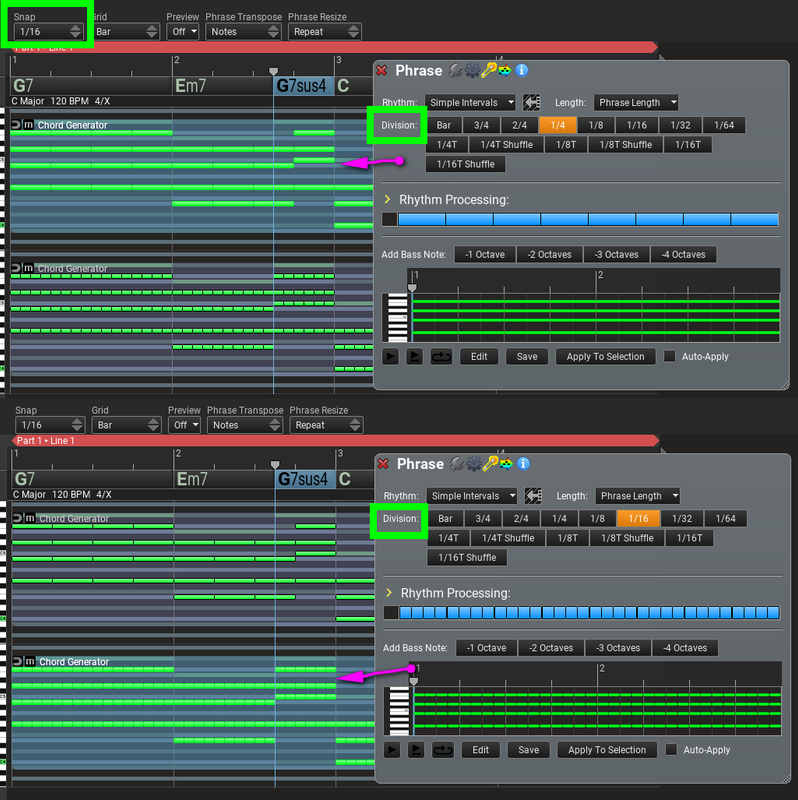
-
- KVRist
- 34 posts since 16 Nov, 2014
-
musicdevelopments musicdevelopments https://www.kvraudio.com/forum/memberlist.php?mode=viewprofile&u=223336
- KVRAF
- Topic Starter
- 5425 posts since 9 Jan, 2010
I fixed the bug when splitting ghost phrases in the latest beta version (v3.9b1).
If you need the download links, please send me an e-mail or PM.
Unfortunately this is possible only by "unghosting" the ghost phrases, because ghost phrases inherit the size and scaling of the original phrase. I tried implementing splitting so that 2 ghosts are made from one, and added a setting for the ghosts to override size settings, but everything became very complicated and resulted in more questions, and more issues than it solved.
Thanks,
Attila
If you need the download links, please send me an e-mail or PM.
Unfortunately this is possible only by "unghosting" the ghost phrases, because ghost phrases inherit the size and scaling of the original phrase. I tried implementing splitting so that 2 ghosts are made from one, and added a setting for the ghosts to override size settings, but everything became very complicated and resulted in more questions, and more issues than it solved.
Thanks,
Attila
https://www.musicdevelopments.com
Home of RapidComposer, Melodya, MIDI Mutator and Syne
All software 40% off during the Anniversary Sale until April 29!
Home of RapidComposer, Melodya, MIDI Mutator and Syne
All software 40% off during the Anniversary Sale until April 29!


