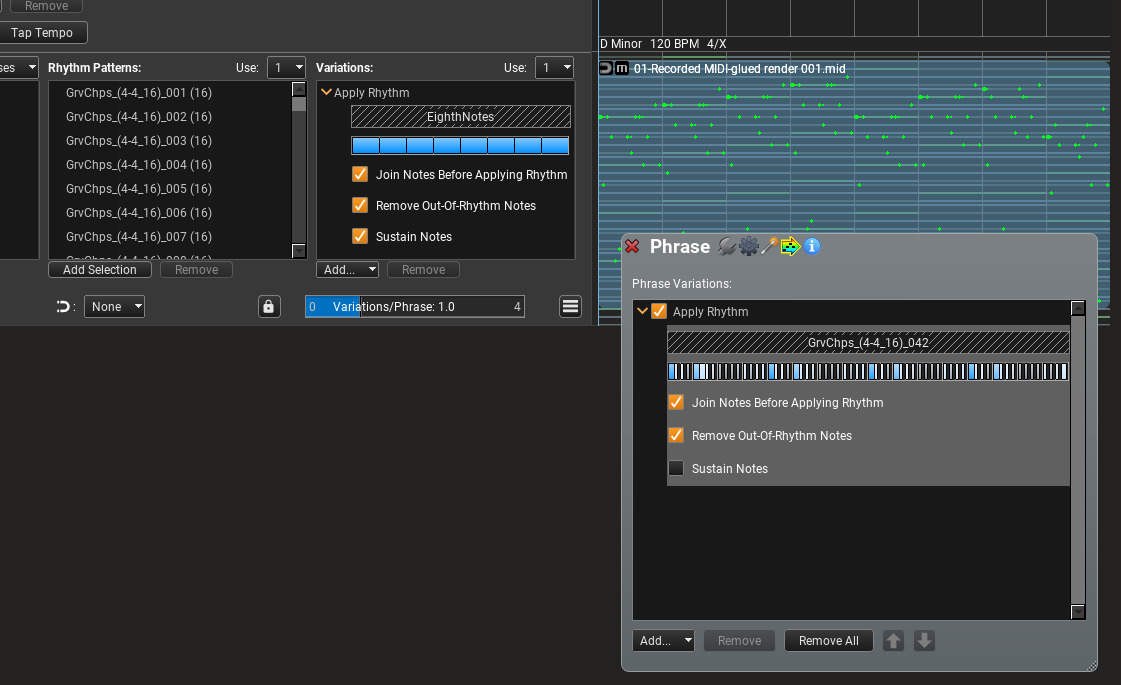I could have sworn that this has worked well before, but I may be wrong.
Thanks for the video and screenshots!
Attila
yellukhan wrote: ↑Fri Feb 22, 2019 5:33 pm according to mark's post
viewtopic.php?f=168&t=520720
this is what i just found while testing time signature change
seems something get messed in the Master/Part/Line hierarchy
https://drive.google.com/open?id=1CvkQO ... RYl8d9cQK1
+ not a problem but seems there is also a visual bug,
double click to a part or a Line to loop/see only that area
RC shows also next Region .. outside the loop ..