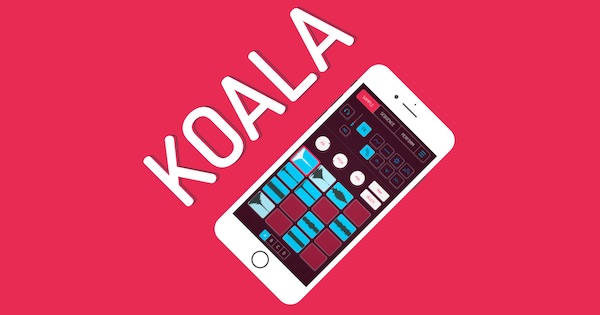
Koala’s super intuitive interface helps you make a tracks in a flash, there is no brake pedal. You can also resample the output of the app back into the output, through the effects, the sonic possibilities are endless.
BASIC FEATURES:
- Record up to 64 different samples with your mic
- Transform your voice or any other sound with 8 superb built-in fx
- Adjust trim, pan, pitch and volume of your samples
- Export loops or entire tracks as professional quality WAV files
- Copy/paste or merge sequences just by dragging them
- Create beats with the high-resolution sequencer
- Keyboard mode lets you play chromatically or one of 9 scales
- Quantize, add swing to get the right feel
- Add any (or all) of the 8 effects to the entire mix
- AudioBus 3.0 compatible
- MIDI controllable
- Jam with others over WiFi with Ableton Link




