Demos don't work FIXED
-
- KVRer
- Topic Starter
- 3 posts since 22 Jul, 2011
The plug-ins are not recognized in my hosts (Renoise and Reaper), and when trying to run them in standalone mode I get: Runtime error 216 at 012AE39F. I use Windows 7 SP 1 and all updates installed.
- vvvvvvv
- 2578 posts since 24 Oct, 2000 from skelmersdale, west lancs, uk
AFAIK Vaz is not a regularly updated plug-in series
If you need an ARP soundalike, I'd look elsewhere.
My 2c
If you need an ARP soundalike, I'd look elsewhere.
My 2c
Member 12, Studio One v6.5, VPS Avenger, Kontakt 7, Spitfire, Dune, Arturia, Sonible, Baby Audio, CableGuys, Nektar Panorama P1, Vaporizer 2 to test out
-
- KVRer
- Topic Starter
- 3 posts since 22 Jul, 2011
They were all updated late december last year. I always liked them but couldn't afford them. Now they seem to be way cheaper. I hope I can get them to work.
-
- KVRian
- 1058 posts since 3 Oct, 2011
Demos have worked for me on an old computer updated to Win7, though the Vaz Modular demo was slightly unstable (problems getting it closed etc) a couple of months ago I gave it the benefit of a doubt and haven't regreted a second as the full version functioned properly and is mindblowingly flexible. Did you install as administrator? Sometimes this makes a difference with some software even though I know Martin tries to make sure it shouldn't with the Vaz-es.
And they are updated pretty frequently these days, kevvvvv would have seen that had that user bothered to take a quick glance at this forum.
Hope it will all work out for you! Especially Vaz Modular is a beutiful piece of software (IMO), I find it to be possibly the most intuitive yet one of the most flexible softsynth modulars. All of them are definetely well worth the present asking price (I also held out for years because of the price before it was finally lowered, demoing every once in a while and comparing to other soft modulars).
Especially Vaz Modular is a beutiful piece of software (IMO), I find it to be possibly the most intuitive yet one of the most flexible softsynth modulars. All of them are definetely well worth the present asking price (I also held out for years because of the price before it was finally lowered, demoing every once in a while and comparing to other soft modulars).
And they are updated pretty frequently these days, kevvvvv would have seen that had that user bothered to take a quick glance at this forum.
Hope it will all work out for you!
- Beware the Quoth
- 33177 posts since 4 Sep, 2001 from R'lyeh Oceanic Amusement Park and Funfair
Yeah only 20 or so update notices posted by MadGav here in 2011.kevvvvv wrote:AFAIK Vaz is not a regularly updated plug-in series
my other modular synth is a bugbrand
-
- KVRian
- 513 posts since 9 Nov, 2000
Which synth is that error address from? I'm assuming the current versions?Klusterbomben wrote:The plug-ins are not recognized in my hosts (Renoise and Reaper), and when trying to run them in standalone mode I get: Runtime error 216 at 012AE39F. I use Windows 7 SP 1 and all updates installed.
Martin
-
- KVRer
- Topic Starter
- 3 posts since 22 Jul, 2011
I installed Modular and 2010. I'm pretty sure they both gave the same error message. Yes, both are latest demo versions from your site.MadGav wrote:Which synth is that error address from? I'm assuming the current versions?Klusterbomben wrote:The plug-ins are not recognized in my hosts (Renoise and Reaper), and when trying to run them in standalone mode I get: Runtime error 216 at 012AE39F. I use Windows 7 SP 1 and all updates installed.
Martin
- vvvvvvv
- 2578 posts since 24 Oct, 2000 from skelmersdale, west lancs, uk
wr
I hadn't checked - apologies to madgav
I was remembering all those years when v little happened with Vaz - and this put me off even though I'm a customer from way back.
And there are lots of ARP plugs now available
(btw my real arp axxe melted down 10 years ago )
)
yeah ... fair enoughYeah only 20 or so update notices posted by MadGav here in 2011
I hadn't checked - apologies to madgav
I was remembering all those years when v little happened with Vaz - and this put me off even though I'm a customer from way back.
And there are lots of ARP plugs now available
(btw my real arp axxe melted down 10 years ago
Member 12, Studio One v6.5, VPS Avenger, Kontakt 7, Spitfire, Dune, Arturia, Sonible, Baby Audio, CableGuys, Nektar Panorama P1, Vaporizer 2 to test out
-
- KVRian
- 1058 posts since 3 Oct, 2011
These days wavetables and plenty of other possibilities added to all versions of Vaz make them much more than just ARP-ish soft synths, I would say. Vaz may or may not have started out more or less like that back in the nineties but it's mutated and expanded way beyond that.kevvvvv wrote:wryeah ... fair enoughYeah only 20 or so update notices posted by MadGav here in 2011
I hadn't checked - apologies to madgav
I was remembering all those years when v little happened with Vaz - and this put me off even though I'm a customer from way back.
And there are lots of ARP plugs now available
(btw my real arp axxe melted down 10 years ago)
-
- KVRer
- 19 posts since 4 Nov, 2004
Hi, I just tried the demo in Ableton Live, version 8.2.6 and the plugins don't show in my plugin list.
In Live there is a little known 'force VST rescan' (hold down 'alt' & click on prefs->rescan plugins), which clears any blacklisted dlls.
during the rescan I can see the three .dlls whizz by in the status bar as they get evaluated ... but no sign of them in the VST browser listing appears at the end of it.
I hope I can get these demos running as I've always been curious about vaz modular.
--
[edit] actually perhaps the issue is that the Vaz demo folder doesn't contain an .exe !!! (other than the Uninstall.exe)
so, that's most likely why Live rejects the .dll
----
[edit2]
I tried re-installing the demo, and it does actually create the vazmoddemo.exe , but if I click the exe it deletes itself and throws a "windows cannot find .." error!!
System : Windows7 64bit, install location : E:\programs2\audio\vaz modular\VAZ Modular Demo
---
[edit 3]
tried installing it to the default locations, same thing - click on the exe and it deletes itself!
In Live there is a little known 'force VST rescan' (hold down 'alt' & click on prefs->rescan plugins), which clears any blacklisted dlls.
during the rescan I can see the three .dlls whizz by in the status bar as they get evaluated ... but no sign of them in the VST browser listing appears at the end of it.
I hope I can get these demos running as I've always been curious about vaz modular.
--
[edit] actually perhaps the issue is that the Vaz demo folder doesn't contain an .exe !!! (other than the Uninstall.exe)
so, that's most likely why Live rejects the .dll
----
[edit2]
I tried re-installing the demo, and it does actually create the vazmoddemo.exe , but if I click the exe it deletes itself and throws a "windows cannot find .." error!!
System : Windows7 64bit, install location : E:\programs2\audio\vaz modular\VAZ Modular Demo
---
[edit 3]
tried installing it to the default locations, same thing - click on the exe and it deletes itself!
-
- KVRian
- 513 posts since 9 Nov, 2000
Hi Angstrom,
I suspect the missing exe is due to your anti-virus deleting it? The tiny exe used to load the main dll appears to be a favourite target of a/v Considering a "fat" exe and separate VST plugin dll to get around this...
Considering a "fat" exe and separate VST plugin dll to get around this...
Martin
I'm working on a testing version with extra logging to help with isolating startup crashes, I suspect the plugin is crashing during the scan process. FYI it does run in Live 8.2.x on Win7 x64 here...angstrom wrote:Hi, I just tried the demo in Ableton Live, version 8.2.6 and the plugins don't show in my plugin list.
I tried re-installing the demo, and it does actually create the vazmoddemo.exe , but if I click the exe it deletes itself and throws a "windows cannot find .." error!!
I suspect the missing exe is due to your anti-virus deleting it? The tiny exe used to load the main dll appears to be a favourite target of a/v
Martin
-
- KVRer
- 19 posts since 4 Nov, 2004
Hi Martin,
Good guess!
I use Avast which was set to "silent gaming mode" to suppress talkative popups . I just checked my Avast log and sure enough
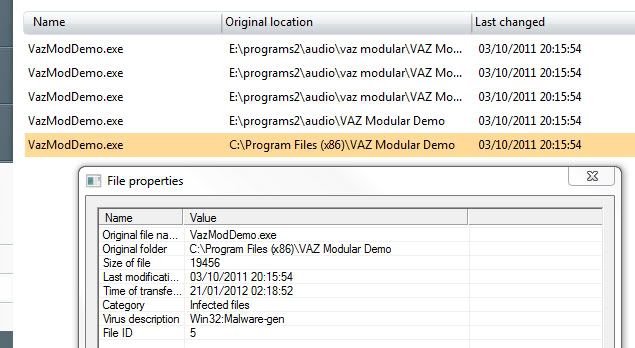
unfortunately even after I restore it from the virus chest attempting to run it again Avast keeps deleting it. Despite me adding it to an exclude list.
I'm looking forward to your high-fat exe.
- all the best
Good guess!
I use Avast which was set to "silent gaming mode" to suppress talkative popups . I just checked my Avast log and sure enough
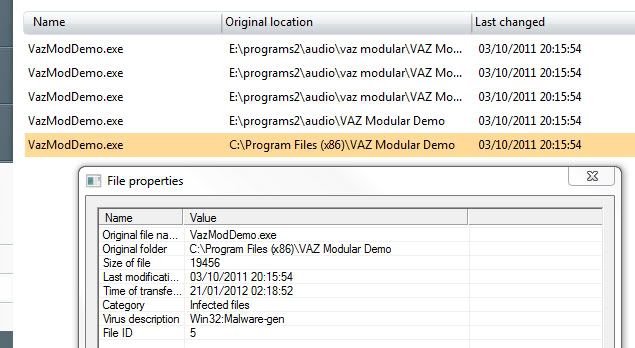
unfortunately even after I restore it from the virus chest attempting to run it again Avast keeps deleting it. Despite me adding it to an exclude list.
I'm looking forward to your high-fat exe.
- all the best
-
- KVRer
- 19 posts since 4 Nov, 2004
Hi,
I tried the most recent demo last night and it all worked on my Win 7 machine. Hooray !
The only somewhat worrying thing was the giant alert from Comodo
Alert : "TrojWare.Win32.TrojanDownloader.Banload.NTV0@1"
which was a bit off-putting, however I told it that the file was false positive and pushed on. But you may want to investigate why it gives that alert, as I'm still nervously keeping an eye on my processes half-expecting a bogus .dll to start opening ports.

I'll play with the demo a bit more and then examine my finances to see if I can now buy the synth itself!
I tried the most recent demo last night and it all worked on my Win 7 machine. Hooray !
The only somewhat worrying thing was the giant alert from Comodo
Alert : "TrojWare.Win32.TrojanDownloader.Banload.NTV0@1"
which was a bit off-putting, however I told it that the file was false positive and pushed on. But you may want to investigate why it gives that alert, as I'm still nervously keeping an eye on my processes half-expecting a bogus .dll to start opening ports.
I'll play with the demo a bit more and then examine my finances to see if I can now buy the synth itself!


