Thanks Colin, I appreciate it, but please continue your more important work with Architect. I'll make an example at a later time to more specifically show what I see occasionally. It's not high priority really.colin@loomer wrote: ↑Fri Jan 18, 2019 9:08 amI'll take a look and see if I can reproduce your issue. Is there a specific part of your discombulator I need to look at. Great preset, by the way, and I'm enjoying the track you posted too.mannymang wrote: ↑Thu Jan 17, 2019 10:47 pm Hi Colin, take a look at this preset posted in the "Does anyone have a * macro/script" thread:
viewtopic.php?p=7287725#p7287725
It's probably the NI plugins.
Thanks!
Architect beta for macOS, Windows, and Linux. 0.10.5 now available
-
- KVRist
- 140 posts since 11 Mar, 2014
- KVRist
- 123 posts since 25 Jul, 2004 from Italy
Hello Colin, maybe I'm missing something fundamental but this seems a bug to me.
This happens to both standalone and VST, at startup. Instead of printing 0.8 it prints 0.
After opening another working patch and reopen the initial one ("weird") it prints 0.8 correctly.
Any idea ? It seems something not properly initialized at the very beginning?
Am I doing something wrong?
Alberto
This happens to both standalone and VST, at startup. Instead of printing 0.8 it prints 0.
After opening another working patch and reopen the initial one ("weird") it prints 0.8 correctly.
Any idea ? It seems something not properly initialized at the very beginning?
Am I doing something wrong?
Alberto
You do not have the required permissions to view the files attached to this post.
-
- KVRist
- 140 posts since 11 Mar, 2014
Hi Colin,
Feature request:
The ability to save current settings within the preset, not including VST's or other settings, just what is currently on the "canvas". Then a module to be able to recall these saved settings as a grid of clickable names like verse, chorus. Think of them as performance parameters saved in directories that can have their own names, like song names for example.
Thank you!
Feature request:
The ability to save current settings within the preset, not including VST's or other settings, just what is currently on the "canvas". Then a module to be able to recall these saved settings as a grid of clickable names like verse, chorus. Think of them as performance parameters saved in directories that can have their own names, like song names for example.
Thank you!
-
- KVRAF
- Topic Starter
- 2678 posts since 25 Aug, 2003 from Bournemouth, UK
Sure, I'll try this out. (You seem pretty clued up on suggestions for the graph, so I'm giving your recommendations the appropriate gravitas!)ThomasHelzle wrote: ↑Fri Jan 18, 2019 6:10 pm Could I ask for a certain extension of the graph canvas over the area where nodes are located?
Architect, the modular MIDI toolkit, beta now available for macOS, Windows, and Linux.
-
- KVRAF
- Topic Starter
- 2678 posts since 25 Aug, 2003 from Bournemouth, UK
It's there in edit mode just so you know there is an object there. Otherwise, with no text, the module is essentially invisible.ThomasHelzle wrote: ↑Fri Jan 18, 2019 6:32 pm When I place it on the canvas, the background shows a checkerboard pattern, no matter if I use it on the canvas/graph directly or on top of a graph rectangle.
Tom
Architect, the modular MIDI toolkit, beta now available for macOS, Windows, and Linux.
-
- KVRAF
- Topic Starter
- 2678 posts since 25 Aug, 2003 from Bournemouth, UK
It does to me too!
I can't seem to reproduce the issue, so if you could send me your preset (or explicit steps to demonstrate it) I'll look to getting it fixed in the next beta.
Architect, the modular MIDI toolkit, beta now available for macOS, Windows, and Linux.
-
- KVRAF
- Topic Starter
- 2678 posts since 25 Aug, 2003 from Bournemouth, UK
Yeah, sounds sensible. I'll look into this when I tackle the other "partial preset" elements, such as saving UI component styles.mannymang wrote: ↑Sat Jan 19, 2019 1:47 am Feature request:
The ability to save current settings within the preset, not including VST's or other settings, just what is currently on the "canvas". Then a module to be able to recall these saved settings as a grid of clickable names like verse, chorus. Think of them as performance parameters saved in directories that can have their own names, like song names for example.
Architect, the modular MIDI toolkit, beta now available for macOS, Windows, and Linux.
- KVRAF
- 6305 posts since 9 Dec, 2008 from Berlin
Hehehehe - yeah, I probably used something like ~50 applications based on nodes over the years, from 3D rendering to sound to compositing to coding to special effects. Each one had pros and cons, but some things prove to be very helpful, while others aren't as much. And some wouldn't work as well in Architect as they do in other software (like "shaking" a node to disconnect all wires - works great in Houdini since nodes are more streamlined there and can stay connected when a node is removed, which in Architect probably wouldn't work too well).colin@loomer wrote: ↑Sat Jan 19, 2019 9:48 amSure, I'll try this out. (You seem pretty clued up on suggestions for the graph, so I'm giving your recommendations the appropriate gravitas!)ThomasHelzle wrote: ↑Fri Jan 18, 2019 6:10 pm Could I ask for a certain extension of the graph canvas over the area where nodes are located?
Most node applications I know actually have an unbounded workspace/graph and in case one is getting lost there is a shortcut (often something like "F" for "Focus" or "Frame") to return to the populated area. I don't think it's important to have the graph be boundless, but having some more space would be good - right now it feels a bit "caged in" at times
Speaking of this: is there a shortcut to directly copy a node by dragging?
In Houdini it's holding ALT while dragging a node (or several) will copy it/them? Sorry if I missed this.
Thanks and cheers,
Tom
"Out beyond the ideas of wrongdoing and rightdoing, there is a field. I’ll meet you there." - Rumi
ScreenDream Instagram Mastodon
ScreenDream Instagram Mastodon
- KVRAF
- 6305 posts since 9 Dec, 2008 from Berlin
Ha! I never even realised there is a non-edit mode for the graphcolin@loomer wrote: ↑Sat Jan 19, 2019 9:49 amIt's there in edit mode just so you know there is an object there. Otherwise, with no text, the module is essentially invisible.ThomasHelzle wrote: ↑Fri Jan 18, 2019 6:32 pm When I place it on the canvas, the background shows a checkerboard pattern, no matter if I use it on the canvas/graph directly or on top of a graph rectangle.
Tom
Not sure I'll ever use a locked graph (makes sense for the panel, can't see the use for the graph?), but I see what you mean.
I personally would probably prefer if the "graph rectangle" would have a title built in, since I can't see any other use for the rectangles than visually grouping nodes and in most cases you will probably want to name that group anyway.
Speaking of groups: In Houdini, the equivalent to your "graph rectangle" acts as a group. All nodes "contained" inside the rectangle can be moved together by moving the rectangle. If a node is moved clearly outside of the rectangle, it also becomes ungrouped. If it is moved only a bit over the border of the rectangle, the rectangle expands. If an outside node is moved "on top" of the rectangle, it becomes part of the group.
Extremely handy, since visual grouping makes larger graphs much more readable and by allowing to move all nodes inside at once by moving the rectangle, it's much easier to re-arrange the group on the canvas.
Thank you!
Cheers,
Tom
"Out beyond the ideas of wrongdoing and rightdoing, there is a field. I’ll meet you there." - Rumi
ScreenDream Instagram Mastodon
ScreenDream Instagram Mastodon
-
- KVRAF
- 1683 posts since 29 Sep, 2013
Sorry if this actually'v been asked but, a "pack macro/unpack macro" within the Macro menu while node(s) is/are are selected (from right clicking into the graph/Built-in)
would be of great convenience (lets even says luxury).
would be of great convenience (lets even says luxury).
- KVRAF
- 6305 posts since 9 Dec, 2008 from Berlin
And just to make this a bit more visual:
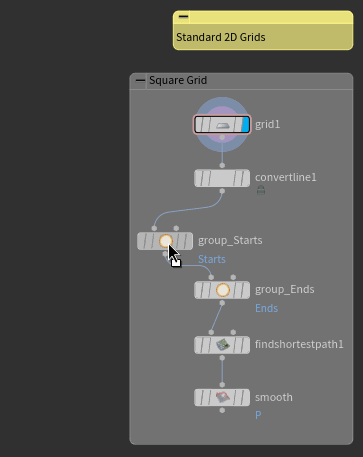
What I have here is on top a so called "Sticky Note" which is used to annotate a node tree.
Below that is a "Network Box" which you could also call a node group.
As you can see, it's basically the same as the graph rectangle, but with a built in title.
When I drag a node from inside toward the border, that border extends when I drag slowly. When I drag faster and further away, the node is moved out of the network box/group.
When I shake the node, it is taken out of all the connections while the remaining nodes stay connected. Since Houdini usually has one "main" connection on nodes (the first one) this makes sense. In Architect, I could see this working if Midi would always be the first input/output , with other connections it would probably be too complicated to connect them automatically in a meaningful way. But shaking a node to un-connect it from all wires could still be a nice thing to have, it's very intuitive.
, with other connections it would probably be too complicated to connect them automatically in a meaningful way. But shaking a node to un-connect it from all wires could still be a nice thing to have, it's very intuitive. 
There even was a high end compositing tool called "Shake" that had it's name from this, until Apple bought it, took the guts out of it and then put it in the garbage bin. Guess who had a license...
After I shake it loose, I put it back in again, which makes it part of the group once more. And it reconnects itself into the wire I drop it on. Extremely handy, but may be harder in Architect, but could work for Midi connections at least.
Then I show how the group can be collapsed (of course wires can go in and out of such a collapsed group, I just didn't have any here) and moved.
Both are very helpful in organising stuff in a busy node graph.
Then I press "Y" to enable the scissors mode, where I can click and drag over any number of wires to cut them. Superhelpful.
Then I show something that is a bit hard to see: In Houdini, you can either click and drag a wire from a connector directly like in Architect, or you can single-click on it quickly and it stays connected to the mouse until you click again, which is what I do here. This way one is able to connect to something that is rather far away, so you can scroll the canvas to wherever you need to go while the wire stays connected to your mouse pointer and then click on the connector you want the wire to attach to.
You can also see that the wire in that state snaps to possible connections.
Finally, I quickly show how each node can be enabled and disabled with the yellow button on the left of each node. Not as easy to do in Architect I'd assume, since nodes often couldn't be disabled while leaving the structure intact in a meaningful way.
Also, that ring that comes up is an aid to reach the buttons on the nodes when you are zoomed out, where the actual buttons would be hard to hit. That probably is also something Architect doesn't need as much as Houdini.
Oh, and the blue button and the blue and purple rings around the node on top called "grid1" means, that this is the active node and the one whose output is visible in the 3D view - another concept with limited value in Architect, while in Houdini you can basically see what each step does this way.
Something I forgot to show is that you can give each node a colour, which is very helpful as another way to give more structure to nodes in a busy graph. You can even create custom node shapes, but that goes again out of the scope of Architect.
This is the so called "SOP" level of Houdini, where you deal with "Surface Operators", therefore the nodes are relatively easy and don't have many inputs or outputs. There are other kinds of nodes in Houdini that are more complex there, but that's outside the scope of what I wanted to show today...
Cheers,
Tom
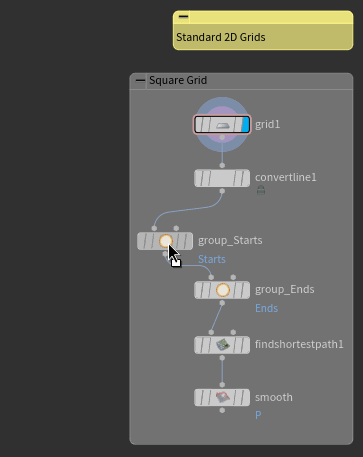
What I have here is on top a so called "Sticky Note" which is used to annotate a node tree.
Below that is a "Network Box" which you could also call a node group.
As you can see, it's basically the same as the graph rectangle, but with a built in title.
When I drag a node from inside toward the border, that border extends when I drag slowly. When I drag faster and further away, the node is moved out of the network box/group.
When I shake the node, it is taken out of all the connections while the remaining nodes stay connected. Since Houdini usually has one "main" connection on nodes (the first one) this makes sense. In Architect, I could see this working if Midi would always be the first input/output
There even was a high end compositing tool called "Shake" that had it's name from this, until Apple bought it, took the guts out of it and then put it in the garbage bin. Guess who had a license...
After I shake it loose, I put it back in again, which makes it part of the group once more. And it reconnects itself into the wire I drop it on. Extremely handy, but may be harder in Architect, but could work for Midi connections at least.
Then I show how the group can be collapsed (of course wires can go in and out of such a collapsed group, I just didn't have any here) and moved.
Both are very helpful in organising stuff in a busy node graph.
Then I press "Y" to enable the scissors mode, where I can click and drag over any number of wires to cut them. Superhelpful.
Then I show something that is a bit hard to see: In Houdini, you can either click and drag a wire from a connector directly like in Architect, or you can single-click on it quickly and it stays connected to the mouse until you click again, which is what I do here. This way one is able to connect to something that is rather far away, so you can scroll the canvas to wherever you need to go while the wire stays connected to your mouse pointer and then click on the connector you want the wire to attach to.
You can also see that the wire in that state snaps to possible connections.
Finally, I quickly show how each node can be enabled and disabled with the yellow button on the left of each node. Not as easy to do in Architect I'd assume, since nodes often couldn't be disabled while leaving the structure intact in a meaningful way.
Also, that ring that comes up is an aid to reach the buttons on the nodes when you are zoomed out, where the actual buttons would be hard to hit. That probably is also something Architect doesn't need as much as Houdini.
Oh, and the blue button and the blue and purple rings around the node on top called "grid1" means, that this is the active node and the one whose output is visible in the 3D view - another concept with limited value in Architect, while in Houdini you can basically see what each step does this way.
Something I forgot to show is that you can give each node a colour, which is very helpful as another way to give more structure to nodes in a busy graph. You can even create custom node shapes, but that goes again out of the scope of Architect.
This is the so called "SOP" level of Houdini, where you deal with "Surface Operators", therefore the nodes are relatively easy and don't have many inputs or outputs. There are other kinds of nodes in Houdini that are more complex there, but that's outside the scope of what I wanted to show today...
Cheers,
Tom
"Out beyond the ideas of wrongdoing and rightdoing, there is a field. I’ll meet you there." - Rumi
ScreenDream Instagram Mastodon
ScreenDream Instagram Mastodon
-
- KVRist
- 140 posts since 11 Mar, 2014
Is there a way to pop up the arpeggiator from the UI? Like an inlet that accepts a signal to "View Object" Thanks.
Last edited by mannymang on Sun Jan 20, 2019 3:25 am, edited 1 time in total.
-
- KVRAF
- Topic Starter
- 2678 posts since 25 Aug, 2003 from Bournemouth, UK
Thanks tom for the graph suggestions. There's a lot to absorb there, but I've added it all to the graph design document and will see what I can do to improve things here.
Architect, the modular MIDI toolkit, beta now available for macOS, Windows, and Linux.


