
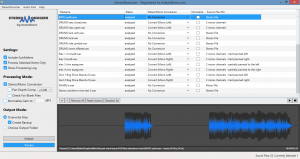 Soundizers has announced that StereoMonoizer is now available for Windows. Pricing has also been adjusted to allow more flexibility. The dual-license option is still available at $79, but you can now purchase a single license for $49.
Soundizers has announced that StereoMonoizer is now available for Windows. Pricing has also been adjusted to allow more flexibility. The dual-license option is still available at $79, but you can now purchase a single license for $49.
StereoMonoizer is a simple to use application for Mac OS X and Windows that analyzes audio files and determines their stereo content, allowing you to convert to the proper format before importing into your DAW. This is a huge time saver for mix assistants, as well as engineers working without an assistant. It is also beneficial for producers, artists, or anyone else who works with audio files. A process that could take an hour or more per song can now be accomplished in minutes.
StereoMonoizer provides automatic analysis and conversion of all of the user's audio files, dramatically streamlining the process of preparing sessions for mixdown. A deep set of features provides for accurate representation of stereo and mono audio data, compensating for panning, file organization, overwrites, folder organizing and backups, and more.
Features:
- Easy drag-and-drop operation for importing files.
- Stereo/Mono Conversion to automatically analyze files and identify "mono audio in stereo files." This allows you to convert these files into true single-channel mono files before importing into your DAW, which saves on disk space, CPU cycles, and voice/track count.
- Recognizes all mono sounds in stereo files, including partially panned and hard panned files, and correctly chooses the appropriate channel to output.
- Recognizes split stereo (.L/.R) files, and allows conversion to interleaved stereo or true mono, depending on the audio content of the file.
- Allows the user to manually override the algorithm, in case you would like to output a different format than suggested. For example a stereo track consisting of two acoustic guitars panned left and right, would be recognized as a stereo file. But you might instead wish to output these as two mono files.
- Pan Depth Compensation to automatically adjust the level of the converted mono files. In the case that your imported files are already pre-mixed and the levels need to remain the same, use this option to compensate for the volume differences due to pan depth settings in your DAW.
- Normalize Gain mode will adjust the gain of each file to a desired level, in the event you receive files that are either too loud or too soft. This alleviates the need to adjust clip gain once in the mix.
- Check For Blank Files will automatically identify files that contain no audio. This can be beneficial, alerting you to problems ahead of time, instead of after you have already imported all your files.
- Multiple output modes allow you to overwrite files, create backups, or choose an output folder. This allows you to work with your files in any way you prefer.
- Innovative stereo waveform view displays audio along with its stereo content. Mono content is displayed in grey, while stereo content is displayed in blue. For the first time ever, you can view the stereo content of your entire file at a glance, without the need for real-time analyzers and phase meters.
Price: StereoMonoizer is $49 for a single license, $79 for two licenses (useful for an engineer and assistant to work simultaneously).












