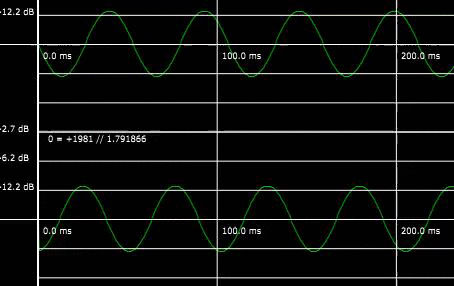It is not working for me, and it is the most sought after feature that I am looking for.
If it has not yet, I would suggest the following:
-Automatic Syncronization to the period of the incoming signal to stabilize the plot of periodic waveforms.
-Allow for visualization of the Left and Right input channels at the same time: this could be implemented by assigning different colors to the Left and Right channels waveforms.
-As for the Spectrum, there could be an option to select different scale views: Linear or Logarithmic, as well as adding the respective grid lines conforming to this scales. Also in the Logarithmic scale there could be at the bottom a little Piano to have a reference for pitch notes, or a small tool tip indicating the Pitch and frequency while hovering with the mouse over the spectrum.
-The vertical db scale, could also offer the option to be configured: Upper Limit, and Lower Limit.
The meaning of the db lines: e.g. -6 db reduction per grid line.
The plugin world needs a slick Oscilloscope, and I believe this will be the one we've been waiting for