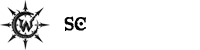Re: free way to bounce audio needed (explanation in post) FIXED
- KVRAF
- Topic Starter
- 1986 posts since 29 Apr, 2010 from NYC
ok so i posted a problem with psybox and fl studio a while ago, no one (including me) was able to help fix it...and the problem persists still. ive tried countless different things to get it to work...it just wont.
heres the older post: http://www.kvraudio.com/forum/viewtopic.php?p=6079531
basically, the issue is that psybox wont render any audio in fl studio. it plays just fine in the project but wont render.
ive narrowed the problem down to the fact that fl studio auto closes plugins when rendering, and psybox will not work if its not in focus (i have no idea why...it used to work fine). so far ive been just recording the audio and using that...which works but is a real pita. psybox (if you dont know already) is for drones, and thats how i use it, often for 6-9 minutes at a time...and its just kind of a drag to sit there and record 9 minutes of audio in real time every time i want to use it, its a real workflow killer.. then heaven forbid i want to make a change...i have to re record the whole thing.
so what im looking for is some way to to just load up psybox and render the audio then import it into fl studio...without spending any $$ if possible.
i tried reaper...but reaper seems to only render in real time, so that defeats the purpose.
i know bitwig does what i want...but i dont have bitwig.
anyone got any ideas?
thnx in advance.
heres the older post: http://www.kvraudio.com/forum/viewtopic.php?p=6079531
basically, the issue is that psybox wont render any audio in fl studio. it plays just fine in the project but wont render.
ive narrowed the problem down to the fact that fl studio auto closes plugins when rendering, and psybox will not work if its not in focus (i have no idea why...it used to work fine). so far ive been just recording the audio and using that...which works but is a real pita. psybox (if you dont know already) is for drones, and thats how i use it, often for 6-9 minutes at a time...and its just kind of a drag to sit there and record 9 minutes of audio in real time every time i want to use it, its a real workflow killer.. then heaven forbid i want to make a change...i have to re record the whole thing.
so what im looking for is some way to to just load up psybox and render the audio then import it into fl studio...without spending any $$ if possible.
i tried reaper...but reaper seems to only render in real time, so that defeats the purpose.
i know bitwig does what i want...but i dont have bitwig.
anyone got any ideas?
thnx in advance.
Last edited by chaosWyrM on Tue Aug 04, 2015 8:20 am, edited 1 time in total.
- KVRAF
- 7134 posts since 8 Feb, 2003 from London, UK
You need to treat PsyBox as a stand alone audio source and record it.
DAW+PsyBox -> audio out to loop back
DAW+Backing -> audio out to loop back
-> audio loop back ->
audio ins from loop back -> DAW to record and mix -> audio out (to ears)
(I'd use JACK but ReaRoute would do just as well and is easier to set up.)
This does have to be done in real time - no way around that at all other than binning PsyBox I would suggest.
DAW+PsyBox -> audio out to loop back
DAW+Backing -> audio out to loop back
-> audio loop back ->
audio ins from loop back -> DAW to record and mix -> audio out (to ears)
(I'd use JACK but ReaRoute would do just as well and is easier to set up.)
This does have to be done in real time - no way around that at all other than binning PsyBox I would suggest.
- KVRAF
- Topic Starter
- 1986 posts since 29 Apr, 2010 from NYC
thanks...but i actually just fixed the problem! 





well, its more of a workaround...but its a pretty good one. i was just coming back here to revise my post.
it seems that if i load psybox into patcher and use it that way...it works just fine. fl studio doesnt auto close the plugin if its in patcher.
its totally fine if i do it that way...well its 99% fine as i cant seem to bounce it directly as an audio clip (where it automatically places the clip into the playlist)...but i dont care. i didnt want to use audio clips anyway. this way lets me render it out "normally" without having to use the audio clip at all.
i dont know why i didnt think of this 6 months ago.
wow...i cant tell you how relieved i am to have finally figured this out, it was driving me freaking crazy.
well, its more of a workaround...but its a pretty good one. i was just coming back here to revise my post.
it seems that if i load psybox into patcher and use it that way...it works just fine. fl studio doesnt auto close the plugin if its in patcher.
its totally fine if i do it that way...well its 99% fine as i cant seem to bounce it directly as an audio clip (where it automatically places the clip into the playlist)...but i dont care. i didnt want to use audio clips anyway. this way lets me render it out "normally" without having to use the audio clip at all.
i dont know why i didnt think of this 6 months ago.
wow...i cant tell you how relieved i am to have finally figured this out, it was driving me freaking crazy.
-
- Banned
- 454 posts since 30 Apr, 2013
Maybe you should try to find the reason and fix it, instead of looking for a workaround.chaosWyrM wrote:it plays just fine in the project but wont render.
ive narrowed the problem down to the fact that fl studio auto closes plugins when rendering, and psybox will not work if its not in focus (i have no idea why...it used to work fine).
Which makes it a recording, because you want to make and later use a sound file. So it is exactly what you've been doing already:chaosWyrM wrote:so what im looking for is some way to to just load up psybox and render the audio then import it into fl studio
You don't say how you've been 'recording'. I'd use Edison or Voxengo Recorder:chaosWyrM wrote:so far ive been just recording the audio and using that...which works but is a real pita. psybox (if you dont know already) is for drones, and thats how i use it, often for 6-9 minutes at a time...and its just kind of a drag to sit there and record 9 minutes of audio in real time every time i want to use it, its a real workflow killer.. then heaven forbid i want to make a change...i have to re record the whole thing.
http://www.voxengo.com/product/recorder/
- KVRAF
- Topic Starter
- 1986 posts since 29 Apr, 2010 from NYC
i didnt want to record it. i was only doing that because normal rendering wasnt working.
i DID try to figure out both why it wasnt working and how to fix it...with no luck. since m-rgt is long gone...and boris is mia...i was in contact with bobotov (who worked with boris on m-rgt stuff)...he couldnt figure it out either.
he came to the same conclusion i and everyone else did...id have to just record the audio.
i dont think you understood what i was asking to do, i wanted to render an audio clip quickly...both fl studio and bitwig do exactly that...render an audio clip in mere seconds instead of having to actually record the audio in real time. except it wasnt working in fl studio and i dont have bitwig.
it doesnt matter.
ive found a way to not have to do that at all. its working fine the way i have it now.
i DID try to figure out both why it wasnt working and how to fix it...with no luck. since m-rgt is long gone...and boris is mia...i was in contact with bobotov (who worked with boris on m-rgt stuff)...he couldnt figure it out either.
he came to the same conclusion i and everyone else did...id have to just record the audio.
i dont think you understood what i was asking to do, i wanted to render an audio clip quickly...both fl studio and bitwig do exactly that...render an audio clip in mere seconds instead of having to actually record the audio in real time. except it wasnt working in fl studio and i dont have bitwig.
it doesnt matter.
ive found a way to not have to do that at all. its working fine the way i have it now.
-
- Banned
- 454 posts since 30 Apr, 2013
Ah, OK, that's what I misunderstood. Sorry, I was just out of bed and before coffee, so...chaosWyrM wrote:render an audio clip in mere seconds instead of having to actually record the audio in real time.
Glad you found a workaround
- KVRAF
- Topic Starter
- 1986 posts since 29 Apr, 2010 from NYC