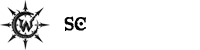Personal Cloud, Home server, sync folders from 2 computers
-
- KVRian
- Topic Starter
- 839 posts since 25 Jan, 2014
My setup:
Computer 1 = Mac Pro (hackintosh) with 1tb external HDD for data.
Computer 2 = Macbook Pro with 750 gb HDD for osx and data.
All pluged in rooter via wi-fi for internet and share files.
On my 1 tb external HDD I have about 500 gig of all my projects, mp3, samples, photo and everything.
I regularly use carbon copy cloner to copy (update) that 500 gigs from the external drive to my Macbook Pro so I have a backup of those data on my MBP and I also can use them to work directly on my MBP.
What I want to do:
I would like to have a personal cloud that does the same thing as Dropbox. Which mean that I could have a folder that contain all my stuff on my Ext HDD which is automatically updated on My Cloud AND that automatically update the equivalent folder on my MBP and vice versa.
The guy at the computer shop told me that I can't do that with a personal cloud like western digital My Cloud and that I have to set up a computer as a server with FreeNAS to do that.
I can't find any information on the internet of people that sync their data on 2 computers with a personal server.
Can someone can gives me some idea to manage my files and/or point me some reference on internet on how to do this?
For making music, having samples and everything on a cloud seams a bit too slow!
Thanx
Computer 1 = Mac Pro (hackintosh) with 1tb external HDD for data.
Computer 2 = Macbook Pro with 750 gb HDD for osx and data.
All pluged in rooter via wi-fi for internet and share files.
On my 1 tb external HDD I have about 500 gig of all my projects, mp3, samples, photo and everything.
I regularly use carbon copy cloner to copy (update) that 500 gigs from the external drive to my Macbook Pro so I have a backup of those data on my MBP and I also can use them to work directly on my MBP.
What I want to do:
I would like to have a personal cloud that does the same thing as Dropbox. Which mean that I could have a folder that contain all my stuff on my Ext HDD which is automatically updated on My Cloud AND that automatically update the equivalent folder on my MBP and vice versa.
The guy at the computer shop told me that I can't do that with a personal cloud like western digital My Cloud and that I have to set up a computer as a server with FreeNAS to do that.
I can't find any information on the internet of people that sync their data on 2 computers with a personal server.
Can someone can gives me some idea to manage my files and/or point me some reference on internet on how to do this?
For making music, having samples and everything on a cloud seams a bit too slow!
Thanx
-
- Banned
- 1374 posts since 5 May, 2007 from Finland
2 seconds worth of googling...
http://freefilesync.sourceforge.net/download.php
http://freefilesync.sourceforge.net/download.php
-
- KVRist
- 350 posts since 11 Jan, 2014
you might want to do another google search about clouds.mkdr wrote:2 seconds worth of googling...
http://freefilesync.sourceforge.net/download.php
your link is for a solution where the sync has to be established by the user. a cloud would sync "by itself" - read no user action required.
@op : a raspberry and something like seafile or owncloud would do the trick - but be prepared to run into heavy googling!!!
- KVRAF
- 2134 posts since 11 Oct, 2007 from Almanya
Best I've ever used (and still am using) is Bitcasa.
1TB of online storage for 8€ per month/79€ per year.
Upload/download speeds are fairly fast (compared to others), they have apps for OSX, Windows, iPhone, etc. and files can also be uploaded/downloaded/arranged/previewed with a web interface. You can install an (official) extension to your operating system and give it "send to Bitcasa" right-click abilities, define a folder that's automatically mirrored to Bitcasa and across all your devices, or both.
It does have its tricks: when you download a file, it might download without file extension, and if you download more than 1 file, they're usually zipped before the download starts. They also use an "upload algorithm" that detects if you're trying to upload something that's already stored somewhere on Bitcasa, so if you and 10.000 other people all upload the 200MB installer package for the same plugin, the upload will seem like 3 secods for you (because it's already on their servers).
That all might sound a bit weird, but I'm with them now for over a year and no problems yet, so looks like it's going to stay that way.
1TB of online storage for 8€ per month/79€ per year.
Upload/download speeds are fairly fast (compared to others), they have apps for OSX, Windows, iPhone, etc. and files can also be uploaded/downloaded/arranged/previewed with a web interface. You can install an (official) extension to your operating system and give it "send to Bitcasa" right-click abilities, define a folder that's automatically mirrored to Bitcasa and across all your devices, or both.
It does have its tricks: when you download a file, it might download without file extension, and if you download more than 1 file, they're usually zipped before the download starts. They also use an "upload algorithm" that detects if you're trying to upload something that's already stored somewhere on Bitcasa, so if you and 10.000 other people all upload the 200MB installer package for the same plugin, the upload will seem like 3 secods for you (because it's already on their servers).
That all might sound a bit weird, but I'm with them now for over a year and no problems yet, so looks like it's going to stay that way.
I don't work here, I just feed the trolls.
My sales thread @ Market Place
My website with lots of free stuff:
Sampled drums and instruments | Clipping plugin | Shure SRH840 EQ correction presets | SFZ syntax mode for Coda2
My sales thread @ Market Place
My website with lots of free stuff:
Sampled drums and instruments | Clipping plugin | Shure SRH840 EQ correction presets | SFZ syntax mode for Coda2
-
- KVRian
- 906 posts since 24 Mar, 2010
Google how to archive and password protect files before they go to the cloud if its information you dont want to get all over the net.
http://www.cbsnews.com/news/jennifer-la ... os-leaked/
http://www.cbsnews.com/news/jennifer-la ... os-leaked/

KVR Audio Forum Signature is currently unavailable for your web browser.
-
- Banned
- 1374 posts since 5 May, 2007 from Finland
User review of FreeFileSync:dermichl wrote:you might want to do another google search about clouds.mkdr wrote:2 seconds worth of googling...
http://freefilesync.sourceforge.net/download.php
your link is for a solution where the sync has to be established by the user. a cloud would sync "by itself" - read no user action required.
@op : a raspberry and something like seafile or owncloud would do the trick - but be prepared to run into heavy googling!!!
Great software. Requires a bit of time to set up if you want to use real-time sync, but it's fast and easy. I'm using it to copy files to and from my portable hard disk so I can work at them both at home and at work and it works flawlessly.
-
- Banned
- 1374 posts since 5 May, 2007 from Finland
That was an Apple fuckup.. iCloud isn't safe.xNiMiNx wrote:Google how to archive and password protect files before they go to the cloud if its information you dont want to get all over the net.
http://www.cbsnews.com/news/jennifer-la ... os-leaked/
From Dropbox FAQ:
Dropbox uses modern encryption methods to both transfer and store your data. Secure Sockets Layer (SSL) and AES-256 bit encryption.
-
- KVRian
- 906 posts since 24 Mar, 2010
Microsoft's 'selfie phone' arrives as the Lumia 730! Great timing Microsoft! 
Some of the actresses in this latest 'leak' report they deleted the photos a long time ago, i doubt that most of these companies delete anything. Todays top of the line encryption will be tomorrow security joke, so even password protecting files into a rar will be a joke for the future, but at least its a little extra step some turd will have to brute force their way through to get to whatever is inside. And who knows who will own, for example, dropbox next year, might be someone whos running icloud today
While im replying here, that Bitcasa 'search for already stored file' stuff, what happens if someone uploads a kontakt instrument installer thats watermarked? Would a watermark inside an audio file, inside an installer, inside a compressed file, be enough difference for their algo to catch and not have everyone sharing the same watermarked instrument?
Some of the actresses in this latest 'leak' report they deleted the photos a long time ago, i doubt that most of these companies delete anything. Todays top of the line encryption will be tomorrow security joke, so even password protecting files into a rar will be a joke for the future, but at least its a little extra step some turd will have to brute force their way through to get to whatever is inside. And who knows who will own, for example, dropbox next year, might be someone whos running icloud today
While im replying here, that Bitcasa 'search for already stored file' stuff, what happens if someone uploads a kontakt instrument installer thats watermarked? Would a watermark inside an audio file, inside an installer, inside a compressed file, be enough difference for their algo to catch and not have everyone sharing the same watermarked instrument?

KVR Audio Forum Signature is currently unavailable for your web browser.
- KVRAF
- 1986 posts since 29 Apr, 2010 from NYC
unless im misunderstanding what you want/need...this should work. i use it and have had no problems. auto syncs files and everything. easy peasy.
http://getsync.com/
http://getsync.com/